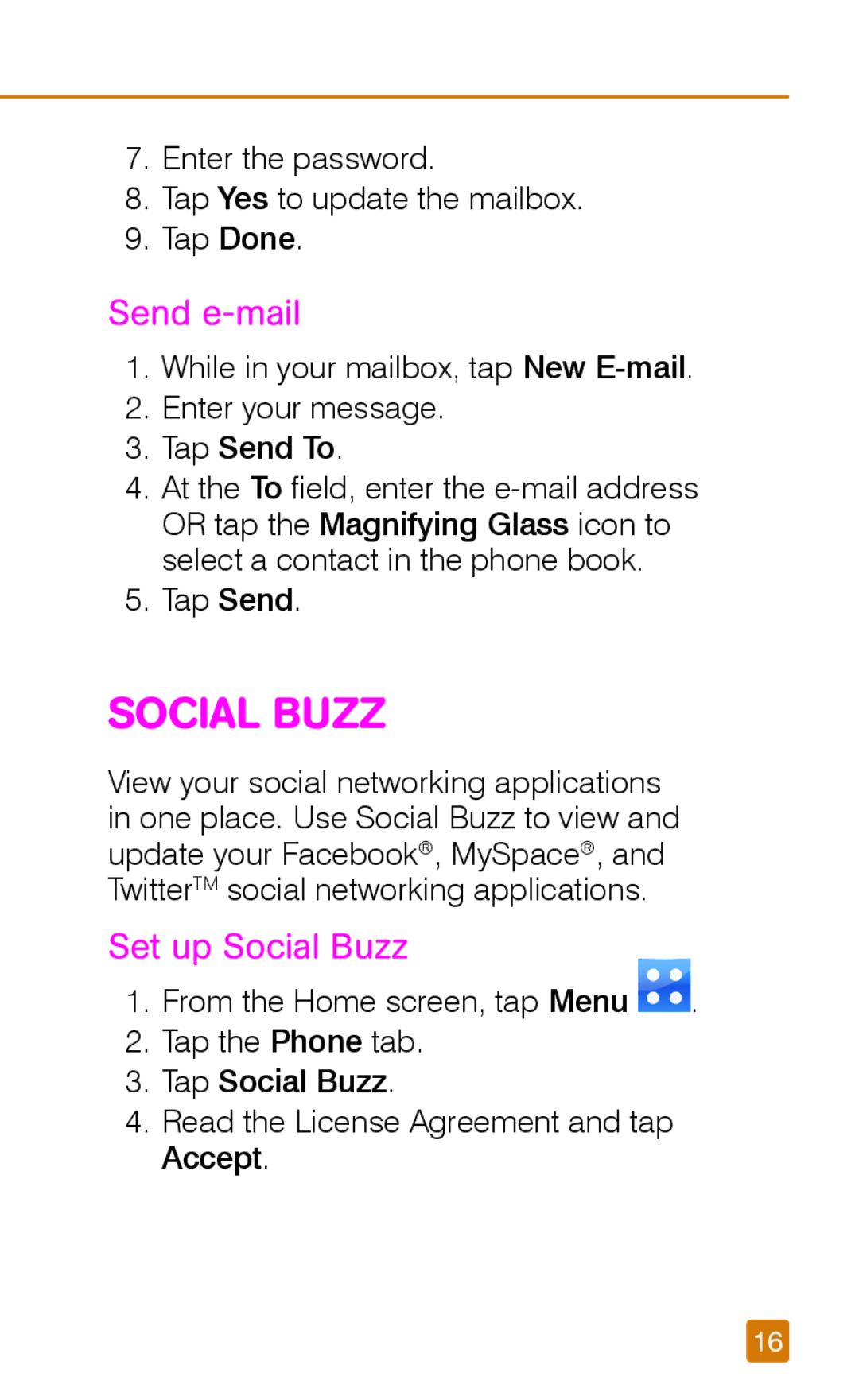7.Enter the password.
8.Tap Yes to update the mailbox.
9.Tap Done.
Send e-mail
1.While in your mailbox, tap New
2.Enter your message.
3.Tap Send To.
4.At the To field, enter the
OR tap the Magnifying Glass icon to select a contact in the phone book.
5.Tap Send.
SOCIAL BUZZ
View your social networking applications in one place. Use Social Buzz to view and update your Facebook®, MySpace®, and TwitterTM social networking applications.
Set up Social Buzz
1.From the Home screen, tap Menu ![]() .
.
2.Tap the Phone tab.
3.Tap Social Buzz.
4.Read the License Agreement and tap Accept.
16