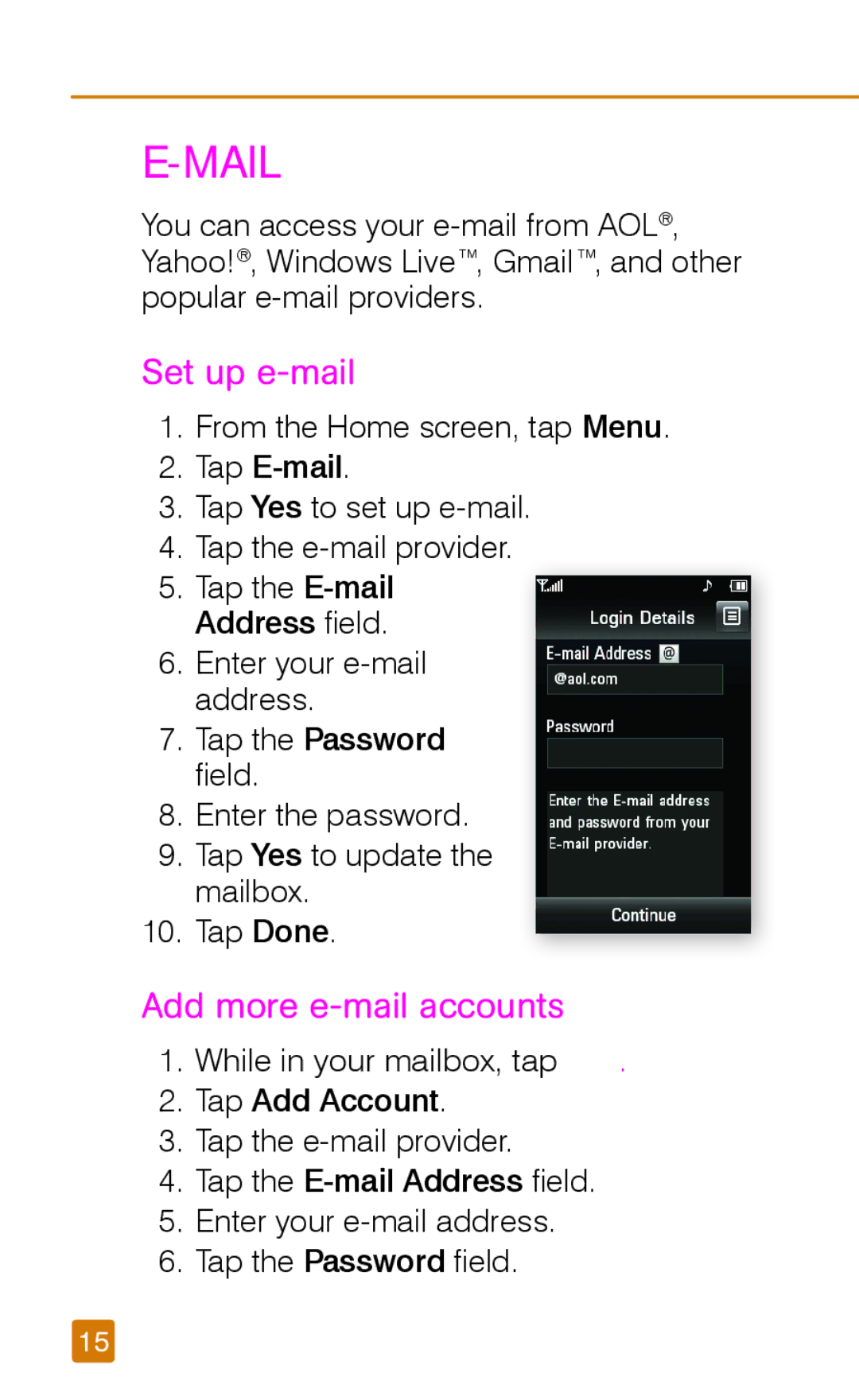E-mAIL
You can access your
Set up e-mail
1.From the Home screen, tap Menu.
2.Tap
3.Tap Yes to set up
4.Tap the
5.Tap the
6.Enter your
7.Tap the Password fi eld.
8.Enter the password.
9.Tap Yes to update the mailbox.
10.Tap Done.
Add more e-mail accounts
1.While in your mailbox, tap ![]() .
.
2.Tap Add Account.
3.Tap the
4.Tap the
5.Enter your
6.Tap the Password fi eld.
15