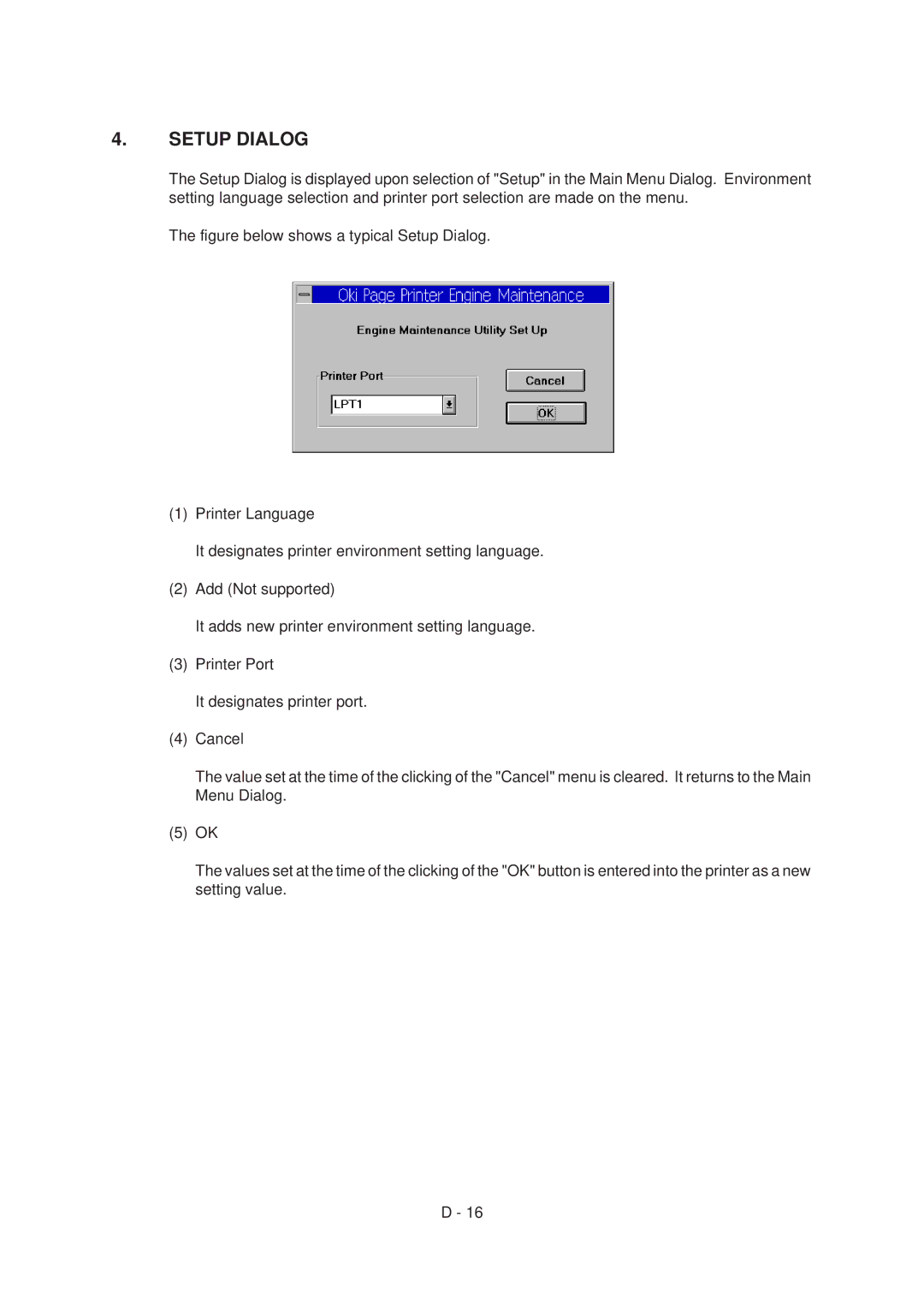4.SETUP DIALOG
The Setup Dialog is displayed upon selection of "Setup" in the Main Menu Dialog. Environment setting language selection and printer port selection are made on the menu.
The figure below shows a typical Setup Dialog.
(1)Printer Language
It designates printer environment setting language.
(2)Add (Not supported)
It adds new printer environment setting language.
(3)Printer Port
It designates printer port.
(4)Cancel
The value set at the time of the clicking of the "Cancel" menu is cleared. It returns to the Main Menu Dialog.
(5)OK
The values set at the time of the clicking of the "OK" button is entered into the printer as a new setting value.
D - 16