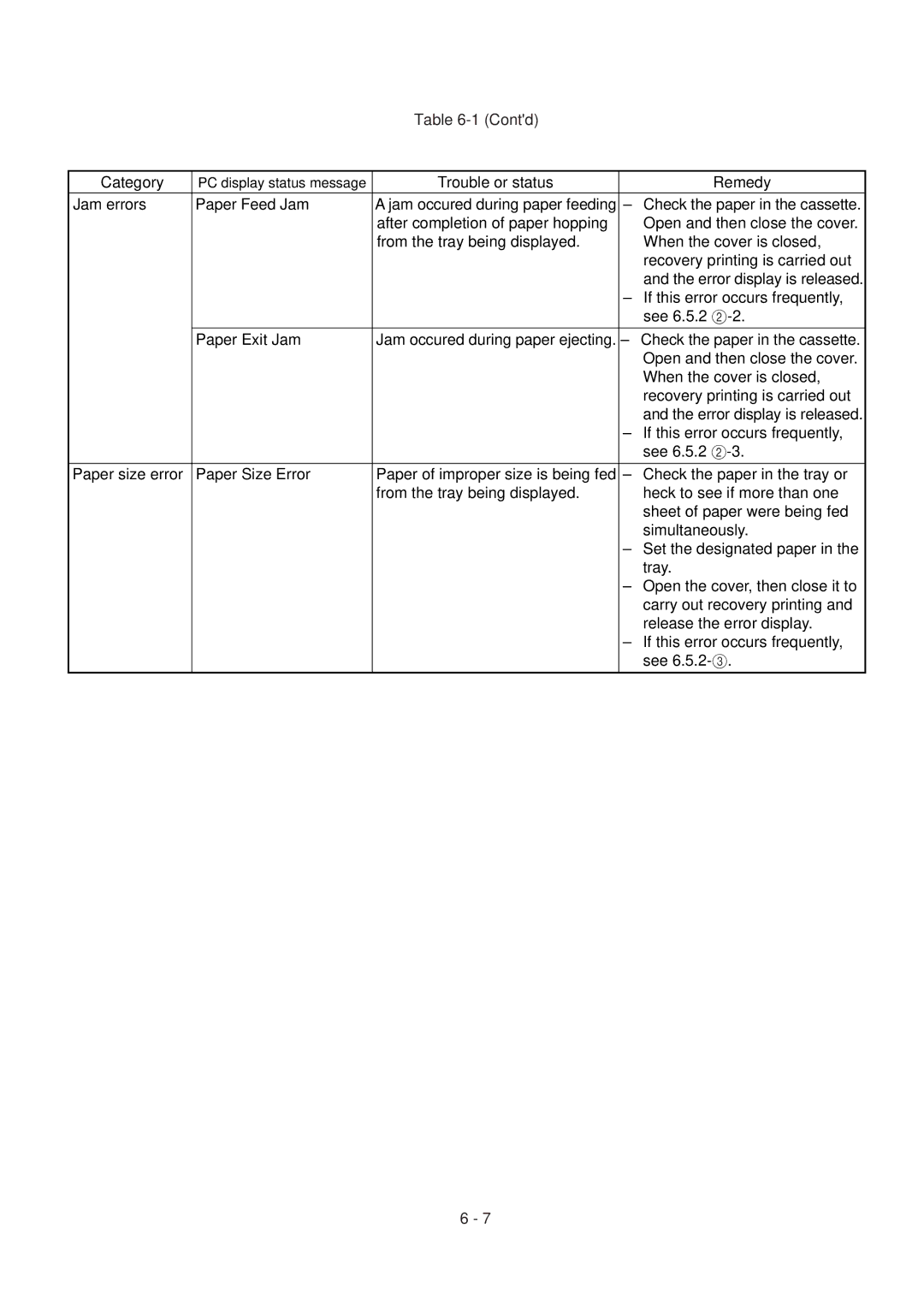Table 6-1 (Cont'd)
Category | PC display status message | Trouble or status |
| Remedy |
Jam errors | Paper Feed Jam | A jam occured during paper feeding | – | Check the paper in the cassette. |
|
| after completion of paper hopping |
| Open and then close the cover. |
|
| from the tray being displayed. |
| When the cover is closed, |
|
|
|
| recovery printing is carried out |
|
|
|
| and the error display is released. |
|
|
| – If this error occurs frequently, | |
|
|
|
| see 6.5.2 |
|
|
|
|
|
| Paper Exit Jam | Jam occured during paper ejecting. | – | Check the paper in the cassette. |
|
|
|
| Open and then close the cover. |
|
|
|
| When the cover is closed, |
|
|
|
| recovery printing is carried out |
|
|
|
| and the error display is released. |
|
|
| – If this error occurs frequently, | |
|
|
|
| see 6.5.2 |
|
|
|
|
|
Paper size error | Paper Size Error | Paper of improper size is being fed | – | Check the paper in the tray or |
|
| from the tray being displayed. |
| heck to see if more than one |
|
|
|
| sheet of paper were being fed |
|
|
|
| simultaneously. |
|
|
| – Set the designated paper in the | |
|
|
|
| tray. |
|
|
| – Open the cover, then close it to | |
|
|
|
| carry out recovery printing and |
|
|
|
| release the error display. |
|
|
| – If this error occurs frequently, | |
|
|
|
| see |
|
|
|
|
|
6 - 7