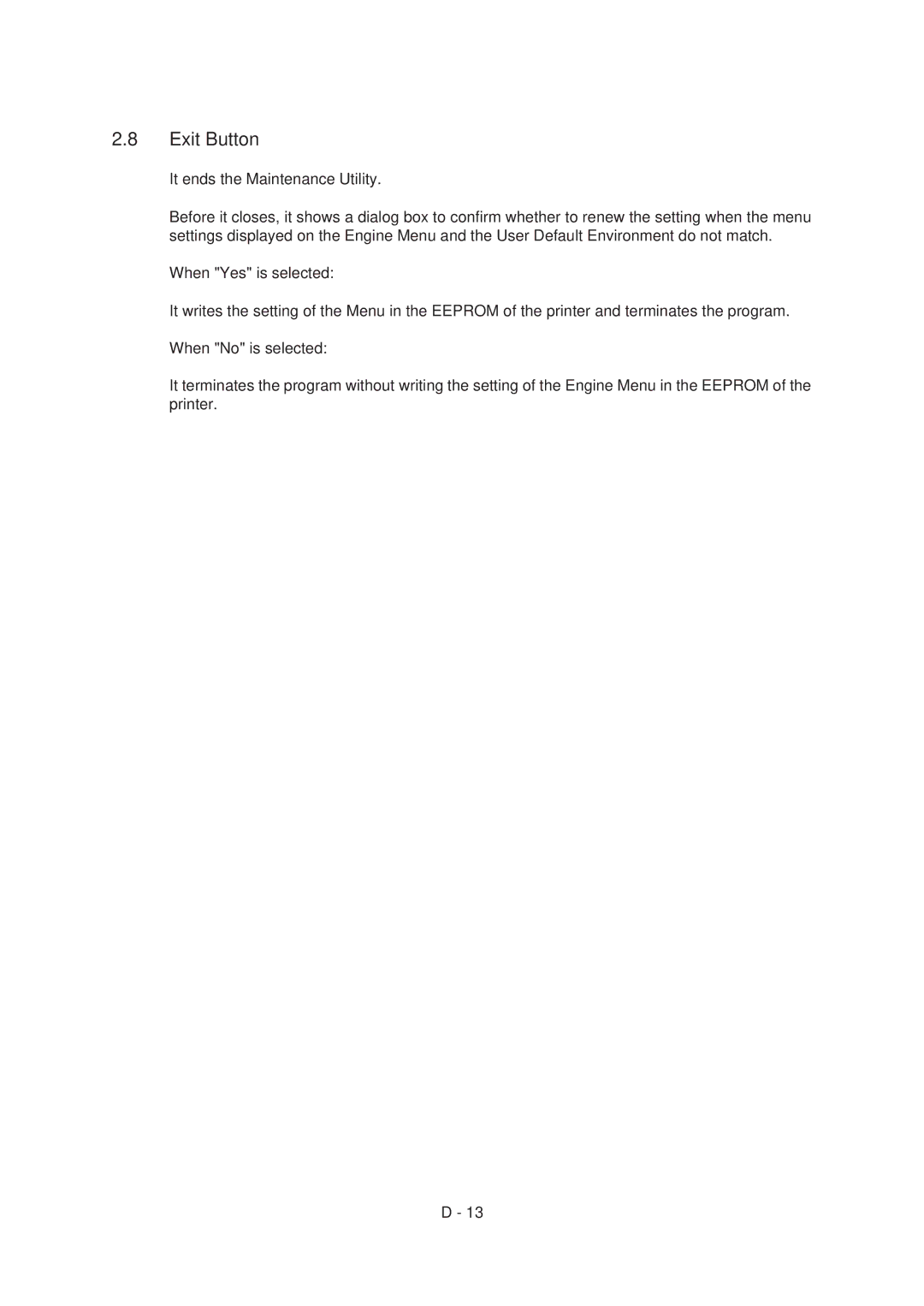2.8Exit Button
It ends the Maintenance Utility.
Before it closes, it shows a dialog box to confirm whether to renew the setting when the menu settings displayed on the Engine Menu and the User Default Environment do not match.
When "Yes" is selected:
It writes the setting of the Menu in the EEPROM of the printer and terminates the program.
When "No" is selected:
It terminates the program without writing the setting of the Engine Menu in the EEPROM of the printer.
D - 13