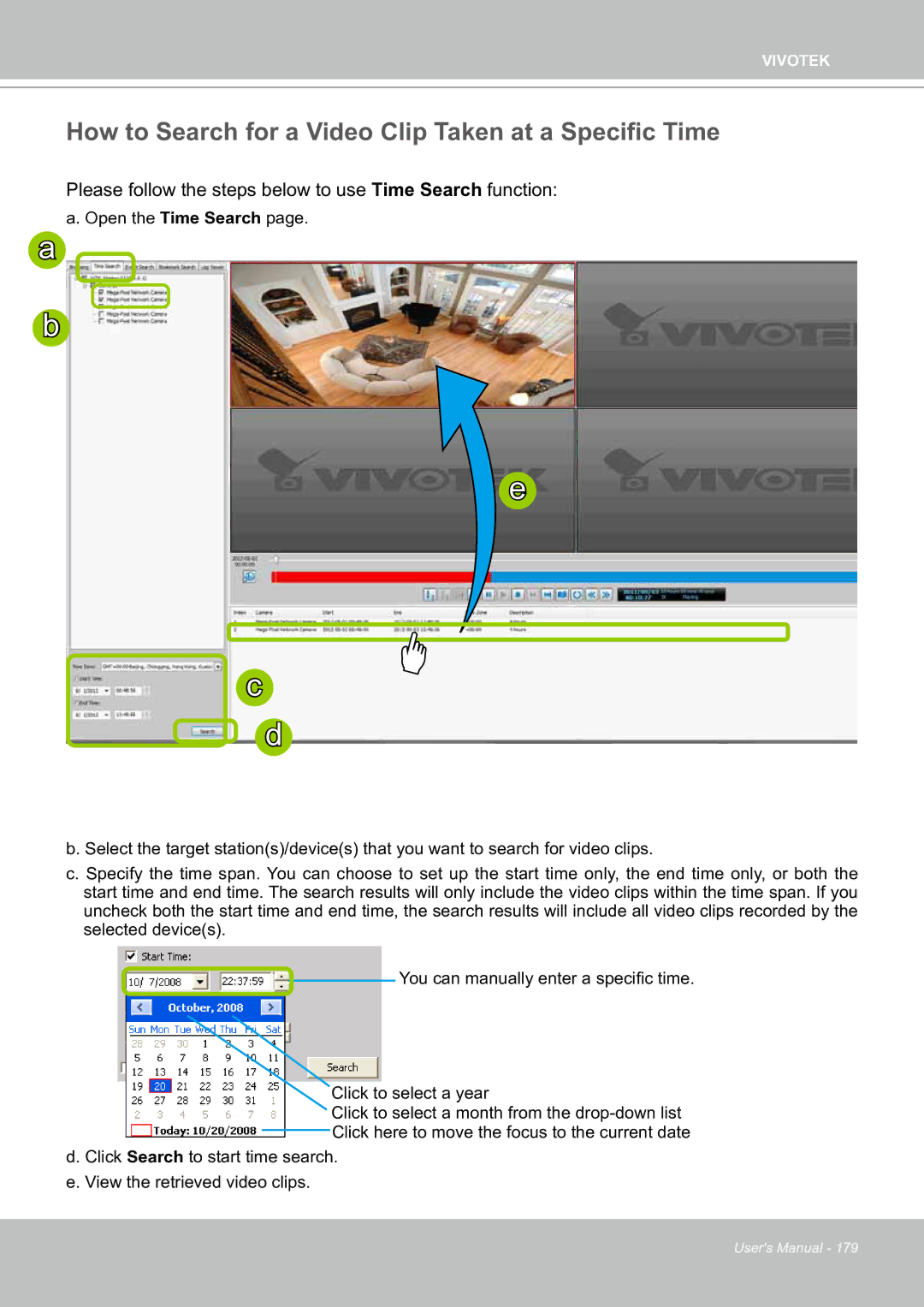VIVOTEK
How to Search for a Video Clip Taken at a Specific Time
Please follow the steps below to use Time Search function:
a. Open the Time Search page.
a
b
e
c
d
b. Select the target station(s)/device(s) that you want to search for video clips.
c. Specify the time span. You can choose to set up the start time only, the end time only, or both the start time and end time. The search results will only include the video clips within the time span. If you uncheck both the start time and end time, the search results will include all video clips recorded by the selected device(s).
![]() You can manually enter a specific time.
You can manually enter a specific time.
Click to select a year
Click to select a month from the
d. Click Search to start time search. e. View the retrieved video clips.
User's Manual - 179