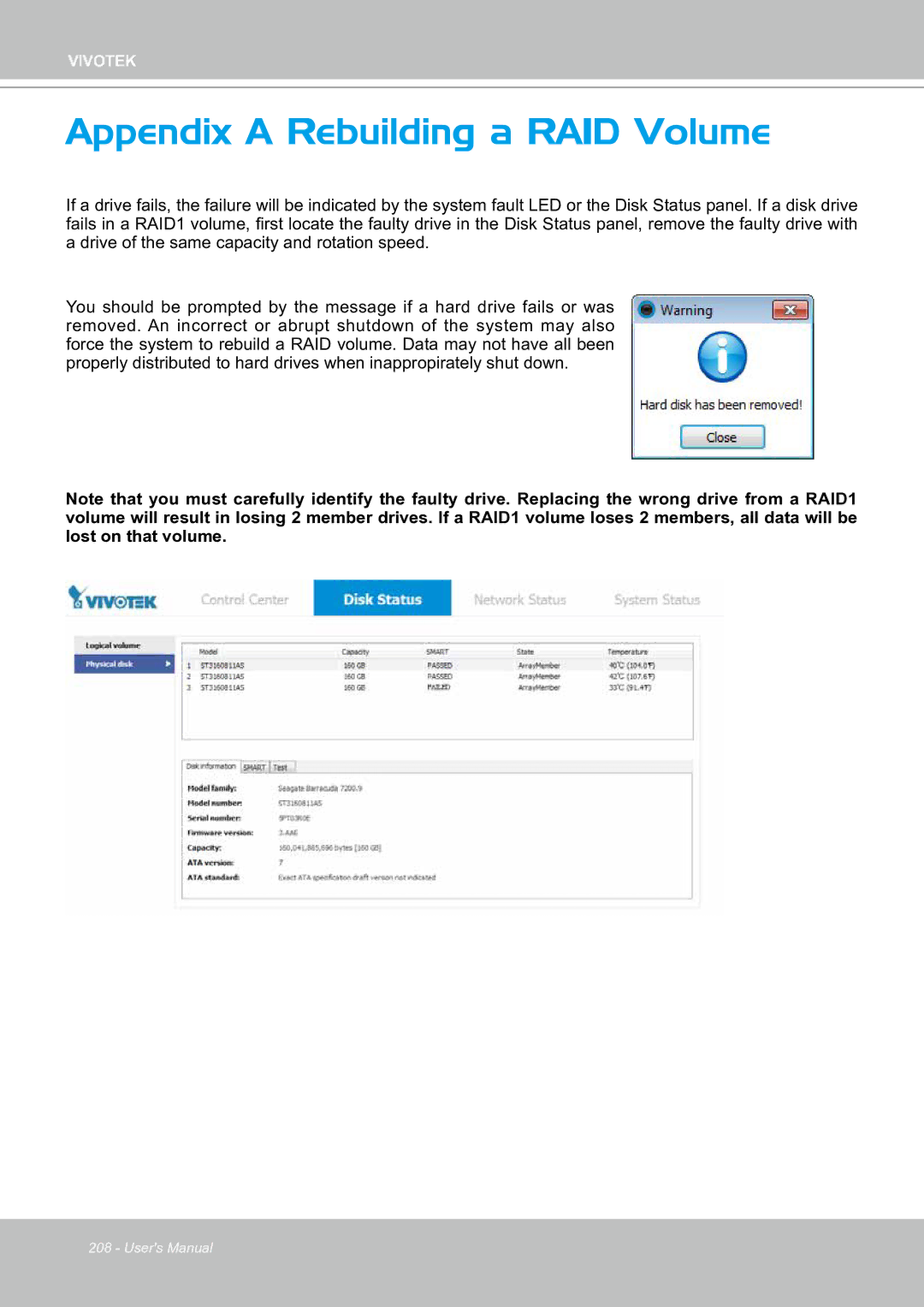VIVOTEK
Appendix A Rebuilding a RAID Volume
If a drive fails, the failure will be indicated by the system fault LED or the Disk Status panel. If a disk drive fails in a RAID1 volume, first locate the faulty drive in the Disk Status panel, remove the faulty drive with a drive of the same capacity and rotation speed.
You should be prompted by the message if a hard drive fails or was removed. An incorrect or abrupt shutdown of the system may also force the system to rebuild a RAID volume. Data may not have all been properly distributed to hard drives when inappropirately shut down.
Note that you must carefully identify the faulty drive. Replacing the wrong drive from a RAID1 volume will result in losing 2 member drives. If a RAID1 volume loses 2 members, all data will be lost on that volume.
208 - User's Manual