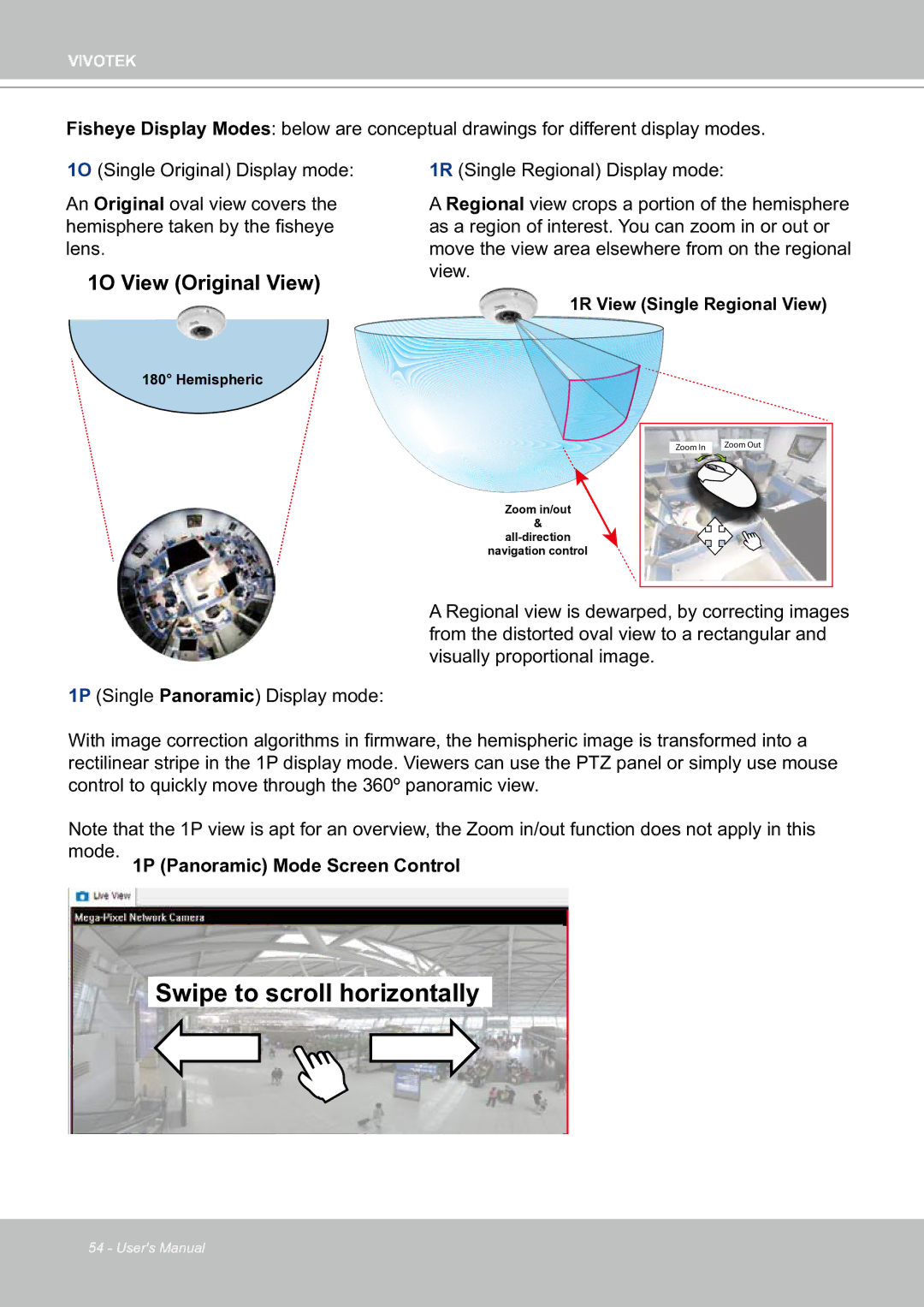1R View (Single Regional View)
180° Hemispheric
Zoom In Zoom Out
Zoom in/out
&
navigation control
A Regional view is dewarped, by correcting images from the distorted oval view to a rectangular and visually proportional image.
1P (Single Panoramic) Display mode:
With image correction algorithms in firmware, the hemispheric image is transformed into a rectilinear stripe in the 1P display mode. Viewers can use the PTZ panel or simply use mouse control to quickly move through the 360º panoramic view.
Note that the 1P view is apt for an overview, the Zoom in/out function does not apply in this mode. 1P (Panoramic) Mode Screen Control
Swipe to scroll horizontally
54 - User's Manual
An Original oval view covers the hemisphere taken by the fisheye lens.
1O View (Original View)
A Regional view crops a portion of the hemisphere as a region of interest. You can zoom in or out or move the view area elsewhere from on the regional view.
1O (Single Original) Display mode:
1R (Single Regional) Display mode:
VIVOTEK
Fisheye Display Modes: below are conceptual drawings for different display modes.