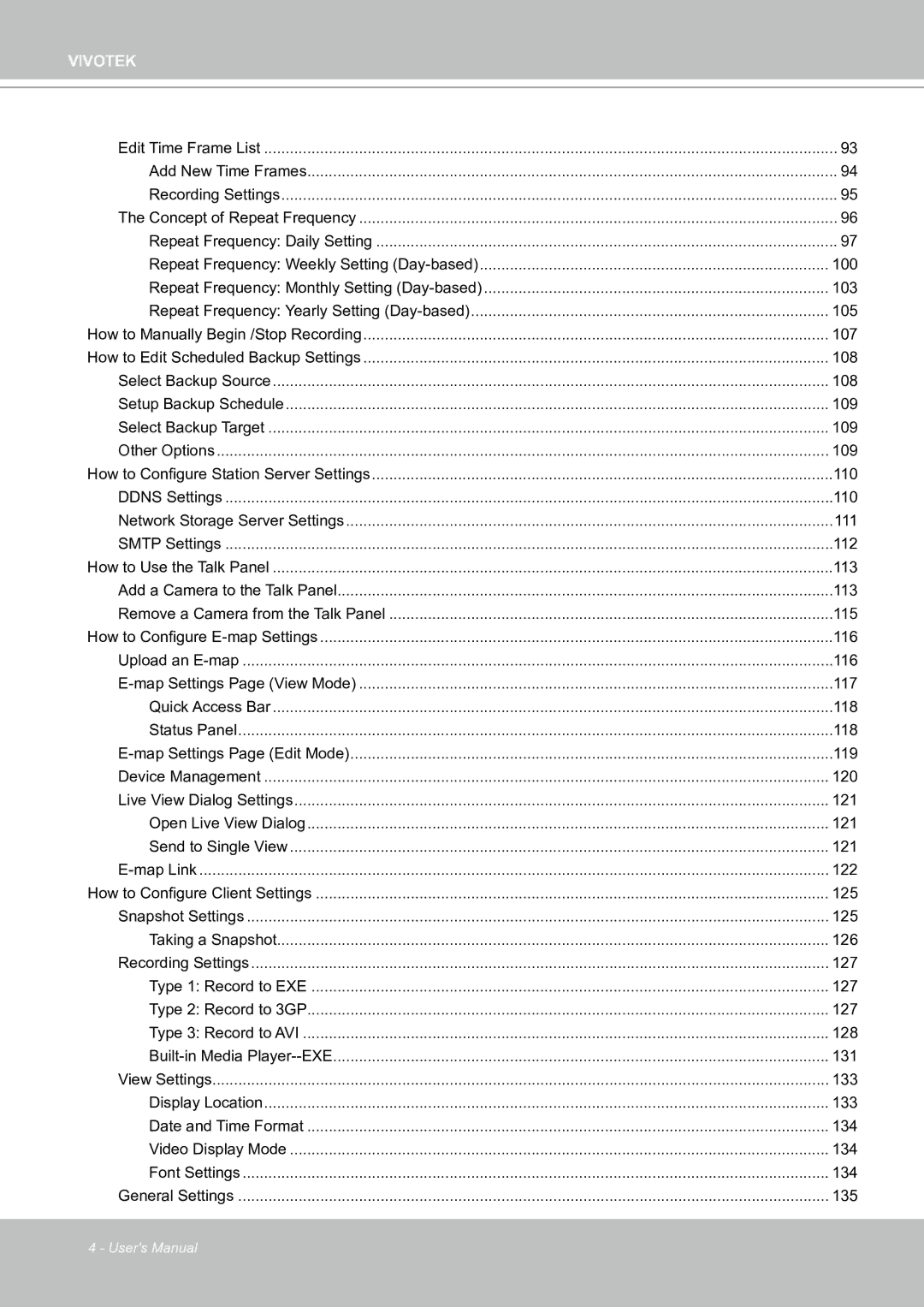VIVOTEK
Edit Time Frame List | 93 |
Add New Time Frames | 94 |
Recording Settings | 95 |
The Concept of Repeat Frequency | 96 |
Repeat Frequency: Daily Setting | 97 |
Repeat Frequency: Weekly Setting | 100 |
Repeat Frequency: Monthly Setting | 103 |
Repeat Frequency: Yearly Setting | 105 |
How to Manually Begin /Stop Recording | 107 |
How to Edit Scheduled Backup Settings | 108 |
Select Backup Source | 108 |
Setup Backup Schedule | 109 |
Select Backup Target | 109 |
Other Options | 109 |
How to Configure Station Server Settings | 110 |
DDNS Settings | 110 |
Network Storage Server Settings | 111 |
SMTP Settings | 112 |
How to Use the Talk Panel | 113 |
Add a Camera to the Talk Panel | 113 |
Remove a Camera from the Talk Panel | 115 |
How to Configure | 116 |
Upload an | 116 |
117 | |
Quick Access Bar | 118 |
Status Panel | 118 |
119 | |
Device Management | 120 |
Live View Dialog Settings | 121 |
Open Live View Dialog | 121 |
Send to Single View | 121 |
122 | |
How to Configure Client Settings | 125 |
Snapshot Settings | 125 |
Taking a Snapshot | 126 |
Recording Settings | 127 |
Type 1: Record to EXE | 127 |
Type 2: Record to 3GP | 127 |
Type 3: Record to AVI | 128 |
131 | |
View Settings | 133 |
Display Location | 133 |
Date and Time Format | 134 |
Video Display Mode | 134 |
Font Settings | 134 |
General Settings | 135 |
4 - User's Manual