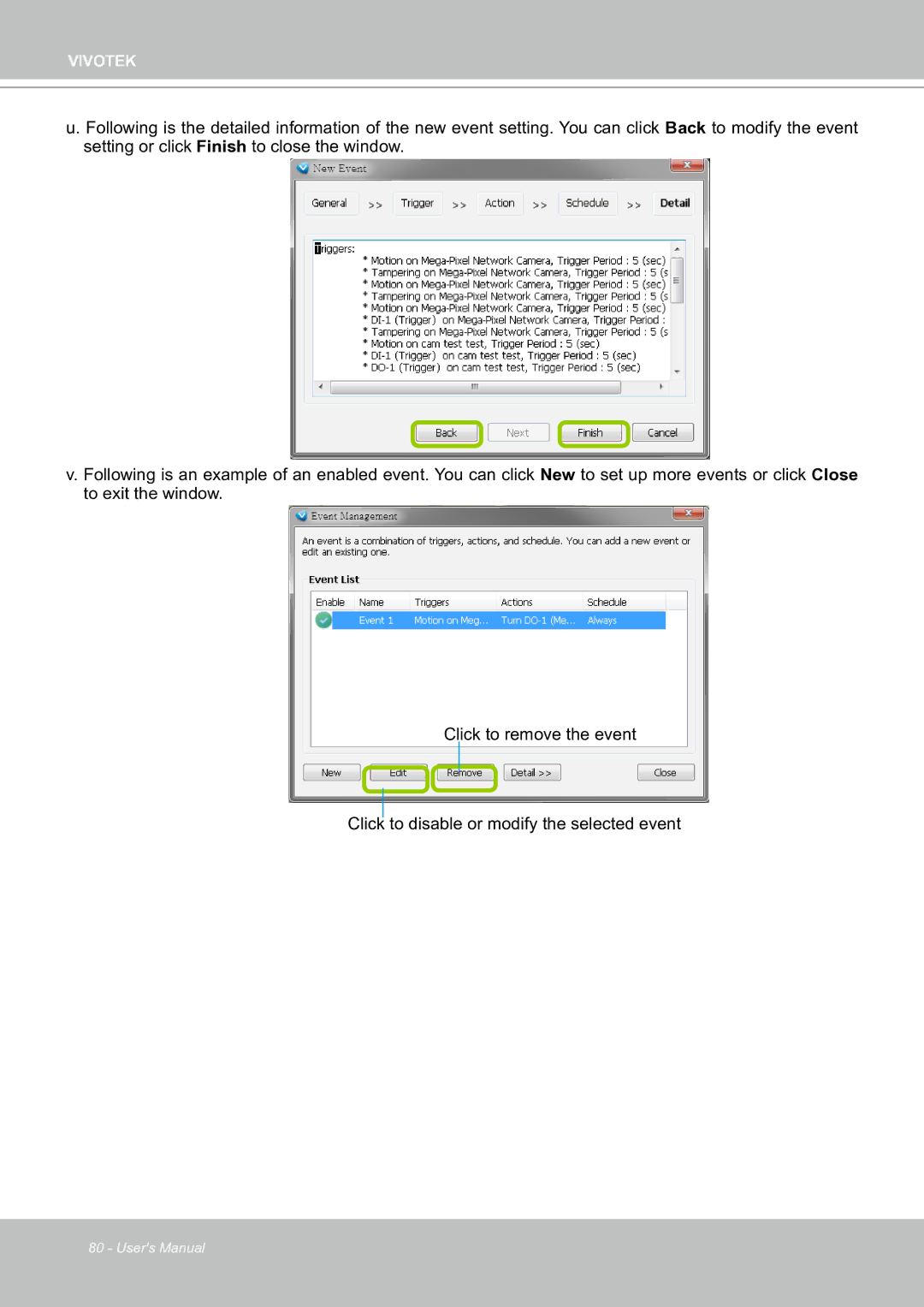VIVOTEK
u. Following is the detailed information of the new event setting. You can click Back to modify the event setting or click Finish to close the window.
v. Following is an example of an enabled event. You can click New to set up more events or click Close to exit the window.
Click to remove the event
Click to disable or modify the selected event
80 - User's Manual