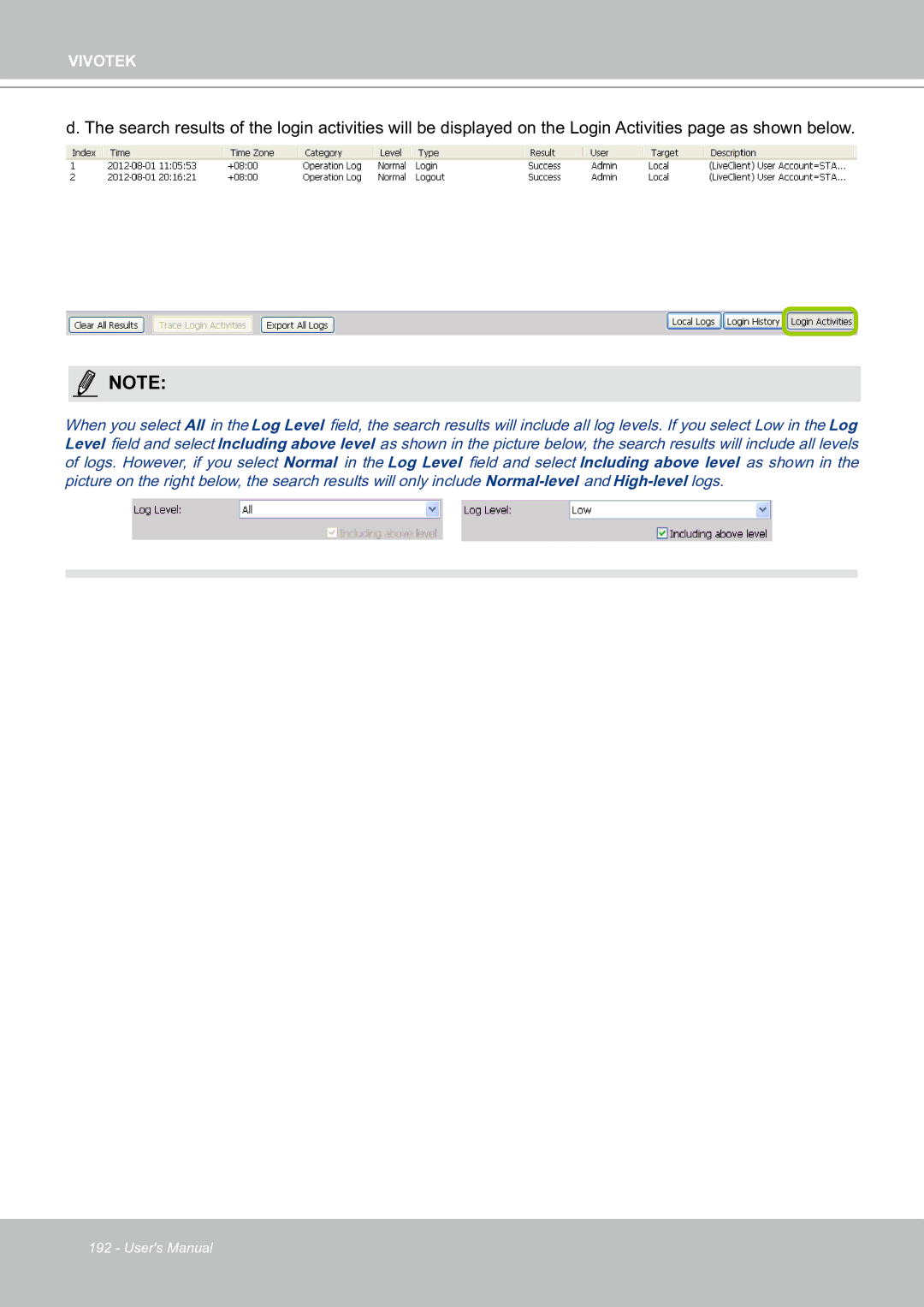VIVOTEK
d. The search results of the login activities will be displayed on the Login Activities page as shown below.
NOTE:
When you select All in the Log Level field, the search results will include all log levels. If you select Low in the Log Level field and select Including above level as shown in the picture below, the search results will include all levels of logs. However, if you select Normal in the Log Level field and select Including above level as shown in the picture on the right below, the search results will only include
192 - User's Manual