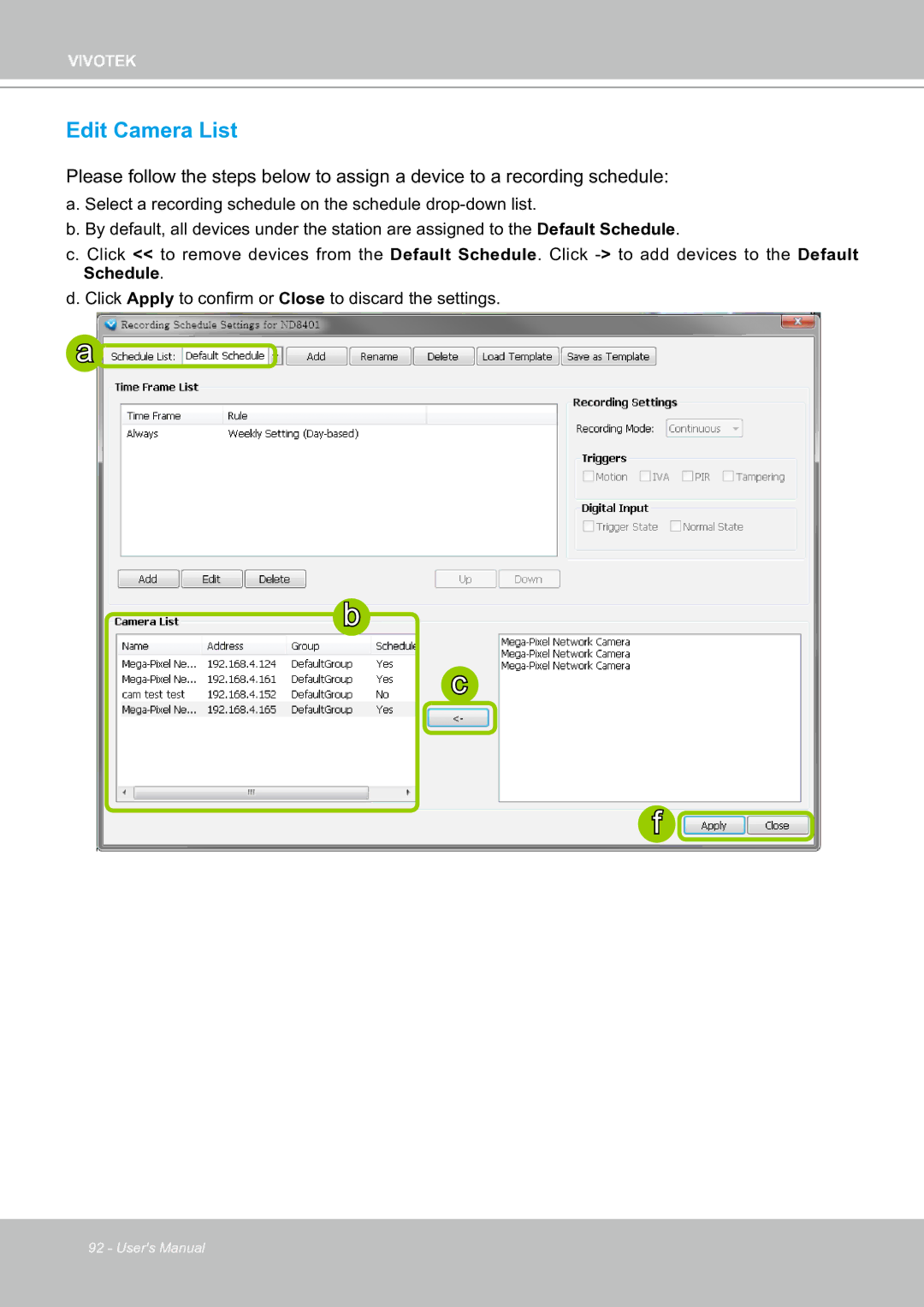VIVOTEK
Edit Camera List
Please follow the steps below to assign a device to a recording schedule:
a. Select a recording schedule on the schedule
b. By default, all devices under the station are assigned to the Default Schedule.
c. Click << to remove devices from the Default Schedule. Click
d. Click Apply to confirm or Close to discard the settings.
a![]()
b
c
f ![]()
92 - User's Manual