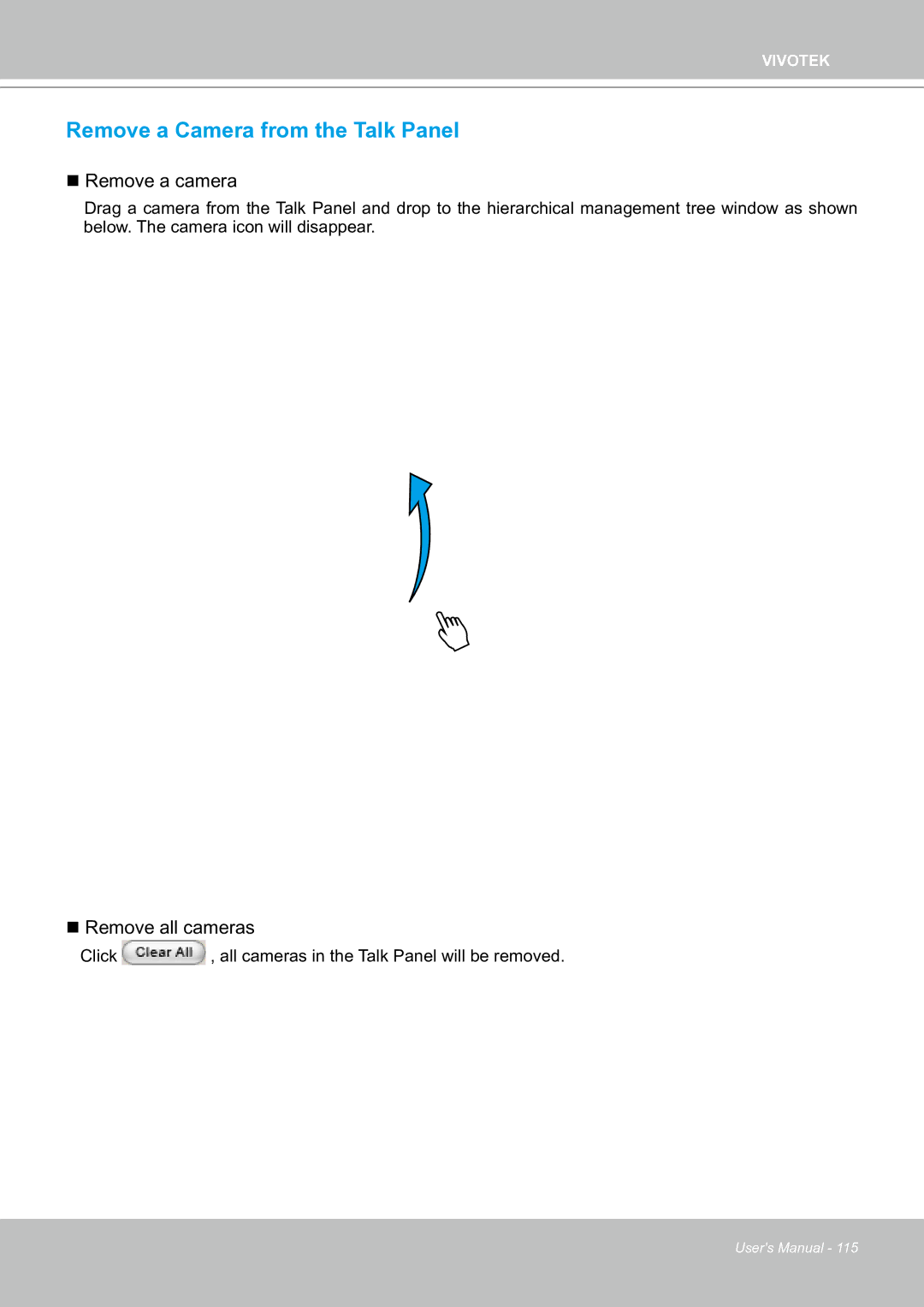VIVOTEK
Remove a Camera from the Talk Panel
Remove a camera
Drag a camera from the Talk Panel and drop to the hierarchical management tree window as shown below. The camera icon will disappear.
Remove all cameras
Click ![]() , all cameras in the Talk Panel will be removed.
, all cameras in the Talk Panel will be removed.
User's Manual - 115