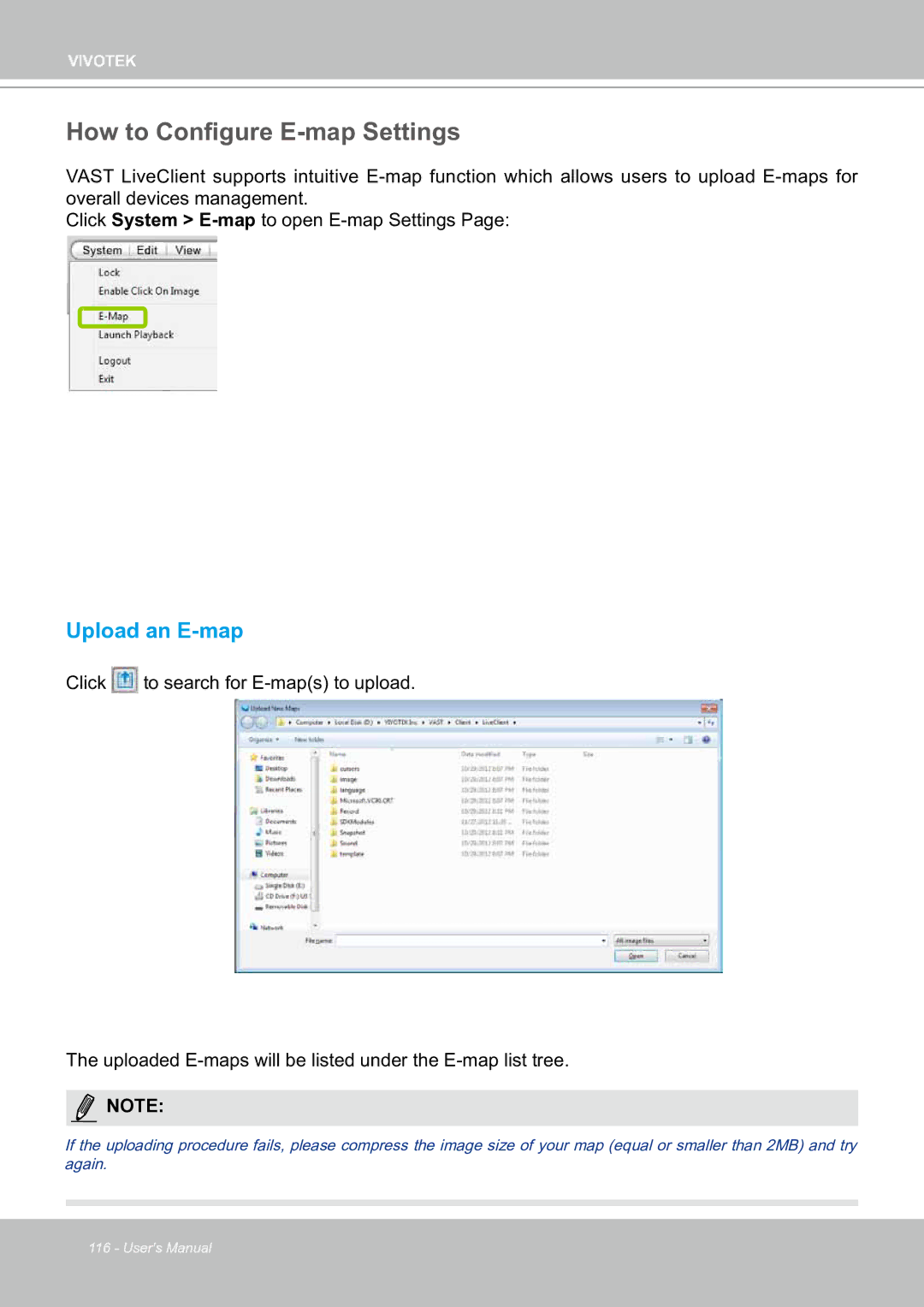VIVOTEK
How to Configure E-map Settings
VAST LiveClient supports intuitive
Click System >
Upload an E-map
Click ![]() to search for
to search for
The uploaded
NOTE:
If the uploading procedure fails, please compress the image size of your map (equal or smaller than 2MB) and try again.
116 - User's Manual