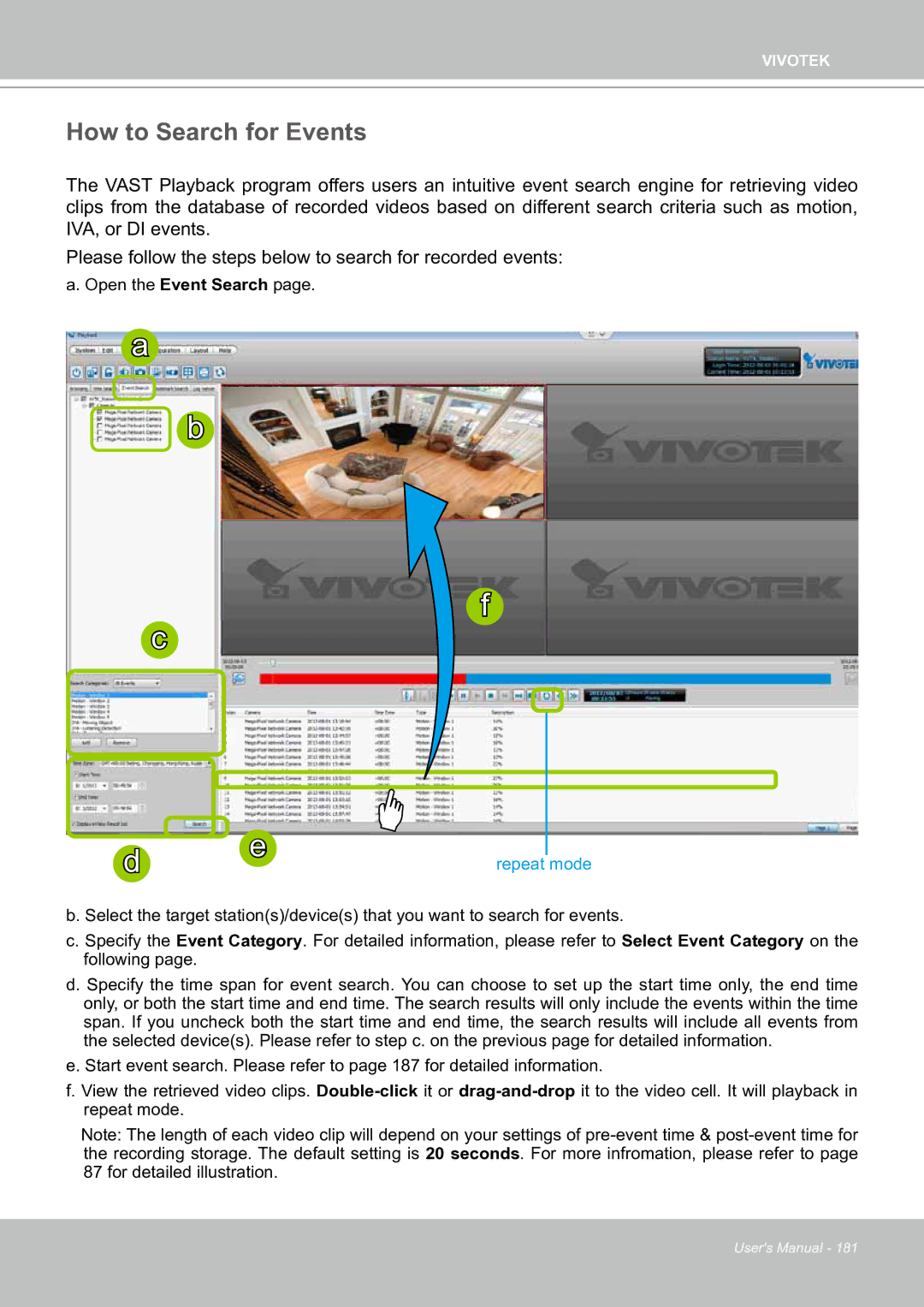VIVOTEK
How to Search for Events
The VAST Playback program offers users an intuitive event search engine for retrieving video clips from the database of recorded videos based on different search criteria such as motion, IVA, or DI events.
Please follow the steps below to search for recorded events:
a. Open the Event Search page.
a
![]() b
b
f
c
d ![]() e
e
repeat mode
b. Select the target station(s)/device(s) that you want to search for events.
c. Specify the Event Category. For detailed information, please refer to Select Event Category on the following page.
d. Specify the time span for event search. You can choose to set up the start time only, the end time only, or both the start time and end time. The search results will only include the events within the time span. If you uncheck both the start time and end time, the search results will include all events from the selected device(s). Please refer to step c. on the previous page for detailed information.
e. Start event search. Please refer to page 187 for detailed information.
f. View the retrieved video clips.
Note: The length of each video clip will depend on your settings of
User's Manual - 181