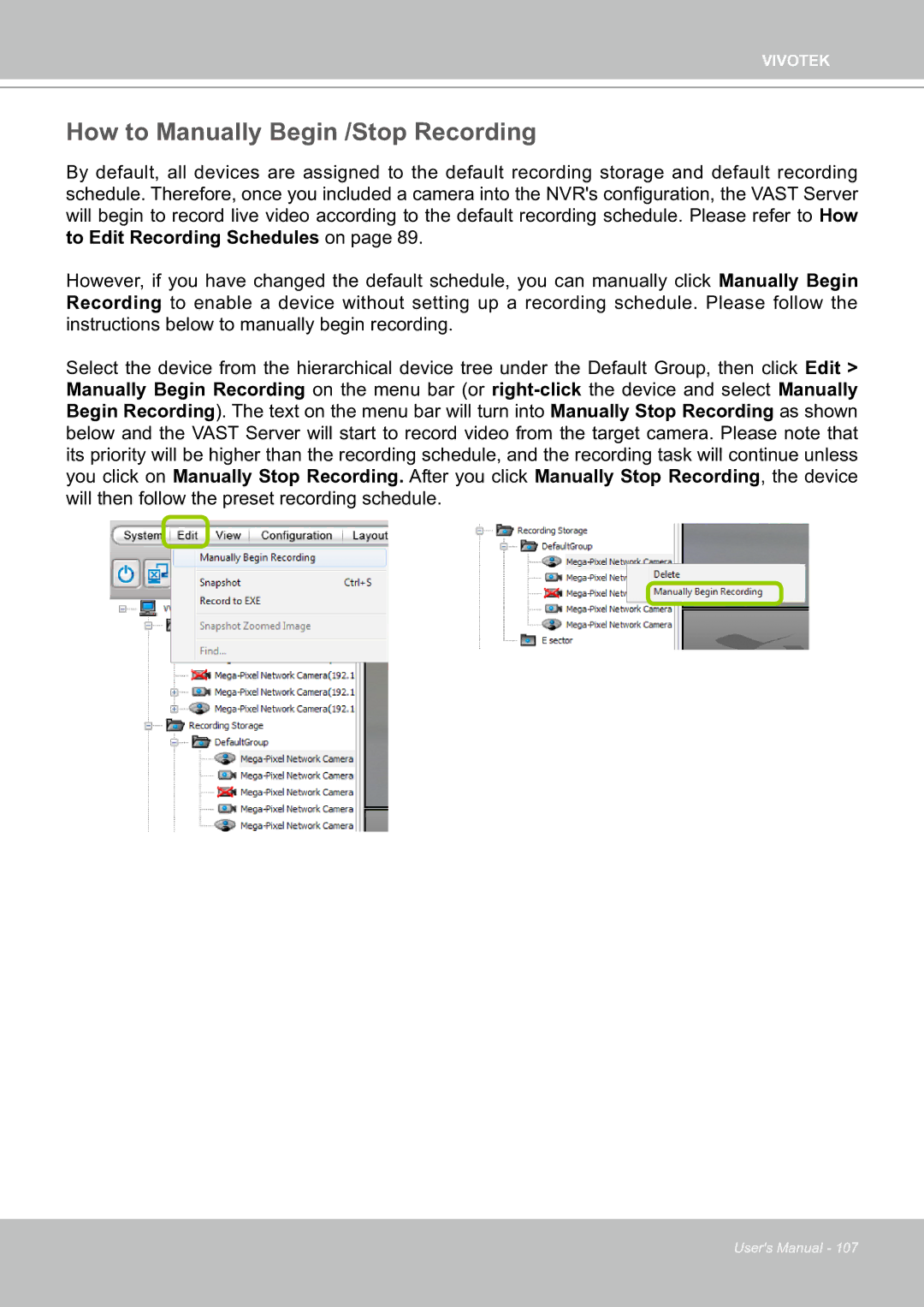VIVOTEK
How to Manually Begin /Stop Recording
By default, all devices are assigned to the default recording storage and default recording schedule. Therefore, once you included a camera into the NVR's configuration, the VAST Server will begin to record live video according to the default recording schedule. Please refer to How to Edit Recording Schedules on page 89.
However, if you have changed the default schedule, you can manually click Manually Begin Recording to enable a device without setting up a recording schedule. Please follow the instructions below to manually begin recording.
Select the device from the hierarchical device tree under the Default Group, then click Edit > Manually Begin Recording on the menu bar (or
User's Manual - 107