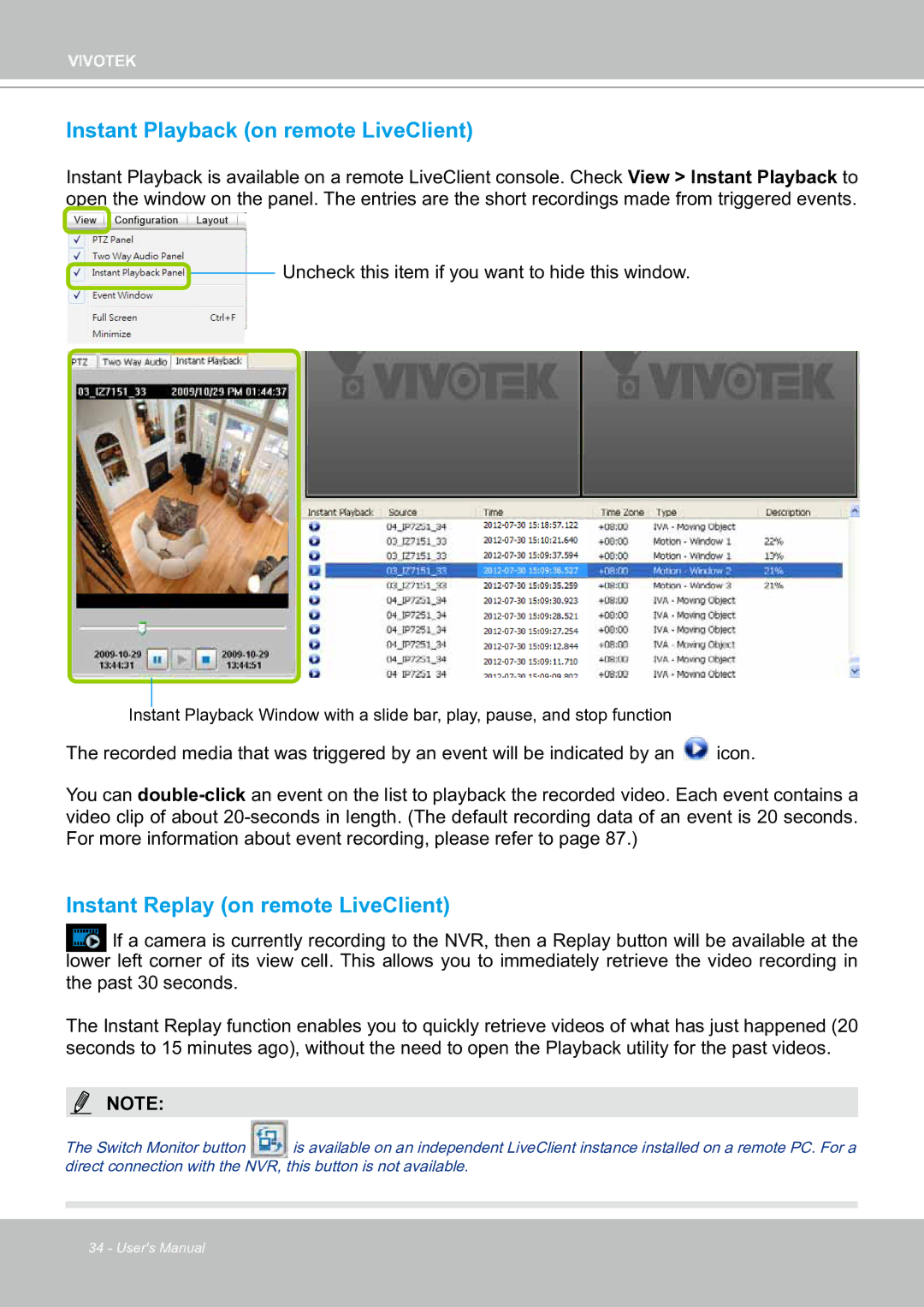VIVOTEK
Instant Playback (on remote LiveClient)
Instant Playback is available on a remote LiveClient console. Check View > Instant Playback to open the window on the panel. The entries are the short recordings made from triggered events.
![]() Uncheck this item if you want to hide this window.
Uncheck this item if you want to hide this window.
Instant Playback Window with a slide bar, play, pause, and stop function
The recorded media that was triggered by an event will be indicated by an ![]() icon.
icon.
You can
Instant Replay (on remote LiveClient)
If a camera is currently recording to the NVR, then a Replay button will be available at the lower left corner of its view cell. This allows you to immediately retrieve the video recording in the past 30 seconds.
The Instant Replay function enables you to quickly retrieve videos of what has just happened (20 seconds to 15 minutes ago), without the need to open the Playback utility for the past videos.
NOTE:
The Switch Monitor button is available on an independent LiveClient instance installed on a remote PC. For a direct connection with the NVR, this button is not available.
34 - User's Manual