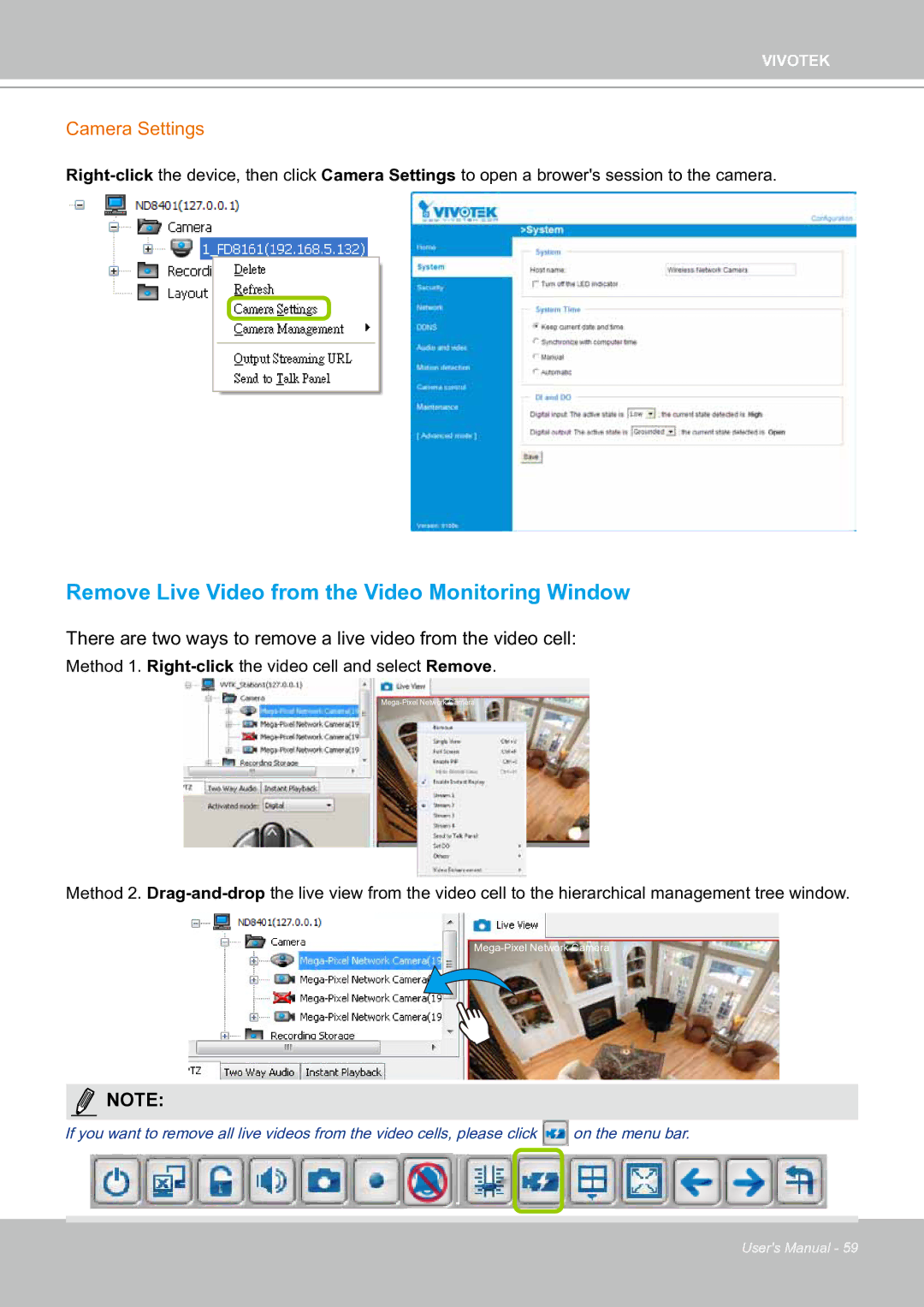VIVOTEK
Camera Settings
Remove Live Video from the Video Monitoring Window
There are two ways to remove a live video from the video cell:
Method 1.
Method 2.
NOTE:
If you want to remove all live videos from the video cells, please click | on the menu bar. |
User's Manual - 59