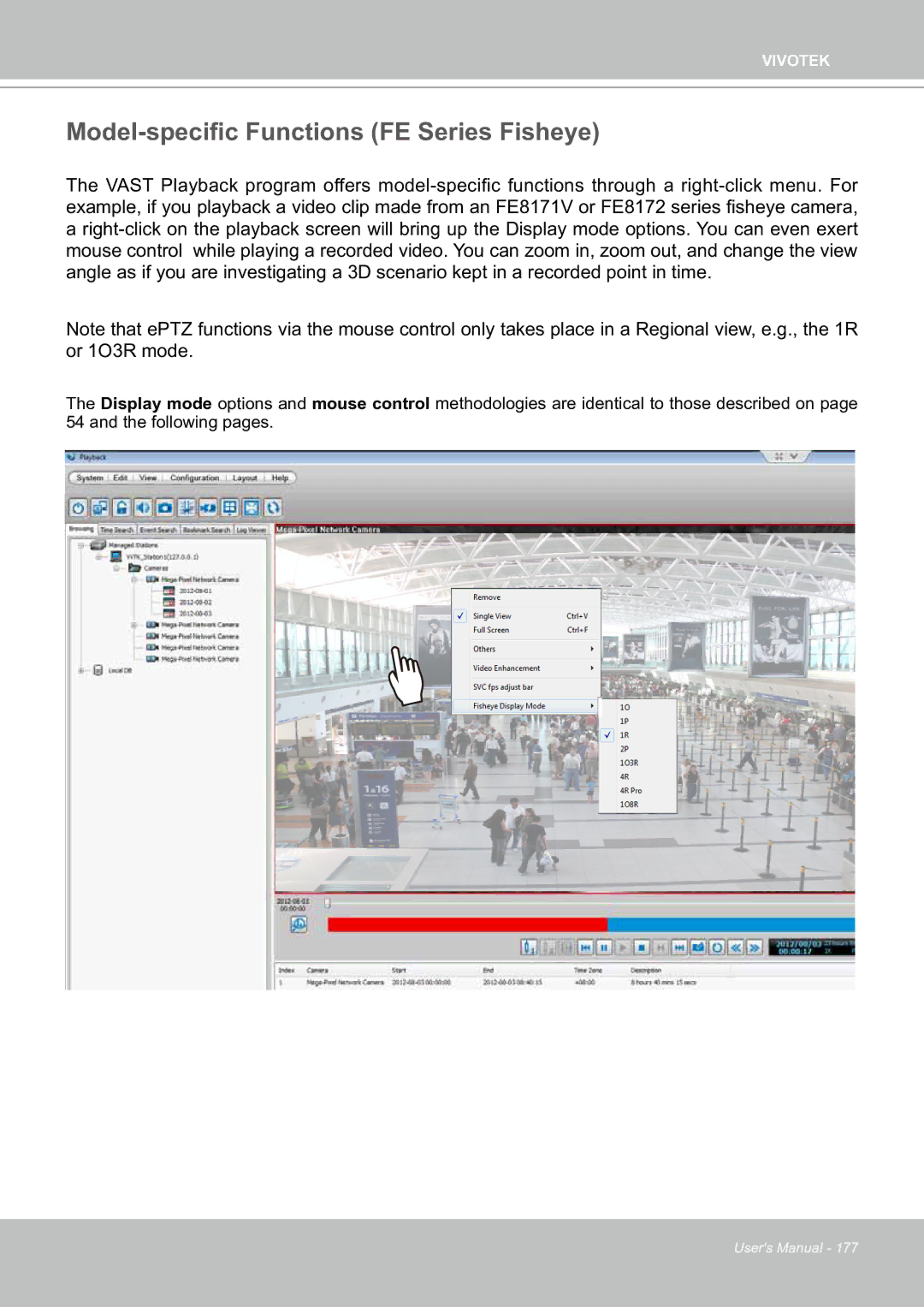VIVOTEK
Model-specific Functions (FE Series Fisheye)
The VAST Playback program offers
Note that ePTZ functions via the mouse control only takes place in a Regional view, e.g., the 1R or 1O3R mode.
The Display mode options and mouse control methodologies are identical to those described on page 54 and the following pages.
User's Manual - 177