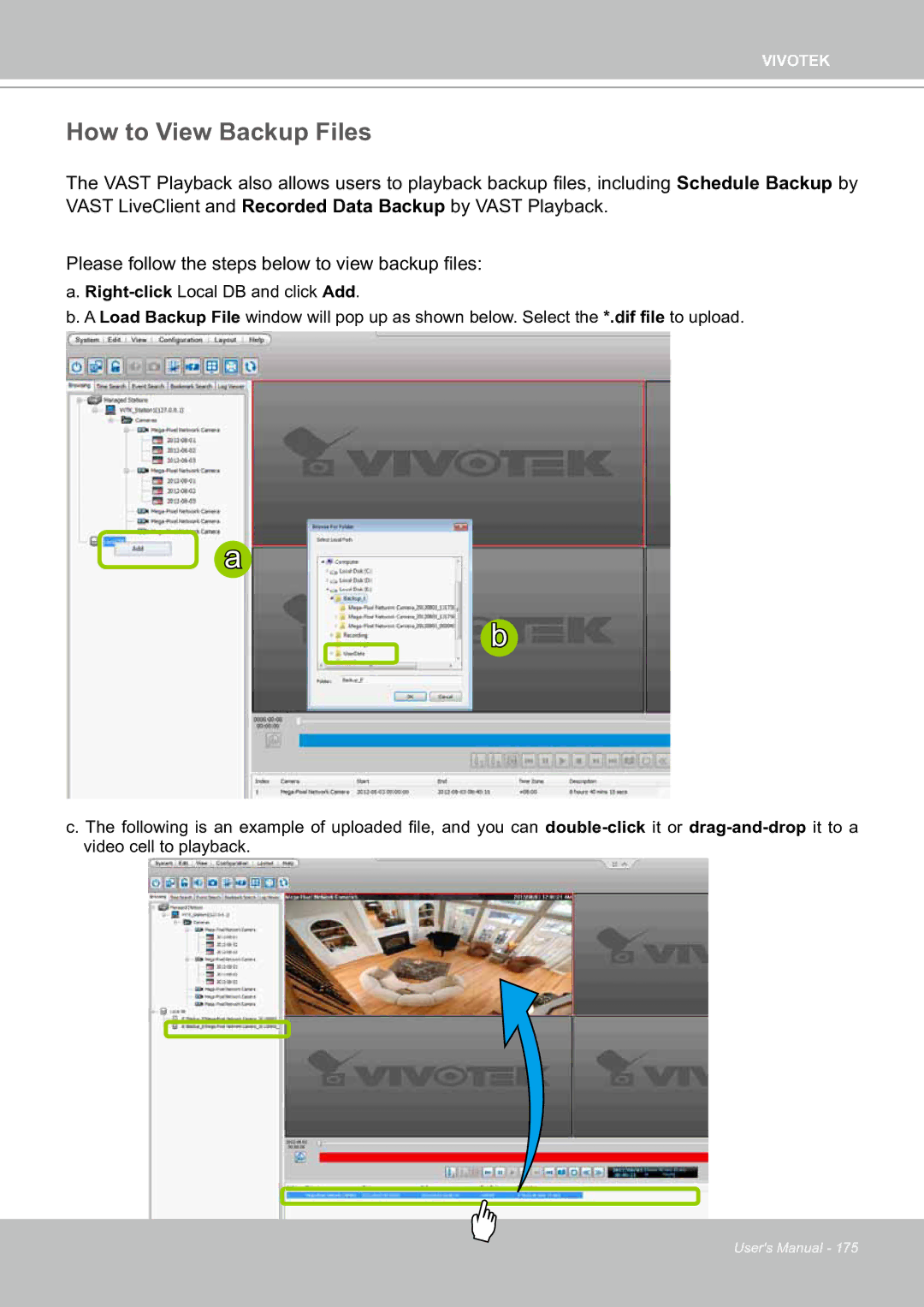VIVOTEK
How to View Backup Files
The VAST Playback also allows users to playback backup files, including Schedule Backup by VAST LiveClient and Recorded Data Backup by VAST Playback.
Please follow the steps below to view backup files:
a.
b. A Load Backup File window will pop up as shown below. Select the *.dif file to upload.
a
b
c.The following is an example of uploaded file, and you can
User's Manual - 175