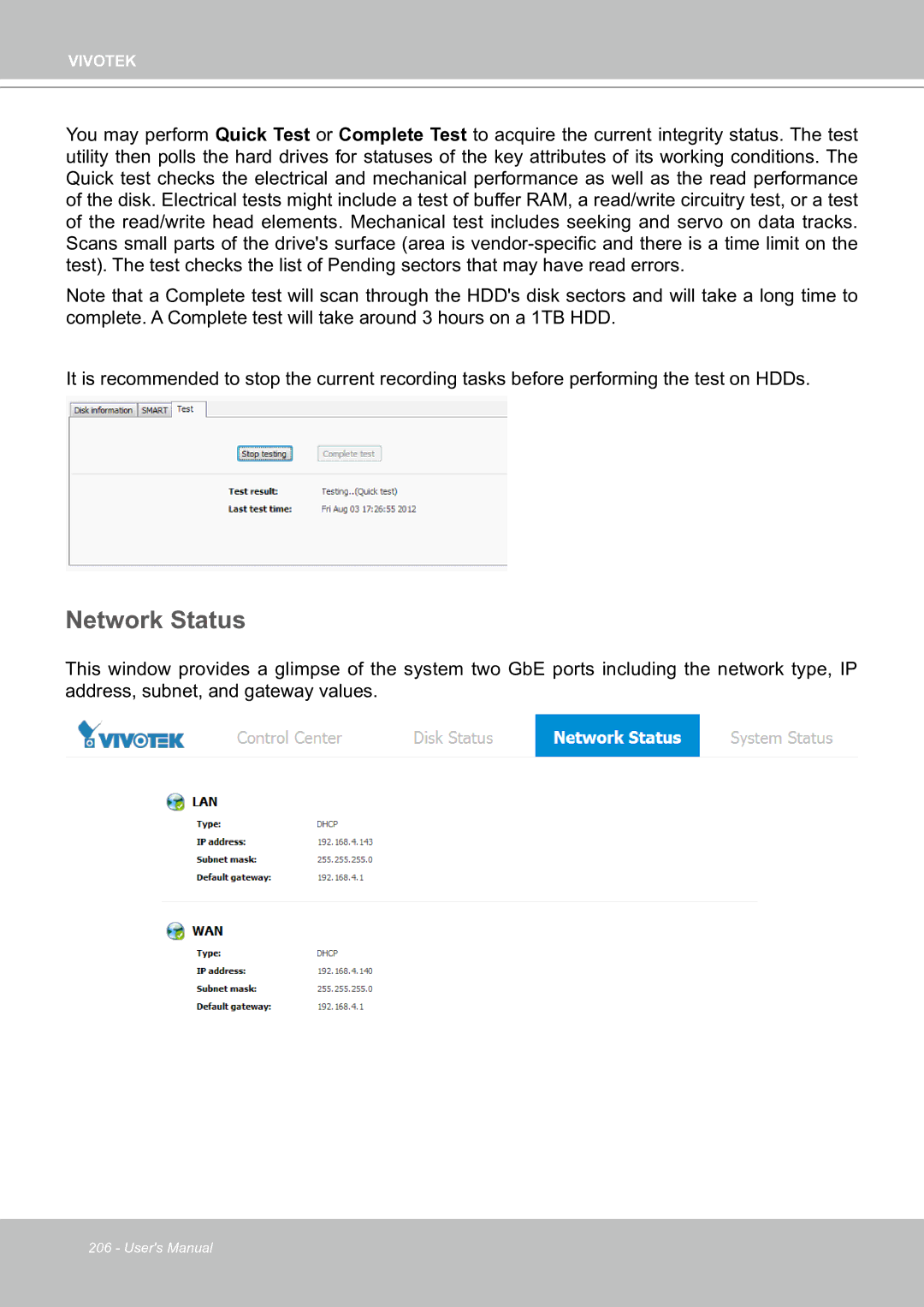VIVOTEK
You may perform Quick Test or Complete Test to acquire the current integrity status. The test utility then polls the hard drives for statuses of the key attributes of its working conditions. The Quick test checks the electrical and mechanical performance as well as the read performance of the disk. Electrical tests might include a test of buffer RAM, a read/write circuitry test, or a test of the read/write head elements. Mechanical test includes seeking and servo on data tracks. Scans small parts of the drive's surface (area is
Note that a Complete test will scan through the HDD's disk sectors and will take a long time to complete. A Complete test will take around 3 hours on a 1TB HDD.
It is recommended to stop the current recording tasks before performing the test on HDDs.
Network Status
This window provides a glimpse of the system two GbE ports including the network type, IP address, subnet, and gateway values.
206 - User's Manual