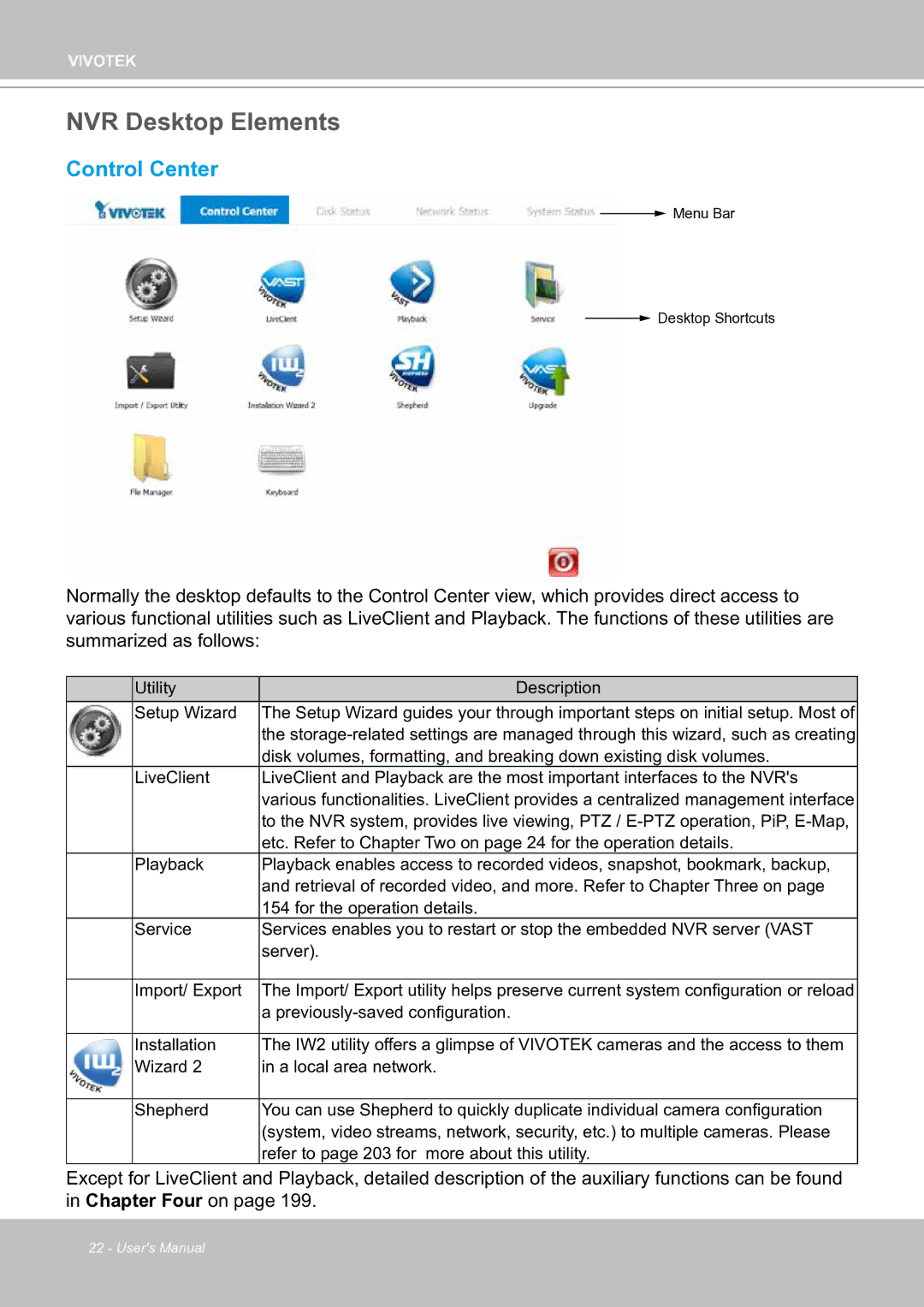VIVOTEK
NVR Desktop Elements
Control Center
![]() Menu Bar
Menu Bar
![]() Desktop Shortcuts
Desktop Shortcuts
Normally the desktop defaults to the Control Center view, which provides direct access to various functional utilities such as LiveClient and Playback. The functions of these utilities are summarized as follows:
| Utility | Description |
| Setup Wizard | The Setup Wizard guides your through important steps on initial setup. Most of |
|
| the |
|
| disk volumes, formatting, and breaking down existing disk volumes. |
| LiveClient | LiveClient and Playback are the most important interfaces to the NVR's |
|
| various functionalities. LiveClient provides a centralized management interface |
|
| to the NVR system, provides live viewing, PTZ / |
|
| etc. Refer to Chapter Two on page 24 for the operation details. |
| Playback | Playback enables access to recorded videos, snapshot, bookmark, backup, |
|
| and retrieval of recorded video, and more. Refer to Chapter Three on page |
|
| 154 for the operation details. |
| Service | Services enables you to restart or stop the embedded NVR server (VAST |
|
| server). |
|
|
|
| Import/ Export | The Import/ Export utility helps preserve current system configuration or reload |
|
| a |
|
|
|
| Installation | The IW2 utility offers a glimpse of VIVOTEK cameras and the access to them |
| Wizard 2 | in a local area network. |
|
|
|
| Shepherd | You can use Shepherd to quickly duplicate individual camera configuration |
|
| (system, video streams, network, security, etc.) to multiple cameras. Please |
|
| refer to page 203 for more about this utility. |
Except for LiveClient and Playback, detailed description of the auxiliary functions can be found in Chapter Four on page 199.
22 - User's Manual