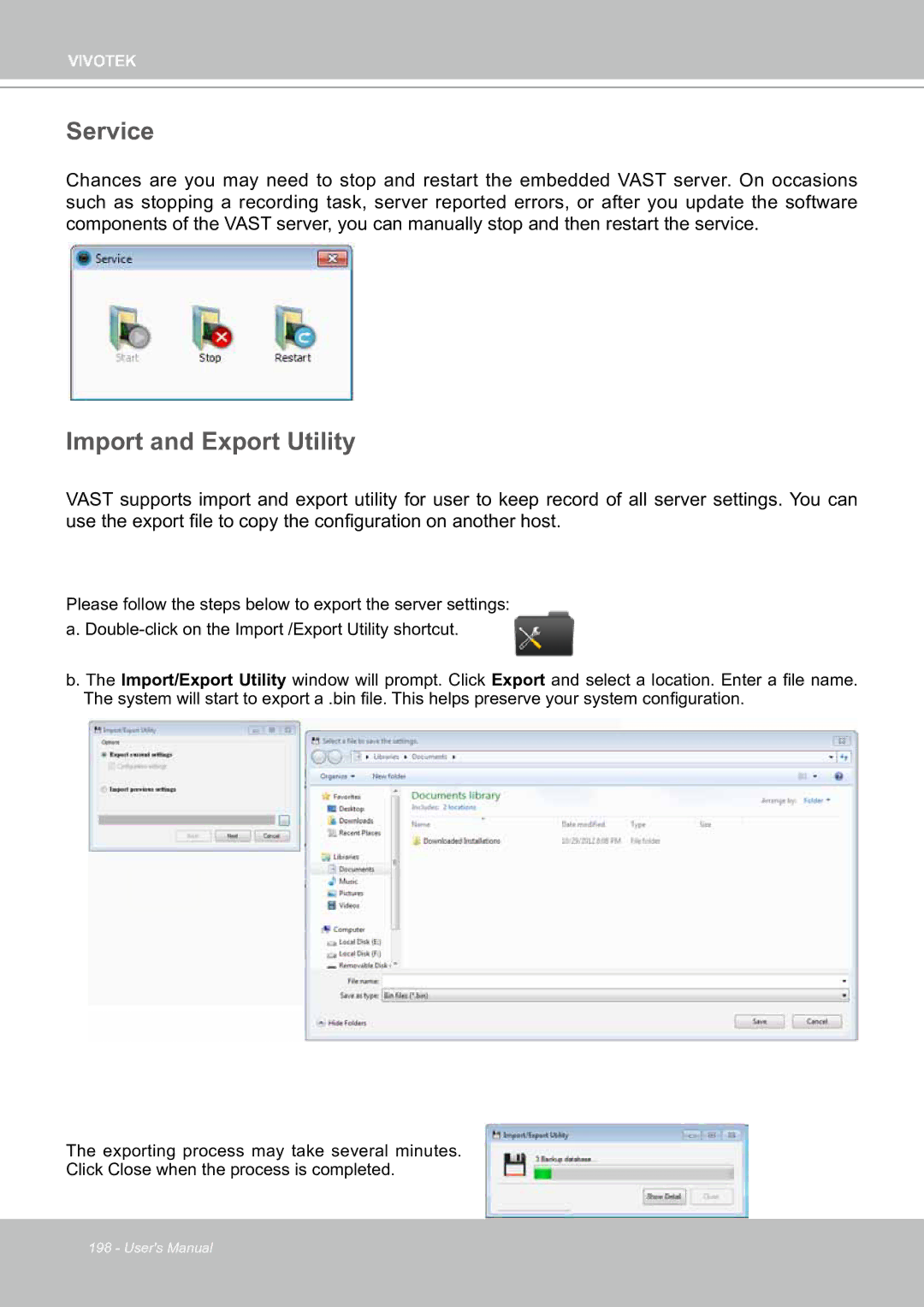VIVOTEK
Service
Chances are you may need to stop and restart the embedded VAST server. On occasions such as stopping a recording task, server reported errors, or after you update the software components of the VAST server, you can manually stop and then restart the service.
Import and Export Utility
VAST supports import and export utility for user to keep record of all server settings. You can use the export file to copy the configuration on another host.
Please follow the steps below to export the server settings: a.
b. The Import/Export Utility window will prompt. Click Export and select a location. Enter a file name. The system will start to export a .bin file. This helps preserve your system configuration.
The exporting process may take several minutes.
Click Close when the process is completed.
198 - User's Manual