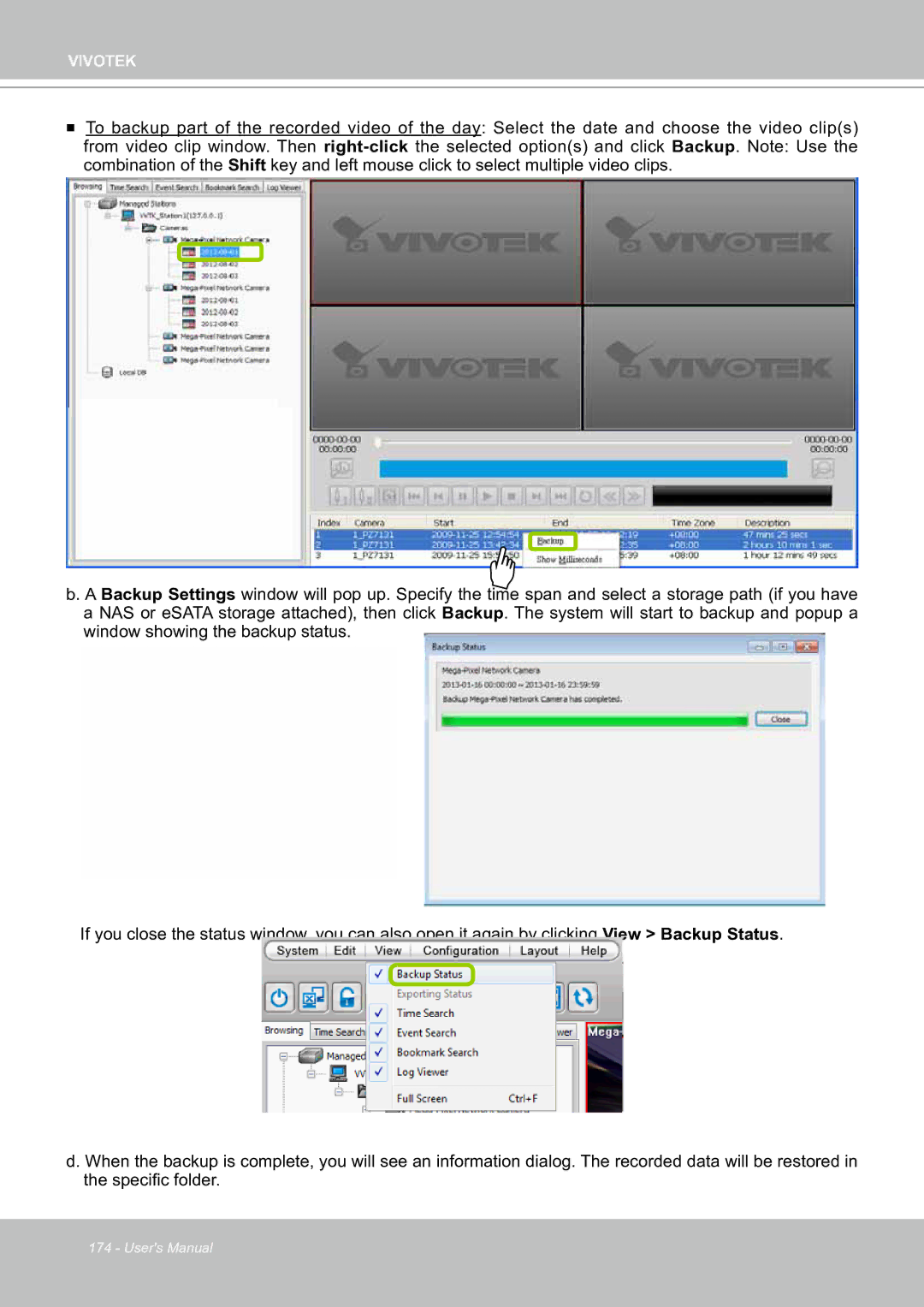VIVOTEK
To backup part of the recorded video of the day: Select the date and choose the video clip(s)
from video clip window. Then
b. A Backup Settings window will pop up. Specify the time span and select a storage path (if you have a NAS or eSATA storage attached), then click Backup. The system will start to backup and popup a window showing the backup status.
If you close the status window, you can also open it again by clicking View > Backup Status.
d. When the backup is complete, you will see an information dialog. The recorded data will be restored in the specific folder.
174 - User's Manual