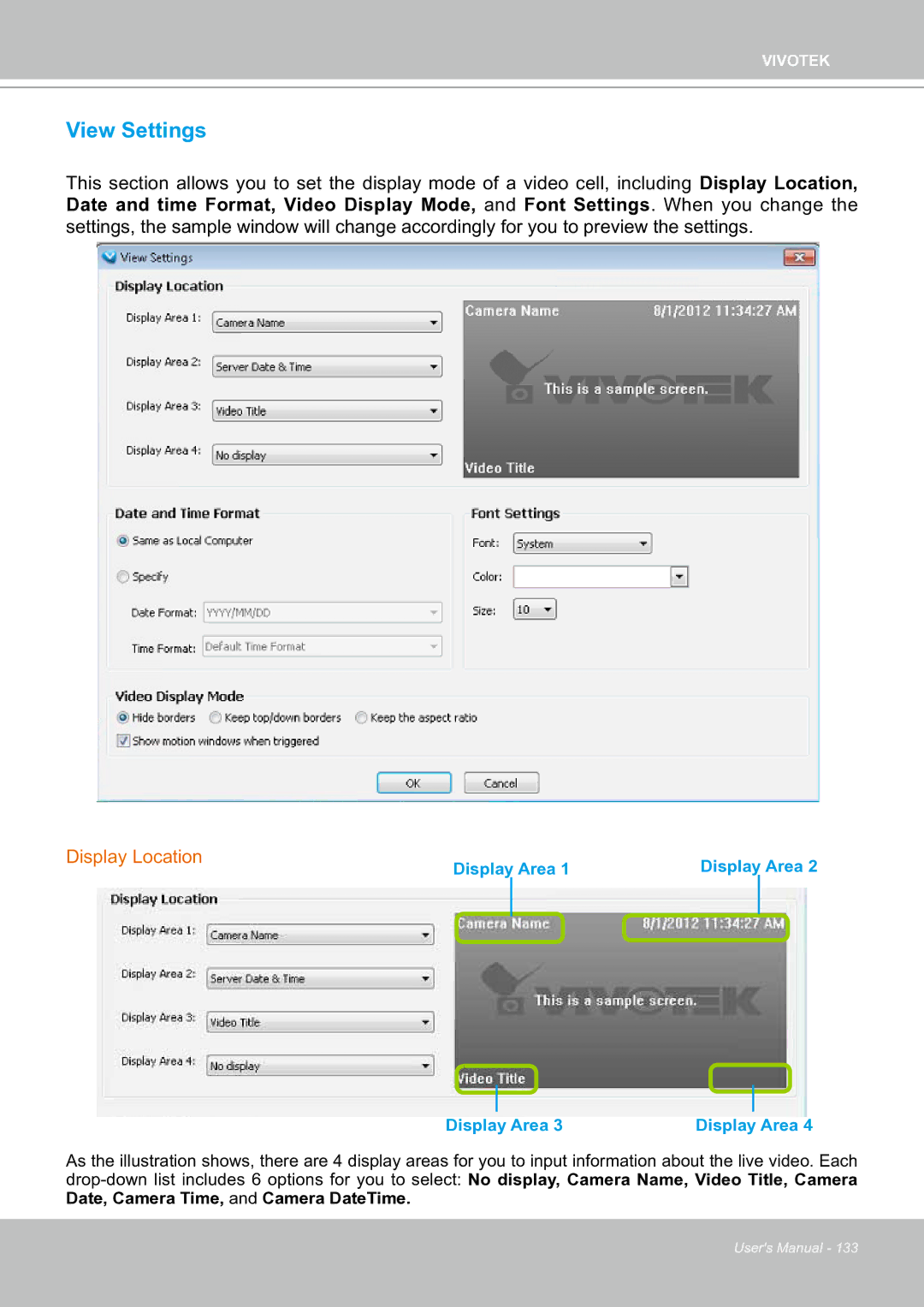VIVOTEK
View Settings
This section allows you to set the display mode of a video cell, including Display Location, Date and time Format, Video Display Mode, and Font Settings. When you change the settings, the sample window will change accordingly for you to preview the settings.
Display Location | Display Area 1 | Display Area 2 |
|
Display Area 3 | Display Area 4 |
As the illustration shows, there are 4 display areas for you to input information about the live video. Each
User's Manual - 133