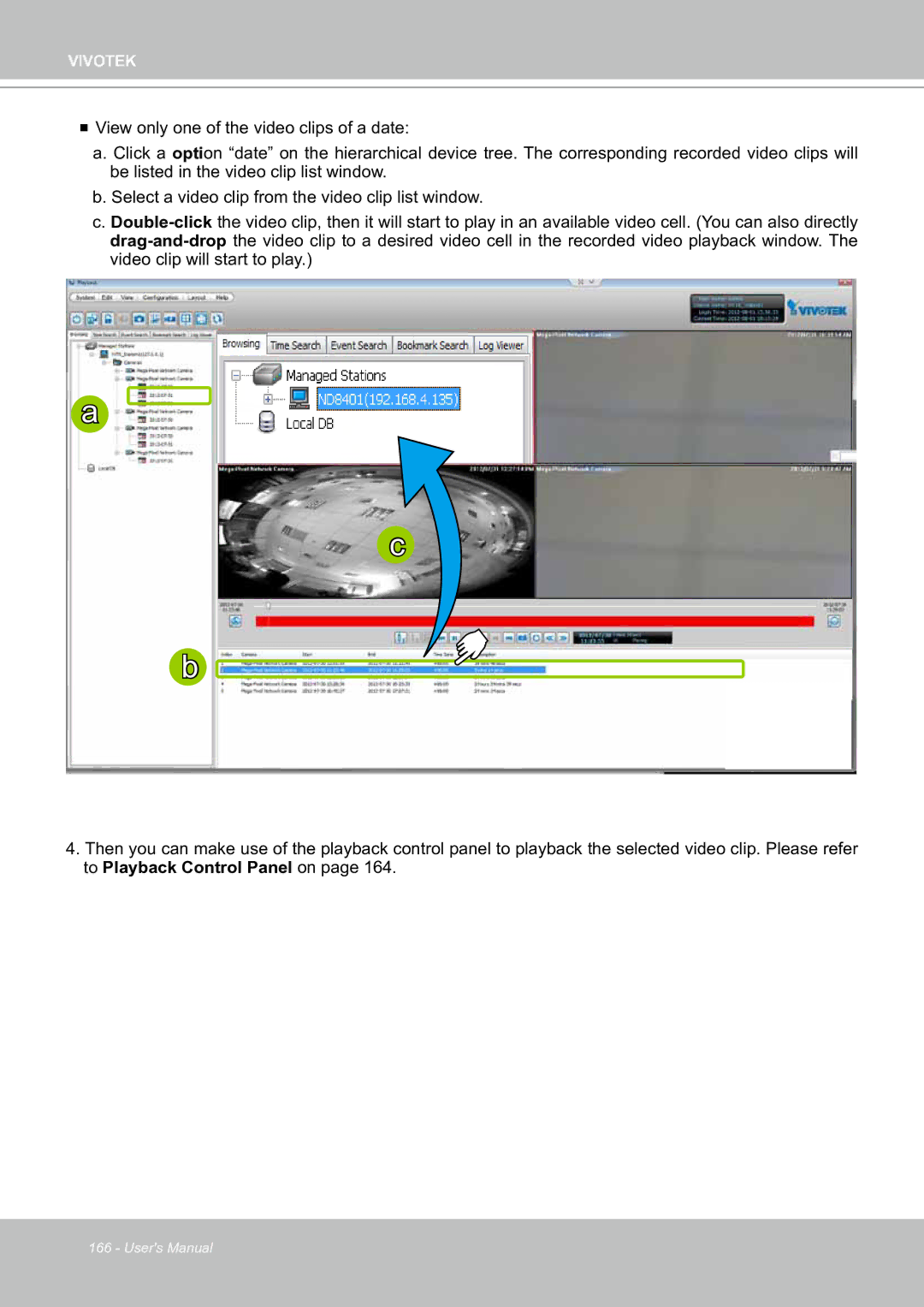VIVOTEK
View only one of the video clips of a date:
a.Click a option “date” on the hierarchical device tree. The corresponding recorded video clips will be listed in the video clip list window.
b.Select a video clip from the video clip list window.
c.
a
c
b
4.Then you can make use of the playback control panel to playback the selected video clip. Please refer to Playback Control Panel on page 164.
166 - User's Manual