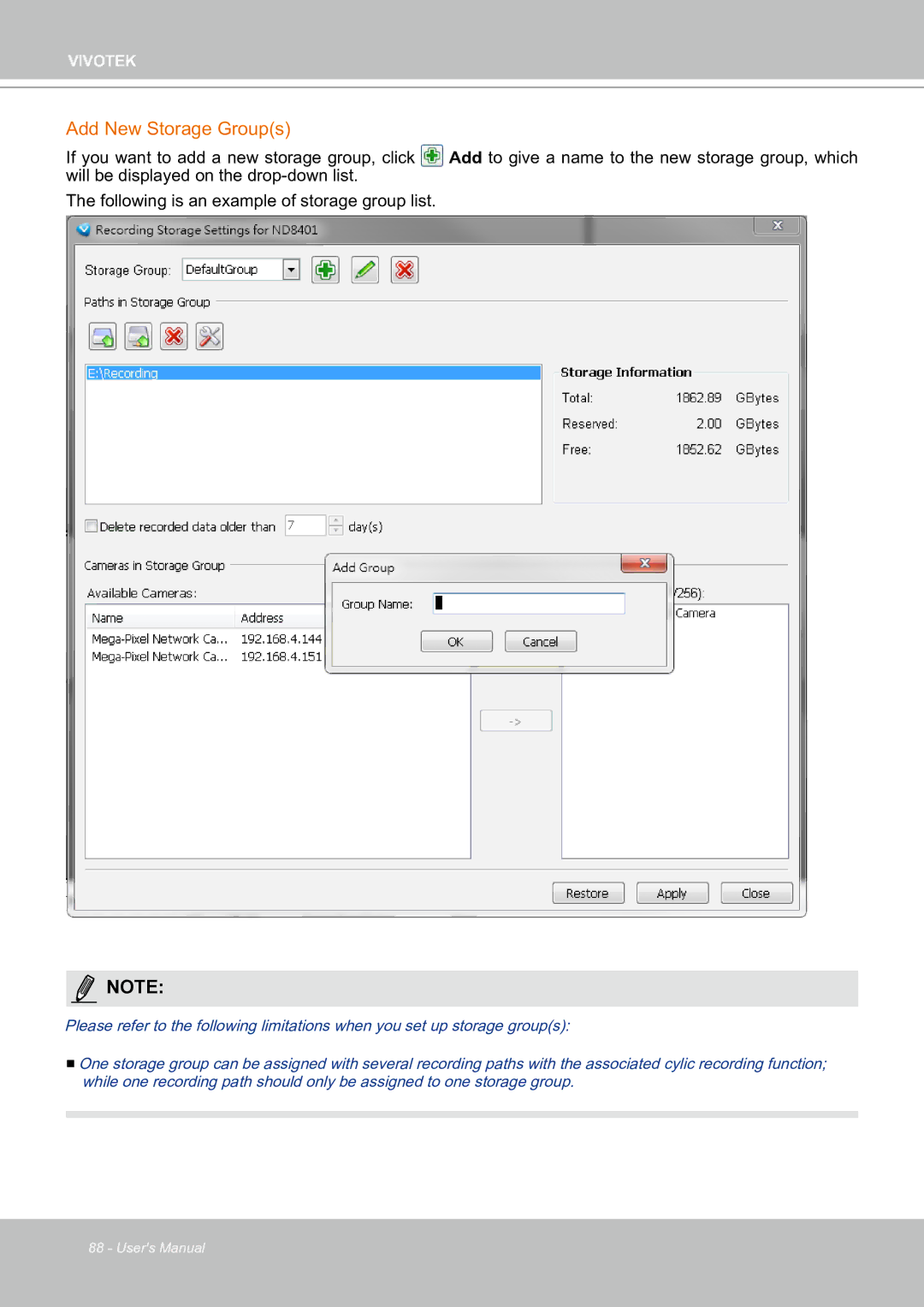VIVOTEK
Add New Storage Group(s)
If you want to add a new storage group, click Add to give a name to the new storage group, which will be displayed on the
The following is an example of storage group list.
NOTE:
Please refer to the following limitations when you set up storage group(s):
One storage group can be assigned with several recording paths with the associated cylic recording function; while one recording path should only be assigned to one storage group.
88 - User's Manual