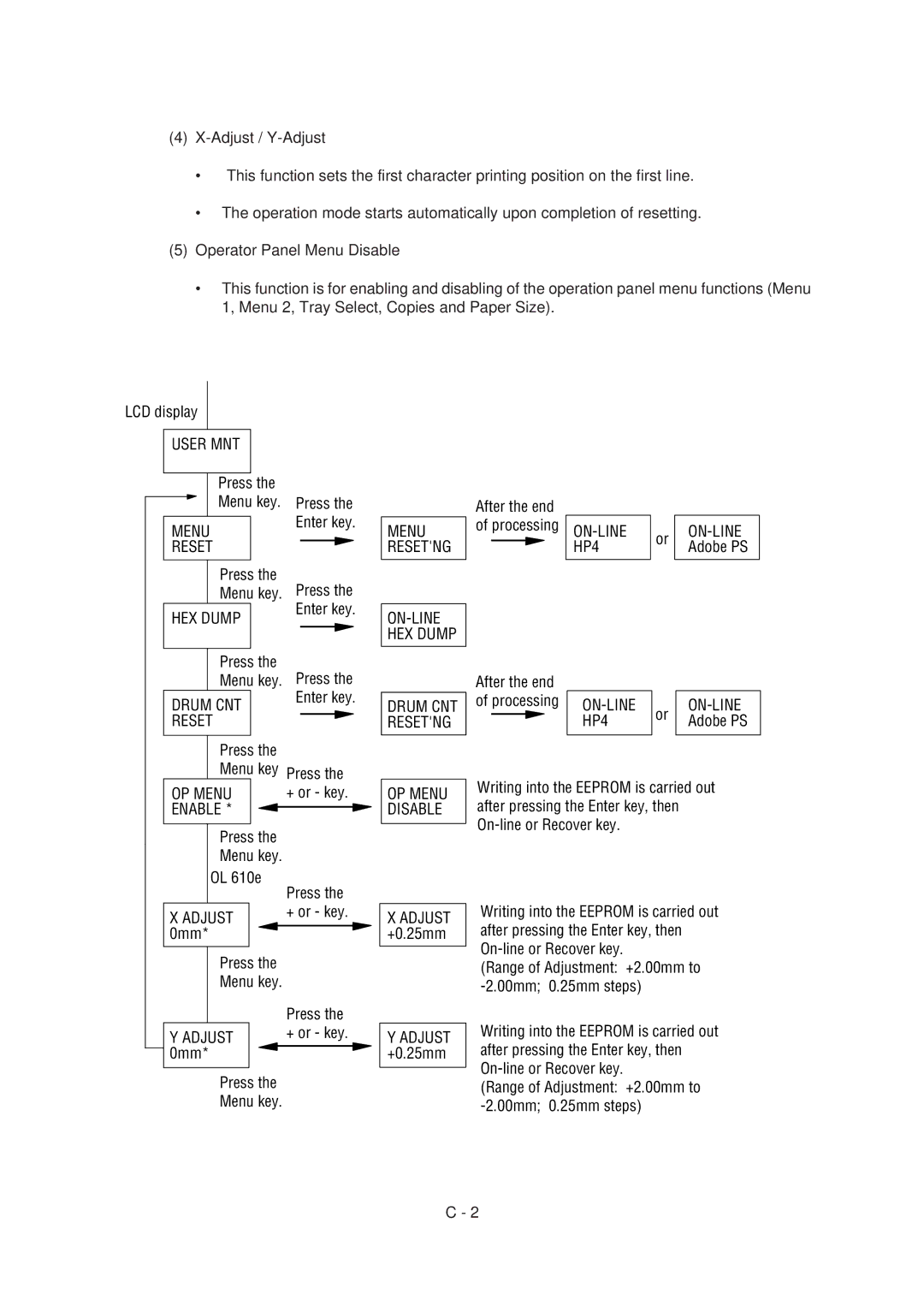(4)
•This function sets the first character printing position on the first line.
•The operation mode starts automatically upon completion of resetting.
(5)Operator Panel Menu Disable
•This function is for enabling and disabling of the operation panel menu functions (Menu 1, Menu 2, Tray Select, Copies and Paper Size).
LCD display
USER MNT
|
| Press the |
|
|
| |
|
| Menu key. | Press the | |||
|
| |||||
|
|
|
| Enter key. | ||
| MENU |
| ||||
|
|
|
|
| ||
| RESET |
|
|
|
| |
|
| Press the | Press the | |||
|
| Menu key. | ||||
|
|
|
| Enter key. | ||
| HEX DUMP |
| ||||
|
|
|
|
| ||
|
|
|
|
|
|
|
|
| Press the |
|
|
| |
MENU RESET'NG
After the end of processing
or
Menu key. Press the | |
DRUM CNT | Enter key. |
| |
RESET |
|
Press the |
|
Menu key Press the | |
OP MENU | + or - key. |
ENABLE * |
|
Press the
Menu key.
OL 610e
Press the
X ADJUST + or - key. 0mm*
Press the
Menu key.
Press the
Y ADJUST + or - key. 0mm*
Press the
Menu key.
| After the end |
|
|
| ||||
DRUM CNT | of processing |
| or |
| ||||
RESET'NG |
|
|
| HP4 |
| Adobe PS | ||
|
|
|
|
| ||||
|
|
|
|
|
|
| ||
| Writing into the EEPROM is carried out | |||||||
OP MENU | ||||||||
after pressing the Enter key, then |
| |||||||
DISABLE |
| |||||||
|
|
|
| |||||
|
|
|
| |||||
| Writing into the EEPROM is carried out | |||||||
X ADJUST | ||||||||
after pressing the Enter key, then |
| |||||||
+0.25mm |
| |||||||
|
|
|
| |||||
|
|
|
| |||||
| (Range of Adjustment: +2.00mm to | |||||||
|
|
|
| |||||
| Writing into the EEPROM is carried out | |||||||
Y ADJUST | ||||||||
after pressing the Enter key, then |
| |||||||
+0.25mm |
| |||||||
|
|
|
| |||||
|
|
|
| |||||
| (Range of Adjustment: +2.00mm to | |||||||
|
|
|
| |||||
C - 2