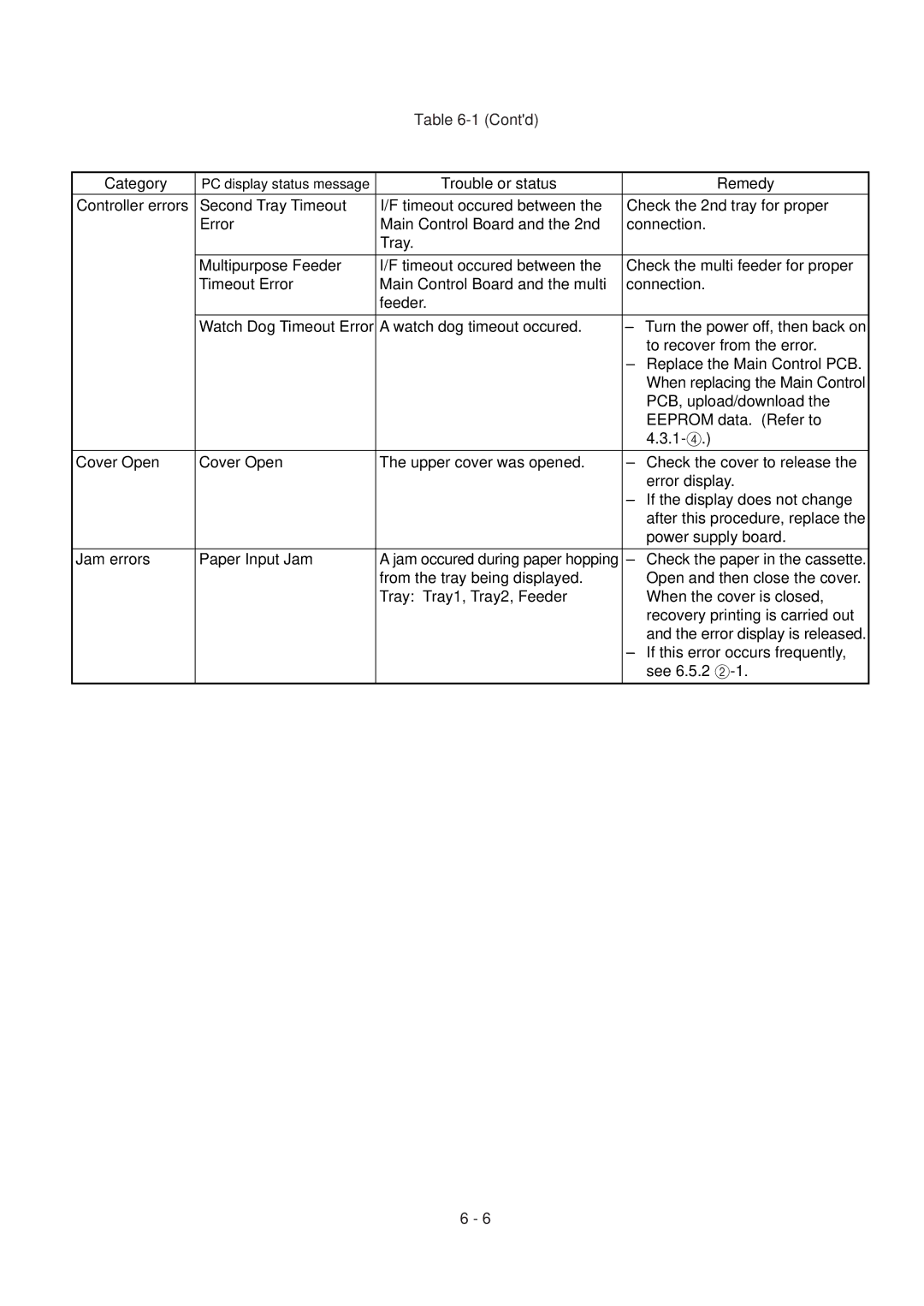Table 6-1 (Cont'd)
Category | PC display status message | Trouble or status | Remedy |
Controller errors | Second Tray Timeout | I/F timeout occured between the | Check the 2nd tray for proper |
| Error | Main Control Board and the 2nd | connection. |
|
| Tray. |
|
|
|
|
|
| Multipurpose Feeder | I/F timeout occured between the | Check the multi feeder for proper |
| Timeout Error | Main Control Board and the multi | connection. |
|
| feeder. |
|
|
|
|
|
| Watch Dog Timeout Error | A watch dog timeout occured. | – Turn the power off, then back on |
|
|
| to recover from the error. |
|
|
| – Replace the Main Control PCB. |
|
|
| When replacing the Main Control |
|
|
| PCB, upload/download the |
|
|
| EEPROM data. (Refer to |
|
|
| |
|
|
|
|
Cover Open | Cover Open | The upper cover was opened. | – Check the cover to release the |
|
|
| error display. |
|
|
| – If the display does not change |
|
|
| after this procedure, replace the |
|
|
| power supply board. |
|
|
|
|
Jam errors | Paper Input Jam | A jam occured during paper hopping | – Check the paper in the cassette. |
|
| from the tray being displayed. | Open and then close the cover. |
|
| Tray: Tray1, Tray2, Feeder | When the cover is closed, |
|
|
| recovery printing is carried out |
|
|
| and the error display is released. |
|
|
| – If this error occurs frequently, |
|
|
| see 6.5.2 |
|
|
|
|
6 - 6