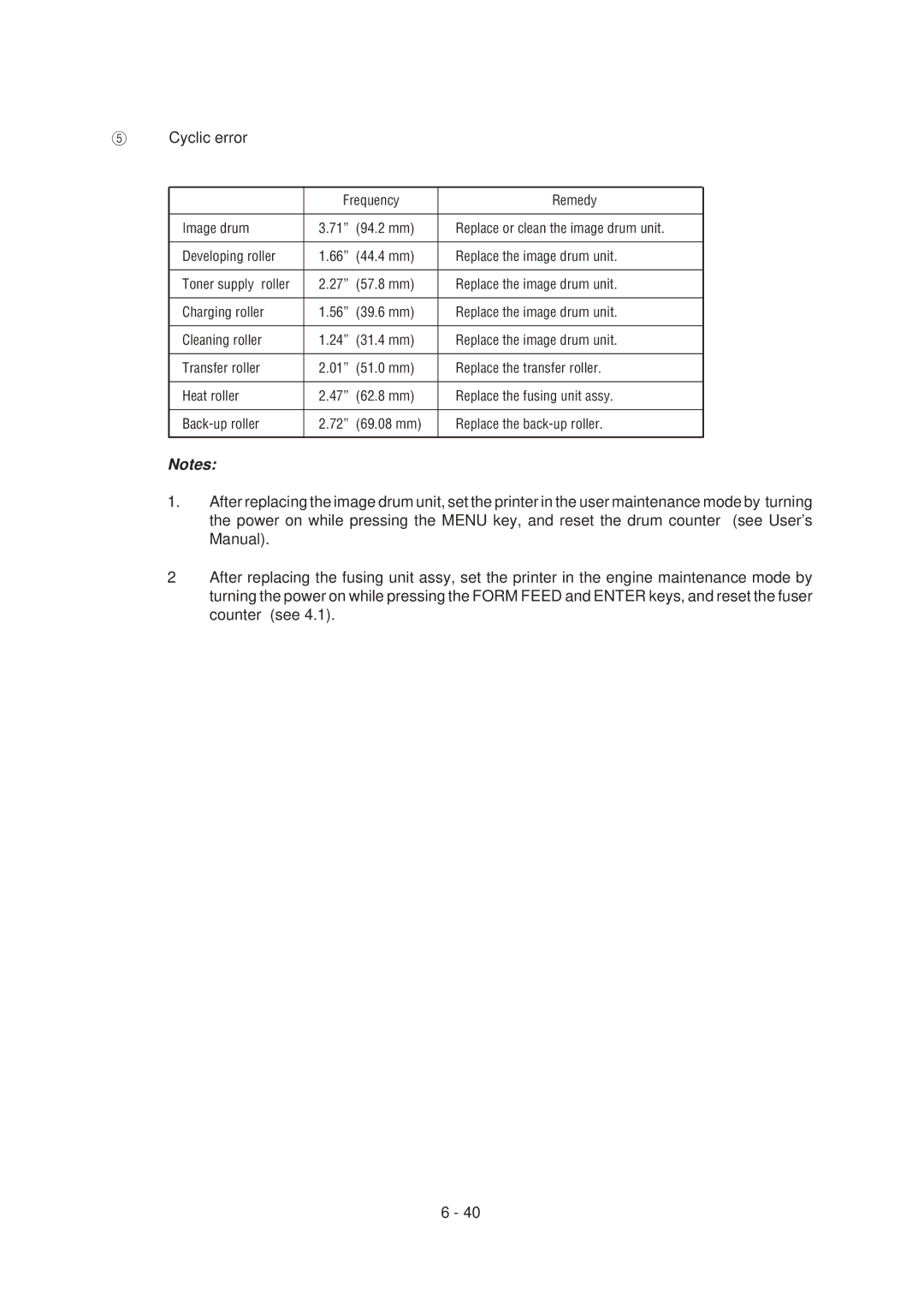5 | Cyclic error |
|
|
|
|
|
|
| |
|
| Frequency | Remedy | |
|
|
|
| |
| Image drum | 3.71” (94.2 mm) | Replace or clean the image drum unit. | |
|
|
|
|
|
| Developing roller | 1.66” | (44.4 mm) | Replace the image drum unit. |
|
|
|
|
|
| Toner supply roller | 2.27” | (57.8 mm) | Replace the image drum unit. |
|
|
|
|
|
| Charging roller | 1.56” | (39.6 mm) | Replace the image drum unit. |
|
|
|
|
|
| Cleaning roller | 1.24” | (31.4 mm) | Replace the image drum unit. |
|
|
|
|
|
| Transfer roller | 2.01” | (51.0 mm) | Replace the transfer roller. |
|
|
|
|
|
| Heat roller | 2.47” | (62.8 mm) | Replace the fusing unit assy. |
|
|
|
|
|
| 2.72” | (69.08 mm) | Replace the | |
|
|
|
|
|
Notes:
1.After replacing the image drum unit, set the printer in the user maintenance mode by turning the power on while pressing the MENU key, and reset the drum counter (see User’s Manual).
2After replacing the fusing unit assy, set the printer in the engine maintenance mode by turning the power on while pressing the FORM FEED and ENTER keys, and reset the fuser counter (see 4.1).
6 - 40