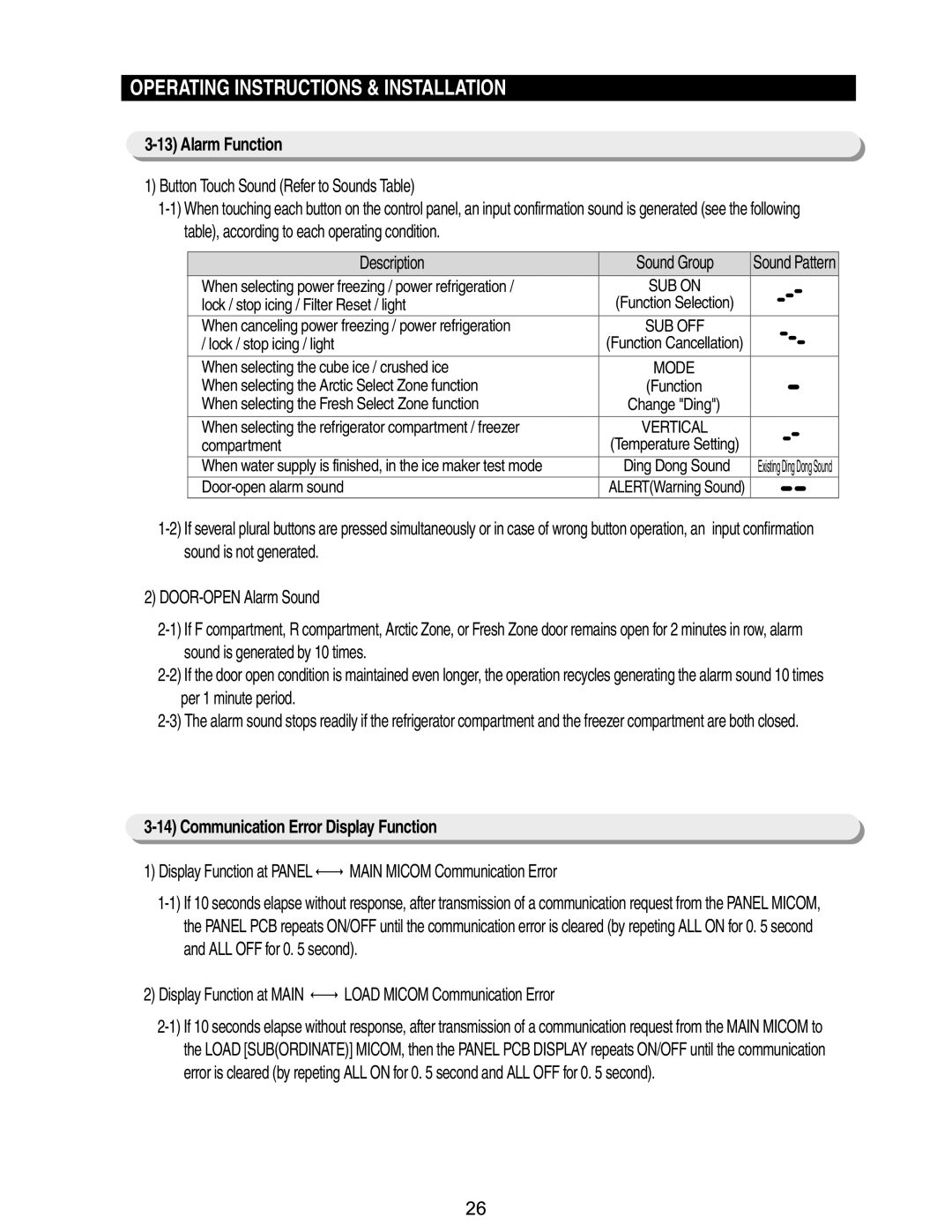OPERATING INSTRUCTIONS & INSTALLATION
3-13) Alarm Function
1)Button Touch Sound (Refer to Sounds Table)
Description | Sound Group | Sound Pattern |
When selecting power freezing / power refrigeration / | SUB ON |
|
lock / stop icing / Filter Reset / light | (Function Selection) |
|
When canceling power freezing / power refrigeration | SUB OFF |
|
/ lock / stop icing / light | (Function Cancellation) |
|
|
|
|
When selecting the cube ice / crushed ice | MODE |
|
When selecting the Arctic Select Zone function | (Function |
|
When selecting the Fresh Select Zone function | Change "Ding") |
|
|
|
|
When selecting the refrigerator compartment / freezer | VERTICAL |
|
compartment | (Temperature Setting) |
|
When water supply is finished, in the ice maker test mode | Ding Dong Sound | Existing Ding Dong Sound |
ALERT(Warning Sound) |
|
2)
3-14) Communication Error Display Function
1) Display Function at PANEL | MAIN MICOM Communication Error |
2) Display Function at MAIN | LOAD MICOM Communication Error |
26