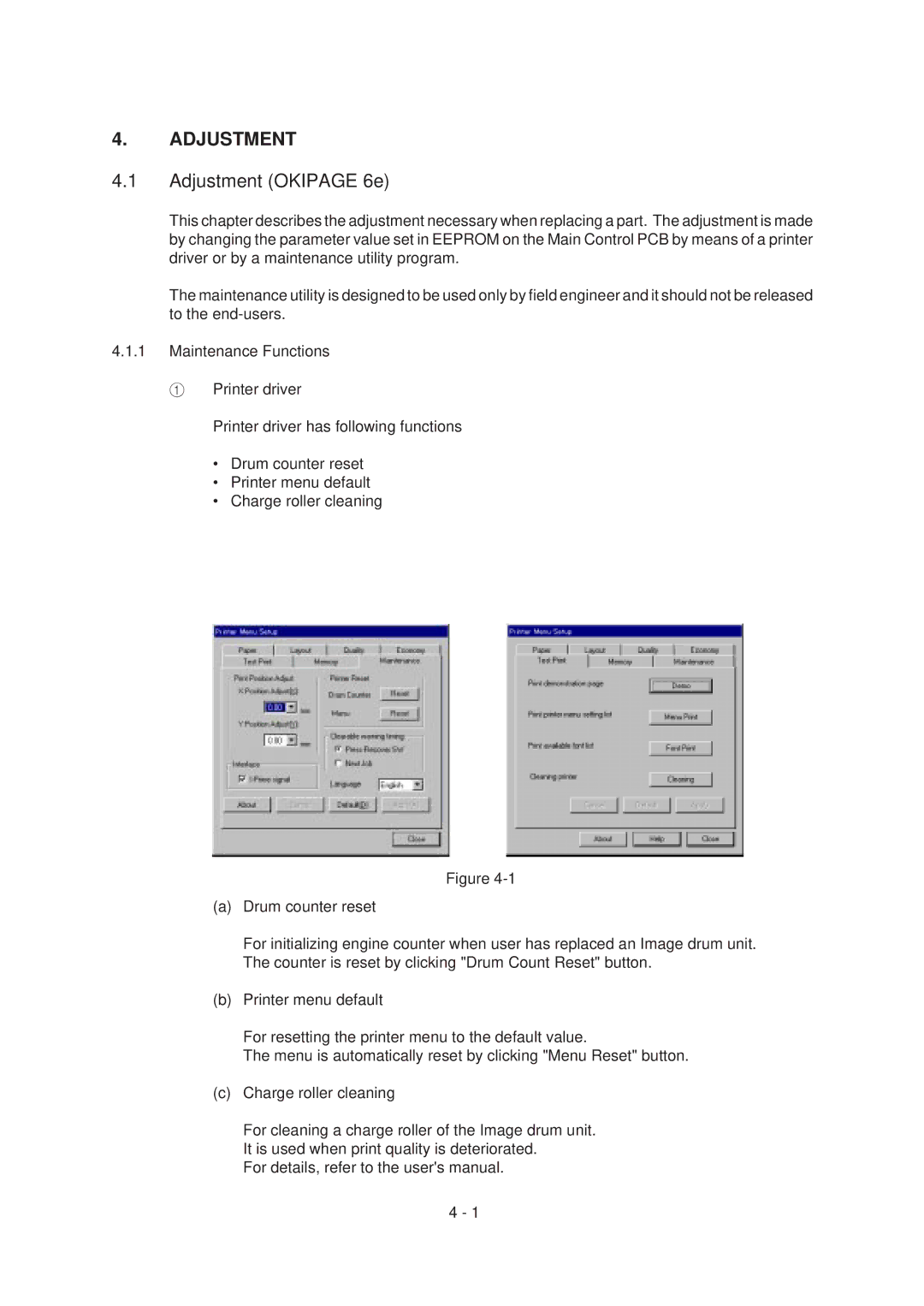4.ADJUSTMENT
4.1Adjustment (OKIPAGE 6e)
This chapter describes the adjustment necessary when replacing a part. The adjustment is made by changing the parameter value set in EEPROM on the Main Control PCB by means of a printer driver or by a maintenance utility program.
The maintenance utility is designed to be used only by field engineer and it should not be released to the
4.1.1Maintenance Functions
1 Printer driver
Printer driver has following functions
•Drum counter reset
•Printer menu default
•Charge roller cleaning
Figure
(a)Drum counter reset
For initializing engine counter when user has replaced an Image drum unit. The counter is reset by clicking "Drum Count Reset" button.
(b)Printer menu default
For resetting the printer menu to the default value.
The menu is automatically reset by clicking "Menu Reset" button.
(c)Charge roller cleaning
For cleaning a charge roller of the Image drum unit. It is used when print quality is deteriorated.
For details, refer to the user's manual.
4 - 1