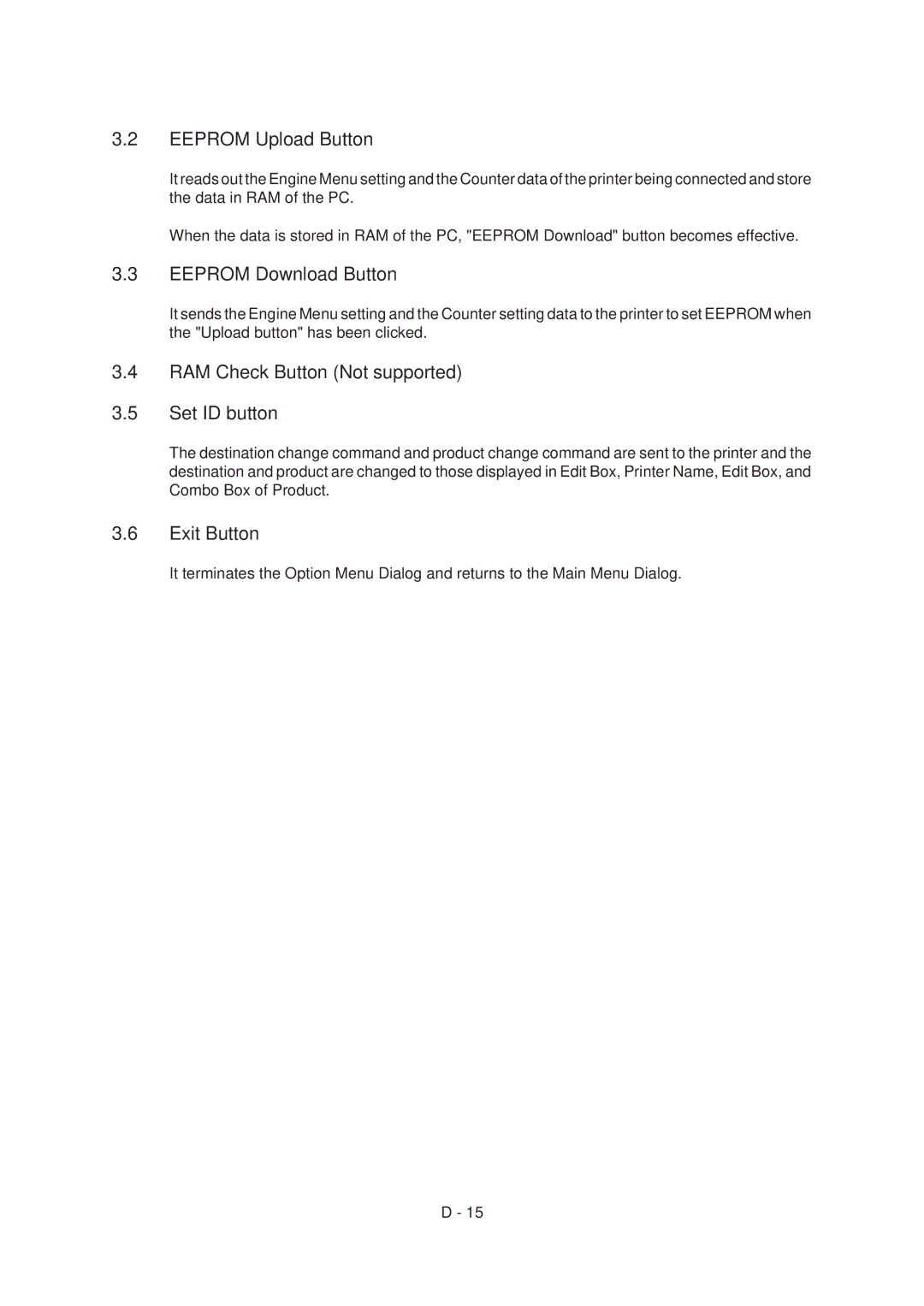3.2EEPROM Upload Button
It reads out the Engine Menu setting and the Counter data of the printer being connected and store the data in RAM of the PC.
When the data is stored in RAM of the PC, "EEPROM Download" button becomes effective.
3.3EEPROM Download Button
It sends the Engine Menu setting and the Counter setting data to the printer to set EEPROM when the "Upload button" has been clicked.
3.4RAM Check Button (Not supported)
3.5Set ID button
The destination change command and product change command are sent to the printer and the destination and product are changed to those displayed in Edit Box, Printer Name, Edit Box, and Combo Box of Product.
3.6Exit Button
It terminates the Option Menu Dialog and returns to the Main Menu Dialog.
D - 15