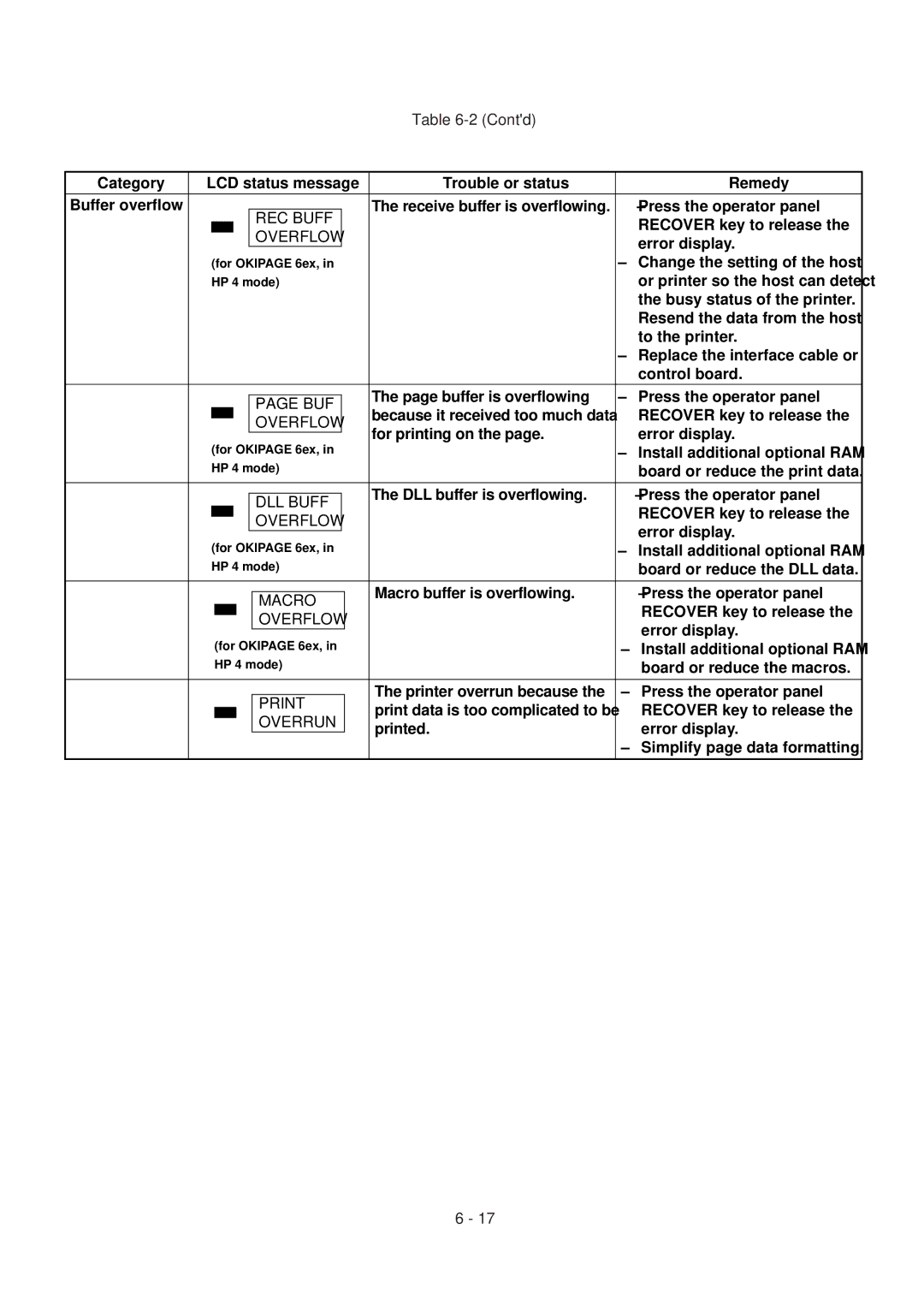Table
Category | LCD status message | Trouble or status | Remedy | |||||
Buffer overflow |
|
|
|
|
|
| The receive buffer is overflowing. | – Press the operator panel |
|
|
|
| REC BUFF |
|
|
| RECOVER key to release the |
|
|
|
|
|
|
| ||
|
|
|
| OVERFLOW |
|
|
| |
|
|
|
|
|
|
| error display. | |
|
|
|
|
|
|
|
| |
| (for OKIPAGE 6ex, in |
| – Change the setting of the host | |||||
| HP 4 mode) |
| or printer so the host can detect | |||||
|
|
|
|
|
|
|
| the busy status of the printer. |
|
|
|
|
|
|
|
| Resend the data from the host |
|
|
|
|
|
|
|
| to the printer. |
|
|
|
|
|
|
|
| – Replace the interface cable or |
|
|
|
|
|
|
|
| control board. |
|
|
|
|
|
|
|
|
|
|
|
|
|
|
|
| The page buffer is overflowing | – Press the operator panel |
|
|
|
| PAGE BUF |
|
| ||
|
|
|
|
|
| because it received too much data | RECOVER key to release the | |
|
|
|
|
|
| |||
|
|
|
| OVERFLOW |
|
| ||
|
|
|
|
|
| |||
|
|
|
|
|
| for printing on the page. | error display. | |
| (for OKIPAGE 6ex, in | |||||||
|
| – Install additional optional RAM | ||||||
| HP 4 mode) |
| board or reduce the print data. | |||||
|
|
|
|
|
|
|
|
|
|
|
|
|
|
|
| The DLL buffer is overflowing. | – Press the operator panel |
|
|
|
| DLL BUFF |
|
| ||
|
|
|
|
|
|
| RECOVER key to release the | |
|
|
|
|
|
|
| ||
|
|
|
| OVERFLOW |
|
|
| |
|
|
|
|
|
|
| ||
|
|
|
|
|
|
| error display. | |
| (for OKIPAGE 6ex, in |
| ||||||
|
| – Install additional optional RAM | ||||||
| HP 4 mode) |
| board or reduce the DLL data. | |||||
|
|
|
|
|
|
|
|
|
|
|
|
|
|
|
| Macro buffer is overflowing. | – Press the operator panel |
|
|
|
| MACRO |
| |||
|
|
|
|
|
| RECOVER key to release the | ||
|
|
|
|
|
| |||
|
|
|
| OVERFLOW |
|
| ||
|
|
|
|
|
| |||
|
|
|
|
|
| error display. | ||
|
| (for OKIPAGE 6ex, in |
| |||||
|
|
| – Install additional optional RAM | |||||
|
| HP 4 mode) |
| board or reduce the macros. | ||||
|
|
|
|
|
|
|
|
|
|
|
|
|
|
|
| The printer overrun because the | – Press the operator panel |
|
|
|
|
| print data is too complicated to be | RECOVER key to release the | ||
|
|
|
|
| ||||
|
|
|
| OVERRUN |
| |||
|
|
|
|
| printed. | error display. | ||
|
|
|
|
|
|
| ||
|
|
|
|
|
|
|
| – Simplify page data formatting. |
|
|
|
|
|
|
|
|
|
6 - 17