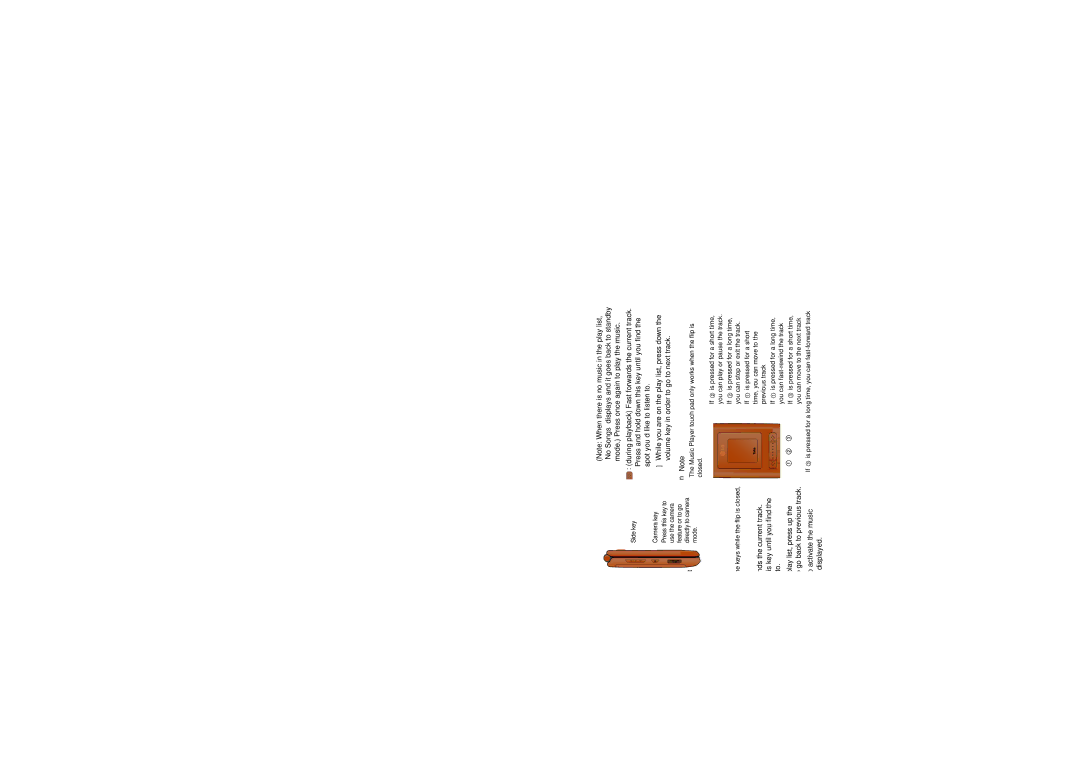User Guide
Copyright 2007 LG Electronics, Inc. ALL Rights Reserved
Limited Warranty Statement
Damage resulting from use of non-LG approved accessories
What LG will do
Consumables such as fuses
TraxTM
Table of Contents
Making a Video Share Call in Camera
Making and Answering a Video Share Calling
Page
Camera & Recordings
109
111
Safety Information
For Your Safety
Safety Instructions
Important Information
For Your Safety
Memory card information and care
FCC RF Exposure Information
Body-worn Operation
Battery Disposal
Adapter Charger Cautions
Avoid damage to your hearing
Advice to the customer
Your Phone
Phone Components
Earpiece
Your Phone’s Features
Navigation key Use for quick access to phone functions
Your Phone
Headset
Music player touch pad
Camera Side key Half Camera key Mirror
Mode
Display Information
Area Description
Icon area Text and graphic area Soft key indications
On-Screen Icons
Icon Description
Installing the SmartChip
Getting Started
Charging the Battery
Getting Started
Inserting the memory card
If the battery fails to charge completely
Memory card slot
Removing the memory card
END key until the power-off image displays
Access Codes
Barring Password
Turning Your Phone On and Off
General Functions
Making a Call
Signal Strength
Adjusting the Volume
Vibrate Mode Quick
Answering a Call
Mode Numbers Mode
T9 Mode
ABC Mode
Symbol Mode
Using the ABC Mode
Key Characters in the Order Display
General Functions Using the 123 Numbers Mode
Using the Symbol Mode
T9 dictionary
Selecting Functions and Options
In-Call Menu
During a Call
Making and Answering a Video Share Call
Using the Speakerphone
Video Share Calling
In-Call Menu
Mute/Unmute mute/unmute the microphone
Making a Video Share Call in Camera & Recording mode
To receive a Video Share session
If you receive a Video Share request during a call
Saving your Video Share
Setting Up a Conference Call
Conference Calls
Activate the Conference Call on Hold
Adding Calls to the Conference Call
Private Call in a Conference Call
Ending a Conference Call
Messaging see
Menu Tree
AT&T Music see
Messaging
Cellular Video see My Stuff see
Menu Tree MEdia Net see
AT&T Mall see
Games Applications Audio & Ringtones Graphics Video Tools
Menu Tree Settings see
My Stuff
Address Book see
Menu Tree Settings
Instruction for touch pad when the flip is closed
AT&T Music
Music Player
Adding Music To Your Handset
Transferring music using Windows Media Player
Playing Music
AT&T Music
Drag and Drop Music Using traxTM As a Mass Storage Device
File explore in a new window for desired music files
Transferring Music from the Digital Music Stores
Transferring Music using Windows Media Player
It is now safe to unplug the USB connector from the handset
Importing a Playlist from a 3rd Party Application
AT&T Music
AT&T Music
Shop Music
MusicID
XM Radio
Community
Music Videos
Buzz
Music Apps
Editing a message
Messaging
New Message
Audio You can insert various ringtones
Advanced Settings Set the White Balance as
Using Options
Messaging Template
Following Options are available in the Inbox list
Inbox
Sending a Message
Delete You can delete the current message
Sign On
Offline Menu
Delete All Read Messages You can delete all read messages
Saved Conversations
When cursor is located on a Conversations List
Online Menu / 1 to 1 conversation
IM Information
When cursor is located on a Contact
When cursor is located on a Conversation
When cursor is located on a Contact List
Session or conversation
Menu options available in the Conversation screen
To Set Up Mobile Email
Mobile Email
Back To List This brings the screen back to the contacts
Delete All Deletes all messages in the folder
Drafts
Outbox
Sent automatically order to send the message that has
Sent
Voicemail
Text Templates Menu
Message Settings
Templates
Multimedia Templates Menu
Download Options
Service Messages Menu
Multimedia Message Menu
Voicemail Menu
Recent Calls
All Calls
Data Counter
Dialed Calls
Recent Calls
MEdia Net
Using the Navigation Keys
Using the WAP Browser Menu
MEdia Net Home
Enter URL
Bookmarks
Saved Pages
Recent Pages
Browser Settings
MEdia Net is the predefined account that is set as default
Accounts Menu
Primary Storage Menu
Cache Settings Menu
Cookie Settings Menu
Character Encoding Menu
Online menu
AT&T Mall
Cellular Video
Applications
My Stuff
Games
Audio & Ringtones
Graphics
Voice Command Menu
Commands available to user
Video
Train
Voice command also has menu options Mode
Commands available to user Yes make phone call
Best Match
Alarm Clock Menu
Speaker phone mode
Calendar Menu
Calculator Menu
Tip Calculator Menu
World Clock Menu
Tasks Menu
Stop Watch Menu
Unit Converter Menu
Date Finder Menu
New Time
Day Counter Menu 7.6.#
Advanced Settings
Camera & Recordings
Delete All Deletes all saved items
Resolution Zoom scale
Record Video Menu
Select the desired value and press the key to confirm
Memory Card
Resolution Zoom scale 176*144
Other Files
Record Voice Menu
Address Book
My Business Card
Service Dial Numbers
Delete All Contacts
View Options
Message Alert Tones Menu
Settings
Power On/Off Tones Menu
Increasing Ringtone Menu
Bluetooth
Bluetooth QD ID B012695
Display
Hands-free profile
Turn On/Off Menu
Search New Device Menu
A2DP profile
Date Format Menu
Date & Time
Paired Devices Menu
My Visibility
Call
Minute Minder Menu
Answer Mode Menu
Bluetooth Call Answer Menu
Call Waiting Menu
Connecting TTY Equipment and a Terminal
Settings Menu User
TTY mode Tele Type writer TTY Off
Transmission
Video Share Menu
Service
Send Dtmf Tones Menu
Initial Notification
Fixed Dial Number Menu
Lock Handset Menu
PIN Code Request Menu
FDN On/Off
Flight Mode
Software Update
Connection
Reset Settings
Check Memory
Handset Information
Page
Why does the battery life get shorter in standby mode?
Travel Adapter
Accessories
Battery
Stereo headset
Exposure to Radio Frequency Signal
Safety Guidelines
TIA Safety Information
Antenna Care
Driving
Safety Guidelines Pacemakers
Tips on Efficient Operation
Electronic Devices
Vehicles
Safety Guidelines Other Medical Devices
Health Care Facilities
Posted Facilities
Safety Information
Safety Guidelines
For Vehicles Equipped with an Air Bag
Charger and adapter are intended for indoor use only
Safety Guidelines Charger and Adapter Safety
Battery Information and Care
Explosion, Shock, and Fire Hazards
Do not turn your phone on or off when putting it in your ear
General Notice
FDA Consumer Update
Do wireless phones pose a health hazard?
What kinds of phones are the subject of this update?
What are the results of the research done already?
101
102
What about children using wireless phones?
Driver Safety Tips
Where can I find additional information?
Your voicemail answer it for you
Consumer Information on SAR Specific Absorption Rate
107
108
Glossary
Roaming
SDN Service Dial Number
SMS Short Message Service
SmartChip
Index
Index
Gprs
Index
Memo
Memo
Memo
Informe Sobre LA Garantia Limitada
LO QUE Hará LG
Guía del usuario
Contenido
Selección de funciones y opciones
Una llamada privada en una llamada de
Page
Cámara/grabaciones
Indicaciones de seguridad 101
117
119
Por su seguridad
Instrucciones de seguridad
Información de seguridad
Por su seguridad
Precaución
Precauciones con la batería
Por su seguridad Funcionamiento en el cuerpo
Cumplimiento de clase B según el artículo 15 de la
Eliminación de las baterías
Por su seguridad Precauciones con el adaptador cargador
Evite daños en su o ído
Su teléfono
Componentes del teléfono
Consejo para el cliente
Las características de su teléfono
Audífono
De cámara o ir
Teclado táctil del reproductor de música
Nota
Directamente al
Información en la pantalla
Área Descripción
La tabla que aparece abajo describe varios
Iconos en la pantalla
Icono Descripción
Pantalla del teléfono
Para empezar
Instalación de la tarjeta SmartChip
Importante
Cargar la batería
Para empezar
Advertencia
Quitar la tarjeta de memoria
Ranura de la tarjeta de memoria
Insertar la tarjeta de memoria
Aviso
Para encender y apagar el teléfono
Códigos de acceso
Código de seguridad de 4 a 8 cifras
Contraseña de exclusión
Funciones generales
Hacer una llamada
Modo de vibración rápido
Ajuste del volumen
Contestar una llamada
Fuerza de la señal
Introducir texto
Uso del Modo ABC
Uso del Modo 123 de números
Uso del Modo símbolos
Diccionario T9
Selección de funciones y opciones
Menú en llamada
Durante una llamada
Realización y contestación de llamadas de vídeo compartido
Llamadas de vídeo compartido
Silenciar el micrófono
Menú en llamada
Menú en llamada
Menú en llamada Para responder a una llamada de vídeo
Seleccionar un número de la lista de contactos
Almacenar una sesión de video compartido
Configuración de una llamada de conferencia
Llamadas de conferencia
Poner en espera una llamada de conferencia
Una llamada privada en una llamada de conferencia
Terminar una llamada de conferencia
Mensajería vea la página
Árbol de menús
Música AT&T vea la página
Mensaje nuevo
Árbol de menús MEdia Net vea la página
Compras AT&T vea la página
Cellular Video vea la página Mis cosas vea la página
Árbol de menús Configurac vea la página
Mis cosas continuación
Libreta de direcciones vea la página
Árbol de menús Configurac continuación
Música AT&T
Reproductor de música
Música AT&T
Reproducir música
Agregar música al terminal
Antes de comenzar
Incompatible con iTunes o archivos de iTunes
Transferencia de música desde tiendas de música digital
Acceso al reproductor de música del teléfono
Transferencia de música con Windows Media Player
Resalte la canción que desee descargar en el terminal
Música AT&T Nota
Música AT&T Nota
Eliminación de archivos con la función Borrar del teléfono
Comprar música
Comunidad
Videos musicales
El zumbido
Aplic. de música
Editar un mensaje
Mensajería
Mensaje nuevo
Audio Puede insertar varios tonos de timbre
Mensajería
Segundos/10 segundos
Tiene opciones como Color/Sepia/Mono
Recibo de entrega Si está fijada en Sí en este
Cancelar Le permite salir del editor
Opciones de uso
Menú, puede comprobar si su mensaje se envión correctamente
Band. entrada
Borrar Todas Puede borrar todos los mensajes
Iniciar sesión
Configuración
Menú fuera de línea
Mensajería Nota
Cuando el cursor está situado en una Conversación
Menú en línea / Conversación uno a uno
Información de MI
Fin de sesión Esto comienza el proceso de fin de sesión
Cuando el cursor está situado en una lista de contactos
Cuando el cursor está situado en un Contacto
Borrar contacto Esto borra el contacto seleccionado
Modo de entrada de texto Establece el modo de
Opciones de menú disponibles en la pantalla Conversación
Volver a la lista Esto devuelve la pantalla a los contactos
Entrada de texto abc, Abc, ABC, T9 abc, T9 Abc, T9 ABC y
Inicio de sesión
Correo electrónico móvil
Borradores
Seleccione Inicio de sesión
Band. salida
Enviado
Plantillas de texto Menú
Correo de voz
Plantilla
Plantillas de multimedia Menú
Mensaje multimedia Menú
Config. de mensajes
Mensaje de texto Menú
Mensajería Modo de entrada de texto Establece el modo de
Correo de voz Menú
Mensajes de servicio Menú
Mensajería Opciones de descarga
Llam recien
Llam. marcadas
Contador de datos
Llam. recibidas
Todas llam
Uso de las teclas del navegación
Inicio de MEdia Net
Marcadrs
Menús del navegador
Páginas recientes
Páginas guardadas
Introduzca URL
Seguridad
Número puerto proxy Número de puerto del servidor proxy
Config. explorador
Cuentas Menú
Seguridad Seleccione modo seguro o no seguro
Primary StorageAlmacenamiento primario
Configuración de caché Menú
Configuración de cookies Menú
Codificación de caracteres Menú
Menú de Internet
Compras AT&T
Cellular Video
Mis cosas
Juegos
Aplicaciones
Audios y tonos de timbre
Gráficos
Mis cosas
Utilidades
Comando de voz Menu
Comandos a disposición del usuario
Best MatchMejor coincidencia
Alarma Menú
TrainEntrenar
Speaker phone modeModo de altavoz
Calendario Menú
Mis cosas
Calc. de propinas Menú
Bloc de notas Menú
Calculadora Menú
Reloj mundial Menú
Cronometro Menú
Conver. Unidad Menú
Borrar Sirve para borrar la tarea seleccionada
Nueva hora
Contador de Día D Menú 7.6.#
Cámara/grabaciones
Busc. de fechas Menú
Borrar todas Le permite borrar todas las entradas guardadas
Avanzado
Resolución Escala del zoom
Con la tapa cerrada
Grabar voz Menú
Grabación de película Menú
Deseado y oprima la tecla de confirmación
Resolución Escala del zoom 176*144 Nivel 1~Nivel
Otros archivos
Tarjeta de memoria
Nuevo Contacto
Libreta de direcciones
Lista de contactos
Grupos usuarios
Núm. de marcado de servicio
Copiar todo contac
Borrar todos los contactos
Mi tarjeta de visita
Configurac
Audio y tonos de timbre
Pantalla
Bluetooth Acti/Desact Menu
Buscar nuevos dispositivos Menu
Dispositivos empararejados Menú
Formato de fecha Menú
Config. de Bluetooth Menú
Fecha y hora
Mi visibilidad
Llamar
Recordatorio Menú
Contest. Bluetooth Menú
Modo de respuesta Menú
Llam. en espera Menú
TTY llena
Configurac Modo de TTY maquina de escribir distancia
TTY Menú
Conversar TTY
Enviar tonos Dtmf Menú
Video compartido Menú
Marca. fija Menú
Bloquear Terminal Menú
Solicitud de código PIN Menú
Servicio
Cambiar códigos Menú
Conexión
Modo de vuelo
Perfiles de red Menú
Información de la terminal
Actualziación de software
Estado mem
Tarjeta de memoria Menú
Restablecer config
Borrar memoria Menú 9.#.1
Restaurar predeterminado Menú 9.#.2
Preguntas y Respuestas
Preguntas y Respuestas
Cargador Para carro
Accesorios
Adaptador para viajes
Batería
Kit de cable de datos
Accesorios
Cuidado de la antena
Indicaciones de seguridad
Exposición a las señales de radiofrecuencia
Funcionamiento del teléfono
Indicaciones de seguridad
Aviones
Vehículos
Instalaciones con letreros
Áreas de explosivos
Información de seguridad
Seguridad del cargador y del adaptador
Información y cuidado de la batería
Peligros de explosión, descargas eléctricas e incendio
Aviso general
Actualización de la FDA para los consumidores
107
¿Qué tipos de teléfonos son sujetos de esta actualización?
La FDA está trabajando con el Programa nacional de
110
111
112
Consejos de Seguridad para Conductores
12. ¿Dónde puedo hallar información adicional?
114
115
116
Desvío de llamada
Glosario
Exclusión de llamadas
Llamada en espera
Contraseña del teléfono
Servicios de identificación de línea ID de quien llama
Llamadas de conferencia
SDN Número de marcado de servicio
Indice
Indice
117
Indice
Memo
Memo
Memo

 Your Phone
Your Phone![]() : (during playback) Rewinds the current track. Press and hold down this key until you find the spot you’d like to listen to.
: (during playback) Rewinds the current track. Press and hold down this key until you find the spot you’d like to listen to.![]() : Press this key twice to activate the music player. The play list is displayed.
: Press this key twice to activate the music player. The play list is displayed.![]() : (during playback) Fast forwards the current track. Press and hold down this key until you find the spot you’d like to listen to.
: (during playback) Fast forwards the current track. Press and hold down this key until you find the spot you’d like to listen to.![]() is pressed for a short time, you can play or pause the track.
is pressed for a short time, you can play or pause the track.![]() is pressed for a long time, you can stop or exit the track.
is pressed for a long time, you can stop or exit the track.![]() is pressed for a short time, you can move to the previous track
is pressed for a short time, you can move to the previous track![]() is pressed for a long time, you can
is pressed for a long time, you can ![]() is pressed for a short time, you can move to the next track
is pressed for a short time, you can move to the next track![]() is pressed for a long time, you can
is pressed for a long time, you can