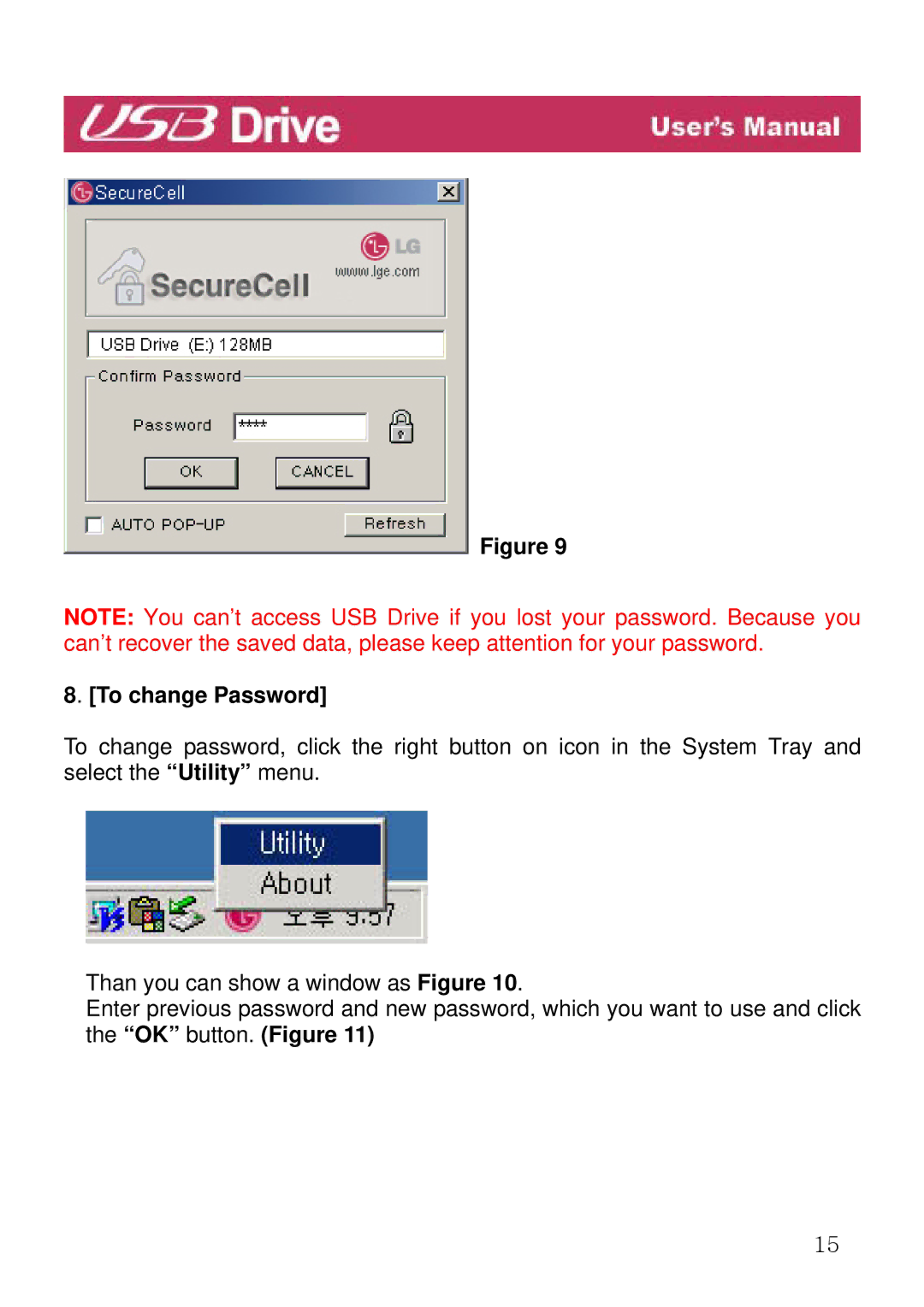Figure 9
Figure 9
NOTE: You can’t access USB Drive if you lost your password. Because you can’t recover the saved data, please keep attention for your password.
8. [To change Password]
To change password, click the right button on icon in the System Tray and select the “Utility” menu.
Than you can show a window as Figure 10.
Enter previous password and new password, which you want to use and click the “OK” button. (Figure 11)
15