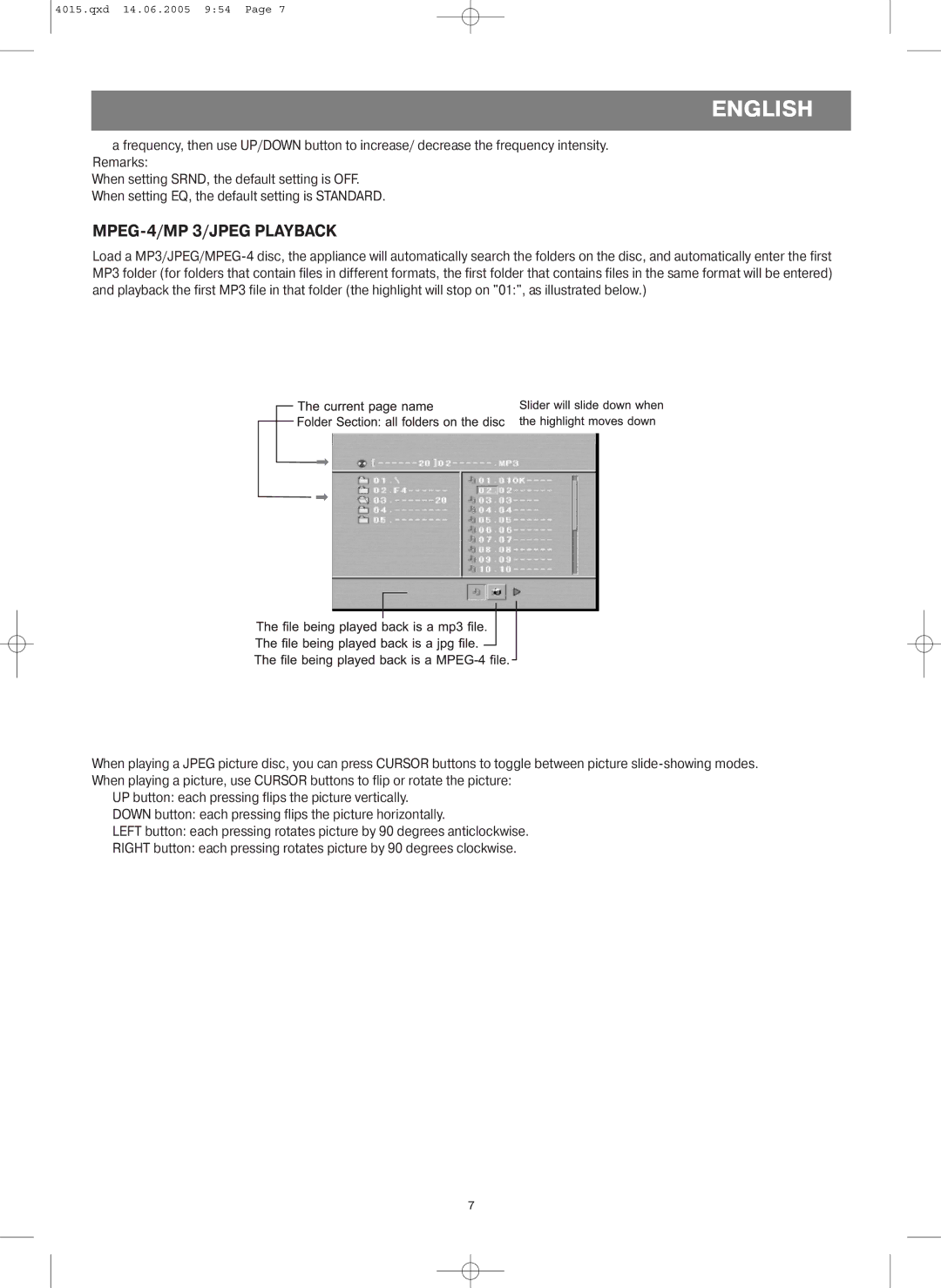4015.qxd 14.06.2005 9:54 Page 7
ENGLISH
a frequency, then use UP/DOWN button to increase/ decrease the frequency intensity. Remarks:
When setting SRND, the default setting is OFF. When setting EQ, the default setting is STANDARD.
MPEG3/JPEG PLAYBACK
Load a MP3/JPEG/MPEGdisc, the appliance will automatically search the folders on the disc, and automatically enter the first MP3 folder (for folders that contain files in different formats, the first folder that contains files in the same format will be entered) and playback the first MP3 file in that folder (the highlight will stop on "01:", as illustrated below.)
When playing a JPEG picture disc, you can press CURSOR buttons to toggle between picture slidemodes. When playing a picture, use CURSOR buttons to flip or rotate the picture:
UP button: each pressing flips the picture vertically.
DOWN button: each pressing flips the picture horizontally.
LEFT button: each pressing rotates picture by 90 degrees anticlockwise.
RIGHT button: each pressing rotates picture by 90 degrees clockwise.
7