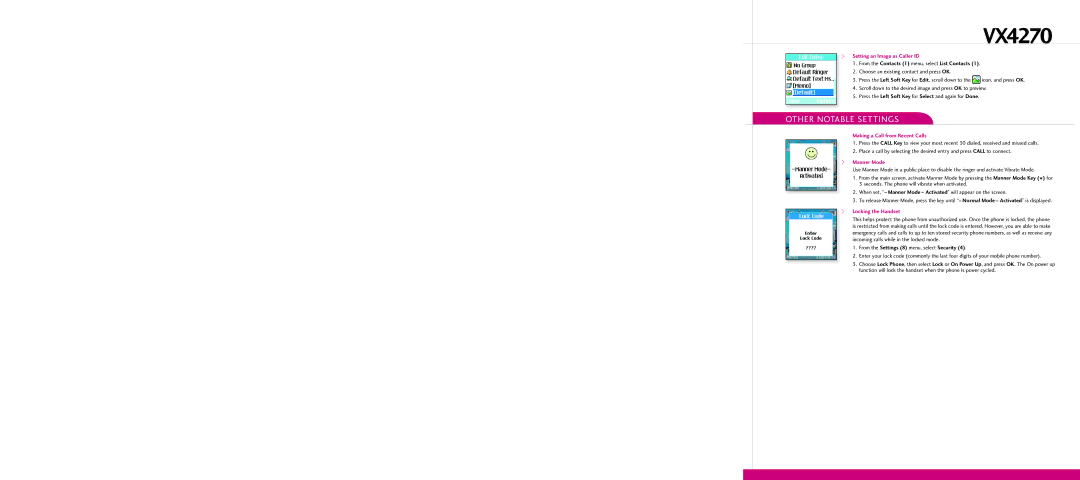VX4270
>Setting an Image as Caller ID
1.From the Contacts (1) menu, select List Contacts (1).
2.Choose an existing contact and press OK.
3.Press the Left Soft Key for Edit, scroll down to the ![]() icon, and press OK.
icon, and press OK.
4.Scroll down to the desired image and press OK to preview.
5.Press the Left Soft Key for Select and again for Done.
OTHER NOTABLE SETTINGS
Making a Call from Recent Calls
1.Press the CALL Key to view your most recent 30 dialed, received and missed calls.
2.Place a call by selecting the desired entry and press CALL to connect.
>Manner Mode
Use Manner Mode in a public place to disable the ringer and activate Vibrate Mode.
1.From the main screen, activate Manner Mode by pressing the Manner Mode Key (*) for 3 seconds. The phone will vibrate when activated.
2.When set,
3.To release Manner Mode, press the key until
>Locking the Handset
This helps protect the phone from unauthorized use. Once the phone is locked, the phone is restricted from making calls until the lock code is entered. However, you are able to make emergency calls and calls to up to ten stored security phone numbers, as well as receive any incoming calls while in the locked mode.
1.From the Settings (8) menu, select Security (4).
2.Enter your lock code (commonly the last four digits of your mobile phone number).
3.Choose Lock Phone, then select Lock or On Power Up, and press OK. The On power up function will lock the handset when the phone is power cycled.