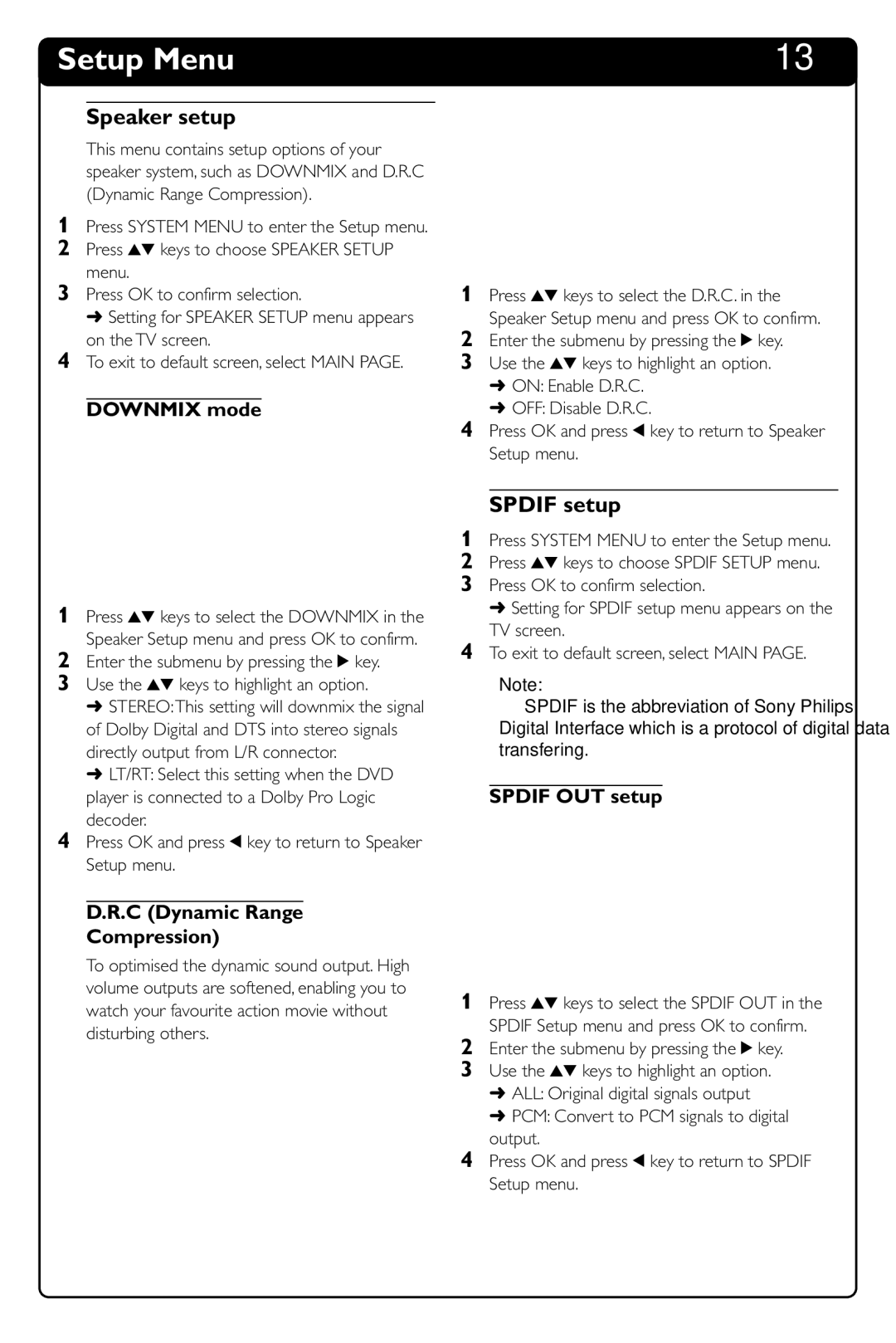Setup Menu | 13 |
Speaker setup
This menu contains setup options of your speaker system, such as DOWNMIX and D.R.C (Dynamic Range Compression).
1Press SYSTEM MENU to enter the Setup menu.
2Press 34 keys to choose SPEAKER SETUP menu.
3Press OK to confirm selection.
➜ Setting for SPEAKER SETUP menu appears on the TV screen.
4To exit to default screen, select MAIN PAGE.
DOWNMIX mode
1Press 34 keys to select the DOWNMIX in the Speaker Setup menu and press OK to confirm.
2Enter the submenu by pressing the 2 key.
3Use the 34 keys to highlight an option.
➜STEREO:This setting will downmix the signal of Dolby Digital and DTS into stereo signals directly output from L/R connector.
➜LT/RT: Select this setting when the DVD player is connected to a Dolby Pro Logic decoder.
4Press OK and press 1 key to return to Speaker Setup menu.
D.R.C (Dynamic Range Compression)
To optimised the dynamic sound output. High volume outputs are softened, enabling you to watch your favourite action movie without disturbing others.
1Press 34 keys to select the D.R.C. in the Speaker Setup menu and press OK to confirm.
2Enter the submenu by pressing the 2 key.
3Use the 34 keys to highlight an option.
➜ON: Enable D.R.C.
➜OFF: Disable D.R.C.
4Press OK and press 1 key to return to Speaker Setup menu.
SPDIF setup
1Press SYSTEM MENU to enter the Setup menu.
2Press 34 keys to choose SPDIF SETUP menu.
3Press OK to confirm selection.
➜ Setting for SPDIF setup menu appears on the TV screen.
4To exit to default screen, select MAIN PAGE.
Note:
–SPDIF is the abbreviation of Sony Philips Digital Interface which is a protocol of digital data transfering.
SPDIF OUT setup
1Press 34 keys to select the SPDIF OUT in the SPDIF Setup menu and press OK to confirm.
2Enter the submenu by pressing the 2 key.
3Use the 34 keys to highlight an option.
➜ALL: Original digital signals output
➜PCM: Convert to PCM signals to digital output.
4Press OK and press 1 key to return to SPDIF Setup menu.