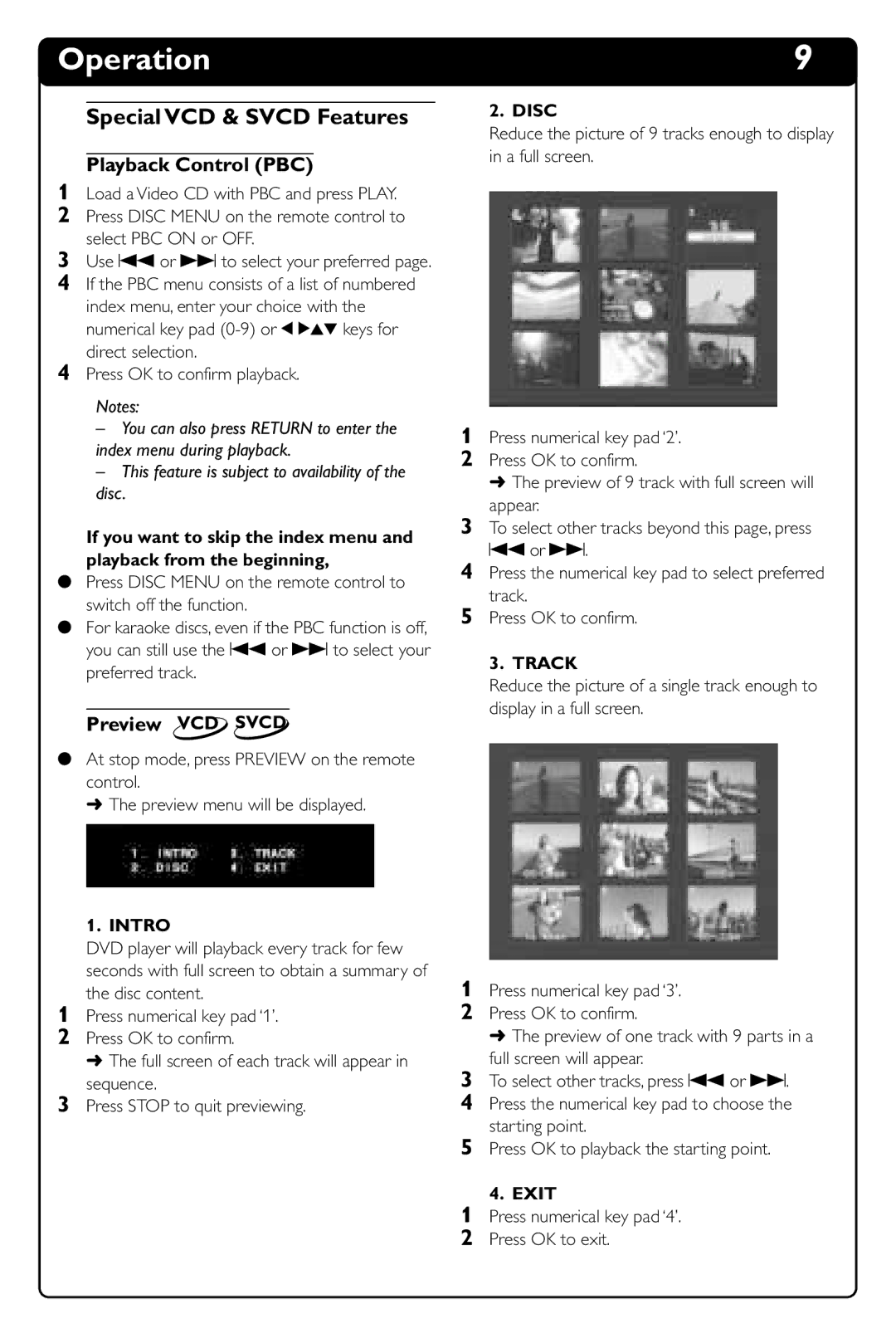Operation | 9 |
Special VCD & SVCD Features
Playback Control (PBC)
1Load a Video CD with PBC and press PLAY.
2Press DISC MENU on the remote control to select PBC ON or OFF.
3Use S or T to select your preferred page.
4If the PBC menu consists of a list of numbered index menu, enter your choice with the numerical key pad
direct selection.
4Press OK to confirm playback.
Notes:
–You can also press RETURN to enter the index menu during playback.
–This feature is subject to availability of the disc.
If you want to skip the index menu and playback from the beginning,
●Press DISC MENU on the remote control to switch off the function.
●For karaoke discs, even if the PBC function is off, you can still use the S or T to select your preferred track.
Preview VCD SVCD
●At stop mode, press PREVIEW on the remote control.
➜ The preview menu will be displayed.
1. INTRO
DVD player will playback every track for few seconds with full screen to obtain a summary of the disc content.
1Press numerical key pad ‘1’.
2Press OK to confirm.
➜ The full screen of each track will appear in sequence.
3Press STOP to quit previewing.
2. DISC
Reduce the picture of 9 tracks enough to display in a full screen.
1Press numerical key pad ‘2’.
2Press OK to confirm.
➜ The preview of 9 track with full screen will appear.
3To select other tracks beyond this page, press S or T.
4Press the numerical key pad to select preferred track.
5Press OK to confirm.
3. TRACK
Reduce the picture of a single track enough to display in a full screen.
1Press numerical key pad ‘3’.
2Press OK to confirm.
➜ The preview of one track with 9 parts in a full screen will appear.
3To select other tracks, press S or T.
4Press the numerical key pad to choose the starting point.
5Press OK to playback the starting point.
4. EXIT
1Press numerical key pad ‘4’.
2Press OK to exit.