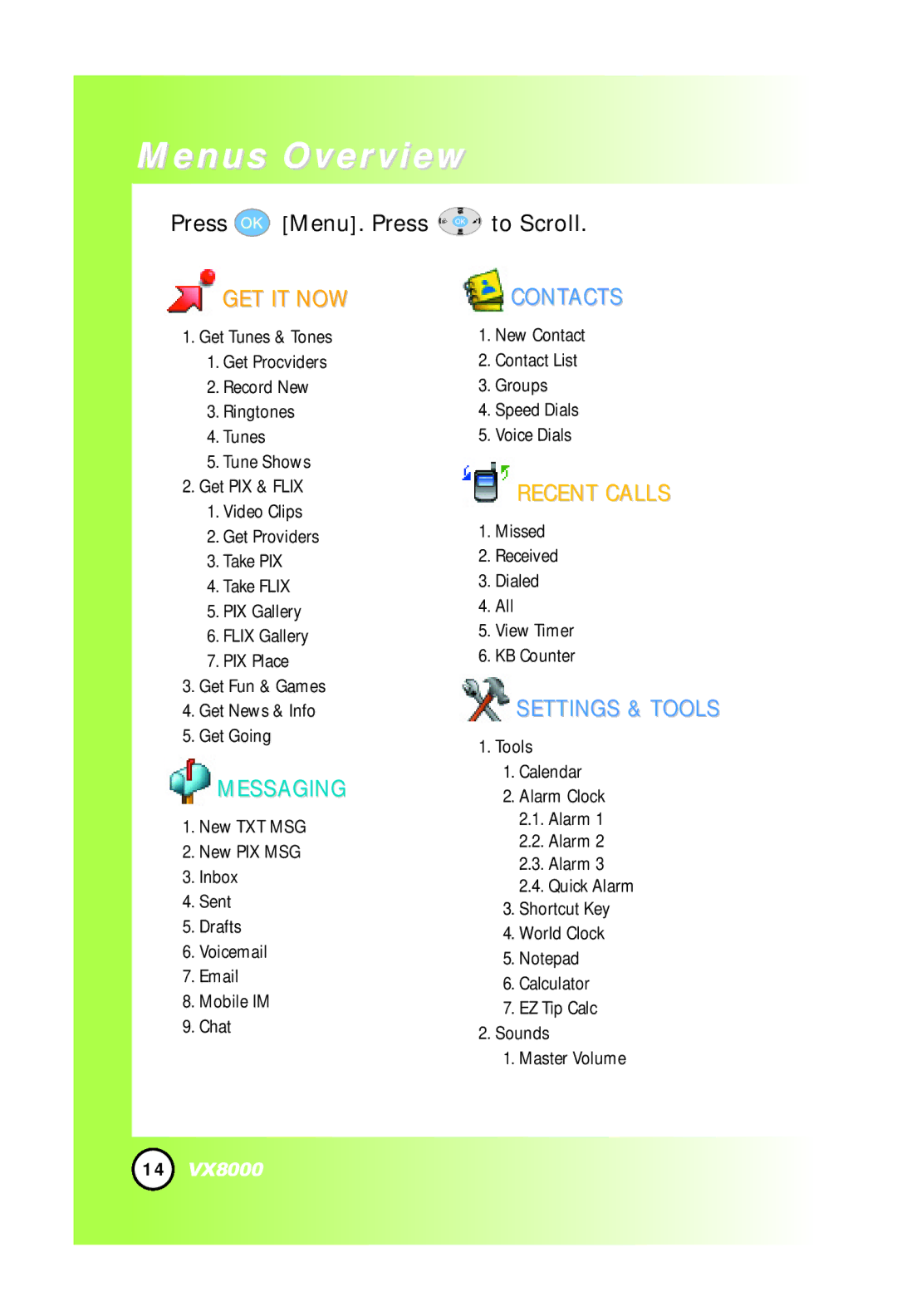VX8000
Contacts in Your Phone’s Memory
Using Phone Menus
Call Ringtone Call Vibrate
SW Version Icon Glossary Location
Out of Memory Warning
Accessories Warranty Information
Important Information
Check Accessories
Technical Details
FCC Part 15 Class B Compliance
Designator Description
Bodily Contact During Operation
FCC RF Exposure Information
Vehicle-Mounted External Antenna
Phone Overview
Lock Mode Key Microphone
Microphone
Voice Mailbox Vibrate Mode Key
Earpiece
Headset Jack
Press Menu. Press to Scroll
Menus Overview
PC Connection
Battery
Getting Started with Your Phone
To use the charger provided with your phone
Press and hold until the display turns off
Turning the Phone On and Off
Icon
Screen Icons
Receiving Calls
Correcting Dialing Mistakes
Redialing Calls
Quick Access to Convenient Features
Vibrate Mode
Lock Mode
Mute Quick Activation
Volume Quick Adjustment
Mute Quick Cancellation
Mute Function
Voice Dialing
Press the Voice Dial key Speak your recorded voice command
Call Waiting
Caller ID
Speed Dialing
Dialing Single Digit Speed Dials from 1 to
Dialing Double Digit Speed Dials from 10 to
Text Input Modes
Entering and Editing Information
Text Input
Key Functions
All letters are capitalized
Use to type numbers using one keystroke per number
Use to add words to the T9 database
Changing Letter Case
Text Input Examples
Using Abc Multi-tap Text Input
Using 123 Numbers Text Input
Using Symbol Text Input
Using T9 Mode Text Input
Using the Next Key
Adding Words to the T9 Database
Press Left Soft Key Save
Contacts in Your Phone’s Memory
Basics of Storing Contacts Entries
Contacts Entries
Adding or Changing the Group
Options to Customize Your Contacts
Changing the Call Ringer
Use to select the Ringer Type and press Press to save
Changing the Message Ringer
Adding or Changing the Picture ID
Use to select a graphic and press Press to save
Adding or Changing the Email
Adding Voice Dial
Adding Speed Dial
From the Contacts Screen
Editing Contacts Entries
Adding Another Phone Number
From the Main Menu Screen
Editing Stored Phone Numbers
Default Numbers
Press Set As Default and press Press to Set As Default Yes
Changing the Default Number
Editing Stored Names
Deleting
Deleting a Phone Number from a Contact
Deleting a Contact Entry
Deleting a Voice Dial
Deleting a Speed Dial
Sec pause T
Phone Numbers With Pauses
Storing a Number With Pauses
Hard pause P
Use to scroll through the list
Searching Your Phone’s Memory
Adding a Pause to an Existing Number
Scrolling Through Your Contacts
Making a Call From Your Phone’s Memory
From Contacts
From Recent Calls
For Speed Dials From 10 to
Speed Dialing
Voice Dialing
For Speed Dials From 2 to
Using Phone Menus
Menu Access
For example
New Contact
Access and Options
Groups
Contact List
Voice Dials
Speed Dials
Indicates a missed call
Recent Calls
Received
Missed
All
Dialed
KB Counter
View Timer
Settings & Tools 2 times
Setup menu has options to customize your phone
Tools 2 times
Calendar 2 times
Alarm Clock 2 times
Shortcut Key Times
Press to continue Select the shortcut, then press
World Clock 2 times
Calculator 2 times
Ez Tip Calc 2 times
Call Ringtone 2 times
Master Volume 2 times
Sounds 2 times Options to customize the phone’s sounds
Call Sounds 2 times
Call Vibrate 2 times
Allows you to set the earpiece volume
Keypad Volume 2 times
Use to select On/Off then press to save
Alerts you when the call is connected
Alerts you to the status of cellular service
ERI Banner
Personal Banner
Seconds
Backlight Times
Display Themes Times
Wallpaper Times
Press Menu, 2 times Select NAM1 / NAM2 then press
System Select 2 times
Set NAM 2 times
Press , 2 times
Device Info 2 times
Allows you to view your phone number Press Menu, 2 times
Lock Phone
Location 2 times
Security 2 times
Icon Glossary 2 times
Emergency #s
Can be used Lock Phone is always locked
Reset Default
Language Times
Press Menu, 2 times Set English / Spanish with then press
Answer Options Times
Call Settings 2 times
Press to continue
TTY Mode 2 times
Auto Retry Times
Then press
Press Menu, 2 times Select Enhanced / Standard then press
Auto Volume 2 times
Data Settings 2 times
Voice Privacy 2 times
PC Connection 2 times
Voice Services 2 times
Always then press
Data/Fax 2 times
Train Words 2 times
Dtmf Tones 2 times
Clock Format
New Message Alert
Messaging
Chat Chat with Internet Messenger users
Press Menu Press Messaging Select a sub-menu
Basics of Sending a Message
New TXT MSG
Message menu
Sound, Quick Text or Signature
With your message
Insert Quick Text
Using Contacts to Send a Message
Gallery
New PIX Msg
Inserts predefined phrases
Seen by the recipient
Out of Memory Warning
Inbox
Original message attached
Destination addresses
Message Icon Reference
Message Info Checks the received message information
Sent
Stores the callback number
Into your Contacts
Drafts
Used
Draft Text Draft Pix
Chat
Voice Mail
Press Menu Options from here
Mobile IM
Msg Settings
Message Settings Sub-Menu Descriptions Auto Save
Auto Erase
Display automatically scrolls down while viewing messages
TXT-Signature
Erase
GET IT NOW 2 times
Downloading Applications
Incoming Calls
Press Menu Press 2 Times
Get Providers 2 times
Get Tunes & Tones 2 times
You can record and save desired sound Press Menu, 2 times
Record New 2 times
Ringtones 2 times
Previous Next
You can play tunes when the folder is closed
Tune Shows 2 times
Sub-menu
Quick Access to Get PIX & Flix Feature
Get PIX & Flix 2 times
Press Menu Press 2 times Press Get PIX & Flix
Video Clips 2 times
Browsing, Selecting and Playing Video Clips
Using Phone Menus
Configure Alerts for New Video Clips
Deleting Video Clips
Get Providers* 2 times
Take PIX 2 times
Lets you to take digital pictures Press Menu, 2 times
Using the Side Camera Key
Take Flix 2 times
PIX Gallery 2 times
Flix Gallery 2 times
PIX Place 2 times
Accessing the Online Album, Pix Place Press Menu, 2 Times
Get Fun & Games 2 times
Get News & Info 2 times
Navigating Through the Browser
End a Browser session by pressing
Press the Side Keys to move up and down a page at a time
To go to the Home Page, press and hold or
Press and hold Voice Dial key to use the browser menu
Entering Text, Numbers, or Symbols
Soft Keys
Deleting Text/Number Entered
Get Going 2 times
Initiating a Phone Call From the Browser
Antenna Care
Safety
TIA Safety Information
Exposure to Radio Frequency Signal
Pacemakers
Tips on Efficient Operation
Driving
Electronic Devices
Vehicles
Hearing Aids
Other Medical Devices
Health Care Facilities
For Vehicles Equipped with an Air Bag
Potentially Explosive Atmosphere
Safety Information
111
General Warnings and Cautions
Do wireless phones pose a health hazard?
FDA Consumer Update
What kinds of phones are the subject of this update?
What are the results of the research done already?
116
117
What about children using wireless phones?
MPEG-4 System Patent Portfolio Licence
Driver Safety Tips
121
Specific Absorption Rate
Consumer Information on SAR
123
Hands-Free Car Kit Portable
Accessories
Adapter
Cigarette Lighter Charger
Holster
Battery Pack Charger
Headset
USB Cable
What this Warranty Covers
Warranty Information
State LAW Rights
Contacts
Index
Settings & Tools
130
Manual del usuario
Bienvenidos
Uso de los menús del teléfono
Timbrado Llamdas Vibración Llamada
Uso de los contactos para enviar un mensaje
Entrada
Accesorios Información de la garantía Indice
Funciones bilingües inglés y español
Compruebe sus accesorios
Información importante
Detalles técnicos
Cumplimiento de clase B según el artículo 15 de la FCC
Descripcón
Contacto corporal durante el funcionamiento
Información sobre la exposición a radiofrecuencias de la FCC
Opcional, en caso de estar disponible
Antena externa instalada en un vehículo
Precaución
Tecla Clear Teclas lateral
Descripción general del teléfono
Micrófono
Oprima MENÚ. Presione para desplazarse
Descripción general de los menús
VX8000
Cargar la batería
La batería
Instalación de la batería
Extraer la batería
Encender y apagar el teléfono
Nivel de carga de la batería
Encender el teléfono
Mantenga presionada hasta que se apague la pantalla
Apagar el teléfono
Fuerza de la señal
Iconos
Iconos en pantalla
Recibir llamadas
Corrección de errores de marcado
Hacer llamadas
Presione para dar por terminada la llamada
Función de Mudo
Acceso rápido a funciones prácticas
Modo de cortesía
Modo de bloqueo
Activación rápida del silencio
Ajuste rápido del volumen
Cancelación rápida del silencio
Llamada en espera
Marcados rápidos del 1 al
Identificador de llamadas
Marcado por voz
Marcado rápido
Texto T9 Pala T9 Pala T9 pala T9 Abc texto Abc -ABC -abc
Introducir y editar información
Introducción de texto
Funciones de las teclas
Se usa para agregar palabras a la base de datos T9
Modes de introducción de texto
Ejemplos de introducción de texto
Cambiar a mayúsculas o minúsculas
Uso de la entrada de texto Abc Multi toques
Uso de la entrada de texto 123 Números
Uso de la entrada de texto de símbolos
Uso de la entrada de texto en modo T9
Uso de la tecla SIG
Presione La pantalla le da opciones adicionales tales como
Agregar palabras a la base de datos T9
Contactos en la memoria del teléfono
Entradas de contactos
Introduzca el nombre hasta 22 caracteres del
Agregar o cambiar el grupo
Opciones para personalizar sus contactos
Cambiar el timbre de mensaje
Cambiar el timbre de llamada
Use para resaltar Correo Electró 1 o Correo Electró
Agregar o cambiar la imagen de identificación
Agregar marcado por voz
Agregar marcado rápido
Desde la pantalla del menú principal
Modificar entradas de contactos
Agregar otro número de teléfono
Presione Guar Aparece un mensaje de confirmación
Cambiar el número predeterminado
Números predeterminados
Edición de nombres almacenados
Modificar números almacenados
Oprima la Tecla suave derecha Contacto
Borrar
Borrado de un número de teléfono de un contacto
Borrar una entrada de contacto
Borrar un marcado rápido
En modo de espera, presione Menu
Borrar un marcado por voz
Números de teléfono con pausas
Pausa Obligda P
Pausa 2 seg T
Presione Pausa Obliga o Pausa 2-seg
Almacenar un número con pausas
Use para seleccionar una Etiqueta y presione
Agregar una pausa a un número ya existente
Use para desplazarse por la lista
Búsqueda en la memoria del teléfono
Desplazamiento en orden alfabético Búsqueda por letra
Desplazamiento por sus contactos
Desde Llamadas recientes
Hacer llamadas desde la memoria del teléfono
Con Marcado rápido página Con Marcado por voz página
Desde Contactos
Para los Marcados rápidos del 2 al
Marcado rápido
Mantenga presionado el número de Marcado rápido
Marcado por voz
Uso de los menús del teléfono
Acceso al menú
Por ejemplo
Acceso y opciones Oprima Menú
Nuevo Contacto
Le permite agregar un nuevo número
Lista Contacto
Oprima VER para ver la información de contacto
Grupos
Marcado Voz
Marcado Veloz
Uso de los menús del teléfono
Acceso y opciones
LLAMAS. Recntes
Recibidas
Ausente
Todas
Marcadas
Contador KB
Ver Temporizador
Oprima Menú Oprima 2 tiempos CONFIG/HERRAM
CONFIG/HERRAM 2 tiempos
Calendario 2 tiempos
Alarma De Reloj 2 tiempos
Tecla De Atajo 2 tiempos
Oprima MENÚ, 2 tiempos, , . Aparece un mensaje explicativo
Ez Sugerencia 2 tiempos
Reloj Universal Tiempos
Nota Tiempos
Calculadora 2 tiempos
Oprima Menú Oprima 2 tiempos
Para guardar la configuración
Volumen
Opciones para personalizar los sonidos del teléfono
Configure Encendido / Apagado with y luego Oprima
Sonidos Alerta
Vol Teclado 2 tiempos
Oprima MENÚ, 2 tiempos Seleccione una opción de aviso
Le avisa de las condiciones del servicio celular
Le avisa cuando la llamada se ha conectado
Sonido Enc/Apag 2 tiempos
Volver Arriba
Luz De Fondo 2 tiempos
Personal Pendón
ERI Pendón
Papel Tapiz 2 tiempos
Segundos 15 Segundos 30 Segundos
VX8000
Oprima Sistema
Red 2 tiempos
Selec Sistema 2 tiempos
Sistema De Servicio 2 tiempos
Información 2 tiempos
Le permite ver su número de teléfono Oprima MENÚ, 2 tiempos
Fijar NAM 2 tiempos
Versión SW 2 tiempos
Ubicación 2 tiempos
Puede usar el modo de Bloqueo
Emergencia
Bloq. Teléfono 2 tiempos
Emergencia #s 2 tiempos
Cambiar Código 2 tiempos
Borrar Contactos 2 tiempos
Restablecer Implícito 2 tiempos
Opciones Cont 2 tiempos
Config Llamada 2 tiempos
Marcar 1 Toque 2 tiempos
Auto Reintent 2 tiempos
Volumen Automático 2 tiempos
Config Datos 2 tiempos
Privacidad 2 tiempos
Marcado Voz 2 tiempos
Servicios Voz 2 tiempos
Fax De Datos 2 tiempos
Conexión PC 2 tiempos
Palabras Entren 2 tiempos
Tonos Dtmf 2 tiempos
Formato Reloj 2 tiempos
Aviso de mensaje nuevo
Mensajería
Oprima Menú Oprima Mensajería Seleccione un submenú
Aspectos básicos del envío de mensajes
Nvo Mens Txto
Personalización de los mensajes con las opciones
Insert Quick Texto
Men˙ de mensajes
Concluir y enviar o guardar el mensaje
Uso de los contactos para enviar un mensaje
Complete el mensaje según sea necesario
Nvo Mens Foto
Guardar como texto rápido le permite
Agregar Texto Rápido Inserta frases predefinidas
Mensaje
Elimine un sonido con el mensaje
Entrada
Advertencia de memoria agotada
Ver su buzón de entrada
Referencia de los iconos de mensaje
Info. Mensaje Comprueba la información de mensaje recibida
Buzón de entrada y Borrar Todo
Enviados
Devolución de llamada, la dirección de
Recibido
Borrador
Oprima para escuchar el mensaje o mensajes
Draft Texto Draft Foto
Buzón De Voz
Oprima Menú Opciones desde este punto
Config
Oprima MENÚ, , . Start Get It Now
Chatear
DEV Llamada #
Auto Borrar
Auto Ver Txto
Auto Recibir Foto
Mostrar, modificar y agregar Mensajes grabados
Oprima Menú Oprima Tecla suave derecha Borrar
Borrar
GET IT NOW 2 tiempos
Descarga de aplicaciones
Llamadas entrantes
Oprima Tecla suave derecha Info
Obtener Proveedores 2 tiempos
Get Tunes & Tones Tiempos
Grabar Nuevo 2 tiempos
Derecha Opciones
Uso de los menús del teléfono
Shows de Melodía 2 tiempos
Get PIX & Flix 2 tiempos
Oprima Menu Oprima 2 tiempos Oprima Get PIX & Flix
Seleccione un submenú Clips de Vídeo
Navegación, selección y reproducción de Clips de vídeo
Clips de Vídeo 2 tiempos
100
Configurar alertas para nuevos cortos de video
Para borrar Cortos de video
Obtener Proveedores* 2 tiempos
Permite que usted tome las fotos Oprima MENÚ, 2 tiempos
Establezca el brillo , el zoom , la rotación el
Tomar Foto 2 tiempos
Uso de la Tecla lateral de cámara
Modo Nocturno On / Off
Menú
Tiempos Le permite grabar vídeo en vivo con Sonido Oprima
Galería Foto 2 tiempos
Galería VíDEO 2 tiempos
PIX Place
Get Fun & Games Tiempos
Uso del navegador
Termine la sesión del Mininavegador presionando
Mantenga presionada para usar el menú del navegador
Para ir a la Página de inicio, mantenga presionada
Introducción de texto, números o símbolos
Al introducir texto o números, oprima para borrar el último
Completamente el campo de entrada
Inicio de una llamada telefónica desde el Mininavegador
Get Going 2 tiempos
Cuidado de la antena
Seguridad
Información de seguridad de la TIA
Exposición a las señales de radiofrecuencia
Dispositivos electrónicos
Funcionamiento del teléfono
Sugerencias para un funcionamiento más eficiente
Manejo
Vehículos
Aparatos para la sordera
Otros dispositivos médicos
Centros de atención médica
Atmósfera potencialmente explosiva
Instalaciones con letreros
Aeronaves
Áreas de explosivos
Información sobre la batería y su cuidado
Seguridad del cargador y el adaptador
Explosión, descargas y riesgo de incendio
Información de seguridad
118
Advertencias y precauciones generales
Actualización de la FDA para los consumidores
121
¿Qué tipos de teléfonos son el tema de esta actualización?
Límites de seguridad de la FCC
124
125
126
127
128
12. ¿Dónde puedo hallar información adicional?
MPEG-4 Systems Patent Portfolio Licence
Consejos de Seguridad para Conductores
131
Tasa de absorción específica, Specific Absorption Rate
Información al consumidor sobre la SAR
En las mediciones
Cargador para el automóvil
Accessorios
Adaptador
Batería
Cable del USB
Cargador de la batería
Funda Diadema
LO QUE Cubre Esta Garantía
Información de la garantía
LO QUE Esta Garantía no Cubre
Derechos DE LA LEY Estatal
Índice
GET IT NOW
141

 [Menu]. Press
[Menu]. Press  to Scroll.
to Scroll. GET IT NOW
GET IT NOW![]() MESSAGING
MESSAGING![]() CONTACTS
CONTACTS RECENT CALLS
RECENT CALLS SETTINGS & TOOLS
SETTINGS & TOOLS