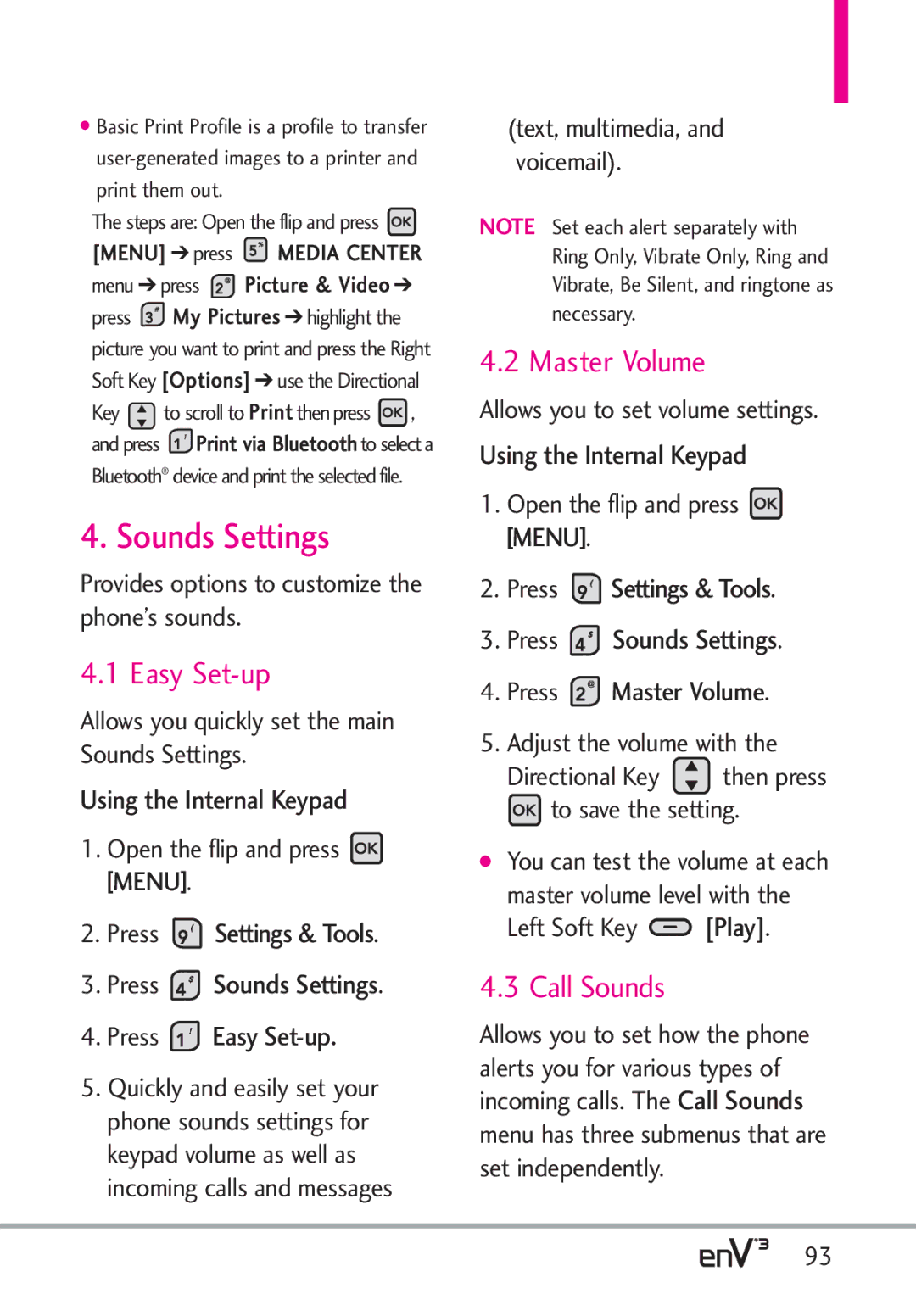Page
Page
Never use an unapproved battery since this could damage
Important Safety Precautions
Do not disassemble the phone
Do not drop, strike, or shake your phone severely. It may
Do not handle the phone with wet hands while it is being
Page
Table of Contents
Case of Emergency ICE My Name Card
Drafts
Mobile IM
Dialed
Table of Contents
Phone Info
TIA Safety Information
Safety Information
Memory
Index
Accessories
Wireless Devices
Glossary
Built-in 3.0 Megapixel digital camera
Welcome
FCC RF Exposure Information
Technical Details
Important Information
Technical Details
TIA/EIA-95A
Bodily Contact During Operation
Optional, if available
Vehicle-Mounted External Antenna
FCC Notice and Cautions
Reorient or relocate the receiving antenna
Part 15.105 statement
MicroSD Slot Accommodates an optional microSD card
Phone Overview
Keypad Commands Key
From the Internal Qwerty Keypad
Entering and Editing Information
Menu Tree on the Internal Screen
Display Settings
Mobile IM Settings & Tools
Bluetooth Menu
Sounds Settings
Phone Info
Call Settings
USB Mode
Memory
Removing the Battery
Battery
Charging the Battery
Installing the Battery
Charging with USB
Charge time varies depending upon the battery level
Getting Started with Your Phone
How to Install Your microSD Card
Turning the Phone On and Off
Battery Temperature Protection
Battery Charge Level
Making Calls
Signal Strength
Using the External Keypad
Screen Icons
Press and hold the external
Redialing Calls
Receiving Calls
Mute Function
Quick Access to Convenient Features
Vibrate Mode
Volume Quick Adjustment
Shortcuts
Voice Commands
Follow the prompts to use your voice commands
Press New Contact
Contacts in Your Phone’s Memory
Storing Basics
Screen prompt appears Assign
Allows you to set up your Speed Dials
Speed Dial
Speed Dial to Contact? Press
Press the Left Soft Key Save
Storing a Number with Pauses
Enter a number, then press Right Soft Key Options
Press the Right Soft Key Contacts
Changing the Default Number
Adding Additional Phone Numbers to Existing Contact
Work/ Mobile 2/ Fax, then press to save
Press Yes
Deleting
Use the Directional Key
Account Information Speed Dials
Speed Dialing
Single Digit Speed Dials
Multiple Digit Speed Dials
Press Get New Applications
Press Media Center Press Music & Tones Press My Ringtones
Open the flip and press Menu
Press Messaging Press New Message Press TXT Message
New Message
TXT Message
New Message Alert
High/ Normal
Customizing the Message Using Options
Editing the To field
Editing Text
Press New Message Press Picture Message
Picture Message
Create a new Picture Message
Editing Text or Subject
Press New Message Press Video Message
Using the Internal Screen
Video Message
Add Slides to Your Picture Message
Create a new video message
Videos
Contacts
Contacts. Use
Voice Message
Editing Subject
Press New Message Press Voice Message
To change the message view
Messages
Sorting Your Messages
Reply Replies to the message sender
Viewing Your Messages
Inbox folder Options
Message Icon Reference
Sent folder Options
Displays messages started, but not yet sent
Drafts
Press Messaging
Multiple Messages failed Delivery Incomplete
TXT Message Draft Multimedia Message Draft
Voicemail
Visual Voice Mail
Press Messaging Press Voicemail
Press Messaging Press Mobile IM
Mobile IM
Chat
Press Messaging Press Visual Voice Mail
Blogs
Message Settings
TXT Auto Scroll
Messaging Font Size
TXT Auto View
TXT Instant Reply
Erasing Messages
Press Recent Calls Press Received
Missed
Received
Press Recent Calls
All
Dialed
Use the Directional Key to scroll to a call list
View Timers
Press Recent Calls Press View Timers
Allows you to view the duration of selected calls
Press Contacts Press Contact List
New Contact
Contact List
Press Contacts Press New Contact
Press Contacts Press Favorites
Backup Assistant
Press Contacts Press Backup Assistant
Favorites
Move Position/ Remove Remove All/ Set As ICE Contact
Groups
Mark
View
Press Yes Confirmation message is displayed
Speed Dials
Case of Emergency
Press Contacts Press Speed Dials
Scroll to the Contact or enter
Edit Using the Internal Keypad
My Name Card
Press Contacts Press My Name Card
Press Media Center Press Music & Tones
Music & Tones
Anything Unclear?
My Ringtones
Get New Ringtones
Press Get New Applications to connect and download ringtone
My Music
Press Media Center Press Music & Tones Press My Music
Use to scroll to a ringtone
Controlling the Music Player
Access My Music Using the External Keypad
Playing Your Music
While playing music
Press Play Press the Right Soft Key
My Sounds
Press Media Center Press Music & Tones Press My Sounds
Left Soft Key Mute/Unmute Mute or unmute the song
To purchase music
Sync Music
System Requirements Windows Vista, or XP
Download music to your PC
Press Media Center Press Picture & Video
Access and Options Using the Internal Keypad
Picture & Video
Cast Videos
Soft Key Options Press Save Video, and press
Select a sub-category first, then press
Get New Pictures
Press Media Center Press Picture & Video Press My Pictures
File Info Name/ Date/ Time/ Resolution/ Size
Print Print via Bluetooth/ Print Preferences
My Pictures
File Info Name/ Date/ Time/ Duration/ Size
My Videos
Press Media Center Press Picture & Video Press My Videos
Take pictures straight from your phone
Take Picture
Press Media Center Press Picture & Video Press Take Picture
Left Directional Key Rewind
Press Media Center Press Picture & Video Press Record Video
Record Video
Dashboard
Games
Dashboard/Mobile Web
Online Album
Numbered options
Links embedded in content
Mobile Web
Navigating Through the Browser
WWW
Scrolling
Scrolling by
Browser Navigating
Overview
Display Mode
Settings
Full Screen View
After entering title and address, press Save
RSS Feeds
Left Soft Key
Entering Text, Numbers, or Symbols
View Browser Menu
Soft Keys
Press Browse & Download
Browse & Download
Visual Voice Mail
How to set up Visual Voice Mail
Additional fees may apply
Corporate mail
Mobile Email
Press Extras
Allows you to access extra applications
Extras
VZ NavigatorSM
Find points of interest Open the flip and press Menu
Press VZ Navigator
Tools
My Verizon
Contacts Name
Call Name or Number
Go to Menu
Check Item
Ez Tip Calculator
Calculator
Vibrate
Calendar
Press Ez Tip Calculator
Press Calendar
Press Stopwatch
Alarm Clock
Press Alarm Clock
Stopwatch
Press Notepad
World Clock
USB Mass Storage
Press World Clock
Press USB Mass Storage
Bluetooth Menu
Press Settings & Tools Press Bluetooth Menu
Add New Device
Icon Reference in Adding New Device
Press My Device Info
Discovery Mode
My Phone Name
Turn On/Off
Select Yes. Then use
Press Discovery Mode
Supported Profiles
Press Supported Profiles
Call Sounds
Sounds Settings
Master Volume
Easy Set-up
On/ Off
Call Ringtone Using the Internal Keypad
Call Vibrate Using the Internal Keypad
Alert Sounds
On/Off
Keypad Volume
Service Alerts
Digit Dial Readout
Voice Clarity
Display Settings
Power On/Off
Press Personal Banner
Press Settings & Tools Press Display Settings
Customize the following display settings
Banner
Press ERI Banner
Backlight
Brightness
ERI Banner
My Pictures / My Videos / Fun Animations
Wallpaper
Charging Screen
Auto Brightness/ Brightness Level
Allows you to customize the main menu layout
Main Menu Settings
Display Themes
Menu Layout
Position Menu Items
Reset Menu Settings
Font Size
Replace Menu Items
Press Internal Clock or External Clock
Menu Font Type
Clock Format
Press Font Size
Set Shortcuts
Phone Settings
Airplane Mode
To access and use My Shortcuts
Confirm Choices
Set Directional Keys
Set QwertyShortcut
Off/ Search Contact/ New TXT Message/ New Note
Automatic/ Always Confirm/ Never Confirm
Sensitivity
Adapt Voice
Train Words/ Train Digits Prompts
Location
Language
Security
Press Settings & Tools Press Phone Settings Press Security
Press Edit Codes Select Phone Only or Calls & Services
Current Country
Press Phone Lock
Restrictions
Press Restrictions
Phone Lock
Press Restore Phone
Press Lock Phone Now Reset Default
Press Reset Default
Restore Phone
Answer Options
Call Settings
System Select
NAM Select
Auto Retry
TTY Mode
Press Settings & Tools Press Call Settings Press Auto Retry
End Call Options
An notification message is displayed Press to continue
Press Settings & Tools Press Call Settings Press TTY Mode
TTY Mode Tele Type writer
TTY Full/ TTY + Talk/ TTY + Hear/ TTY Off
113
Connecting TTY Equipment to a Terminal
One Touch Dial
Voice Privacy
Assisted Dialing
USB Mode
Press Settings & Tools Press Call Settings Press Dtmf Tones
Dtmf Tones
Press Save Options
Press Settings & Tools Press USB Mode
Memory
Save Options
Press Card Memory
Phone Memory
Card Memory
Press Phone Memory
Icon Glossary
Phone Info
My Number
10.2 SW/HW Version
118
Software Update
Automatic Update
Manual Update
Set-up Wizard
Antenna Care
Safety
TIA Safety Information
Exposure to Radio Frequency Signal
Pacemakers
Tips on Efficient Operation
Driving
Electronic Devices
Blasting Areas
Hearing Aids
Vehicles
Aircraft
Cause minor or serious damage to the product
Safety Information
Do not short circuit a battery or 123
For Vehicles Equipped with an Air Bag
124
Charger and Adapter Safety
Battery Information and Care
125
126
Remove the battery from the charger or device
Explosion, Shock, and Fire Hazards
127
General Notice
Do not paint your phone
128
Avoid potential hearing loss
National Institute for Occupational Safety and Health
130
FDA Consumer Update
Do wireless phones pose a health hazard?
131
What kinds of phones are the subject of this update?
Phones
Working group activities, as well
What are the results of the research done already?
132
133
134
What has the FDA done to
135
136
What about children using wireless phones?
137
Driver Safety Tips
Where can I find additional information?
138
139
For you
140
Consumer Information on
Specific Absorption Rate
141
142
143
M3 + M2 =
Hearing Aid Compatibility FCC Order
Gallaudet University, Rerc
Hlaa Hearing Loss Association of America
145
Accessories
146
Limited Warranty Statement
147
Consumables such as fuses
148
Tel -800-793-8896 or Fax
Acronyms Abbreviations
Glossary
Terminology
150
Glossary
151
Index
152
Index
VZ Navigator
153

![]()
 MEDIA CENTER
MEDIA CENTER![]() Picture & Video ➔ press
Picture & Video ➔ press ![]() My Pictures ➔highlight the picture you want to print and press the Right
My Pictures ➔highlight the picture you want to print and press the Right![]() to scroll to Print then press
to scroll to Print then press ![]() , and press
, and press ![]() Print via Bluetooth to select a Bluetooth® device and print the selected file.
Print via Bluetooth to select a Bluetooth® device and print the selected file. [MENU].
[MENU].![]() Settings & Tools.
Settings & Tools.![]() Sounds Settings.
Sounds Settings.![]() Easy
Easy  [MENU].
[MENU].![]() Settings & Tools.
Settings & Tools.![]() Sounds Settings.
Sounds Settings.![]() Master Volume.
Master Volume.![]() then press
then press ![]() to save the setting.
to save the setting.![]() [Play].
[Play].