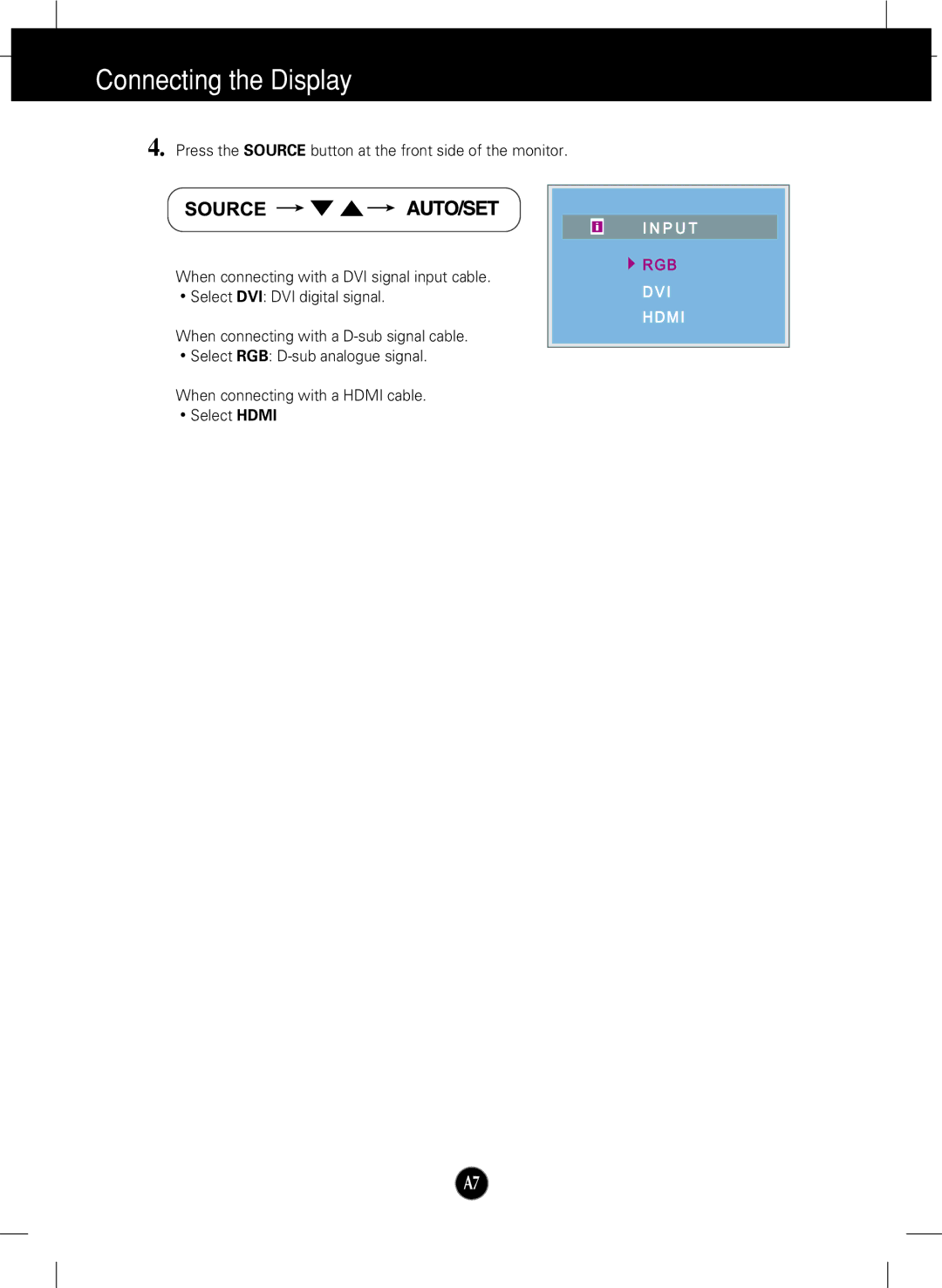Connecting the Display
4. Press the SOURCE button at the front side of the monitor.
When connecting with a DVI signal input cable.
•Select DVI: DVI digital signal.
When connecting with a
•Select RGB:
When connecting with a HDMI cable.
•Select HDMI
I N P U T
![]() RGB
RGB
D V I
HDMI
A7