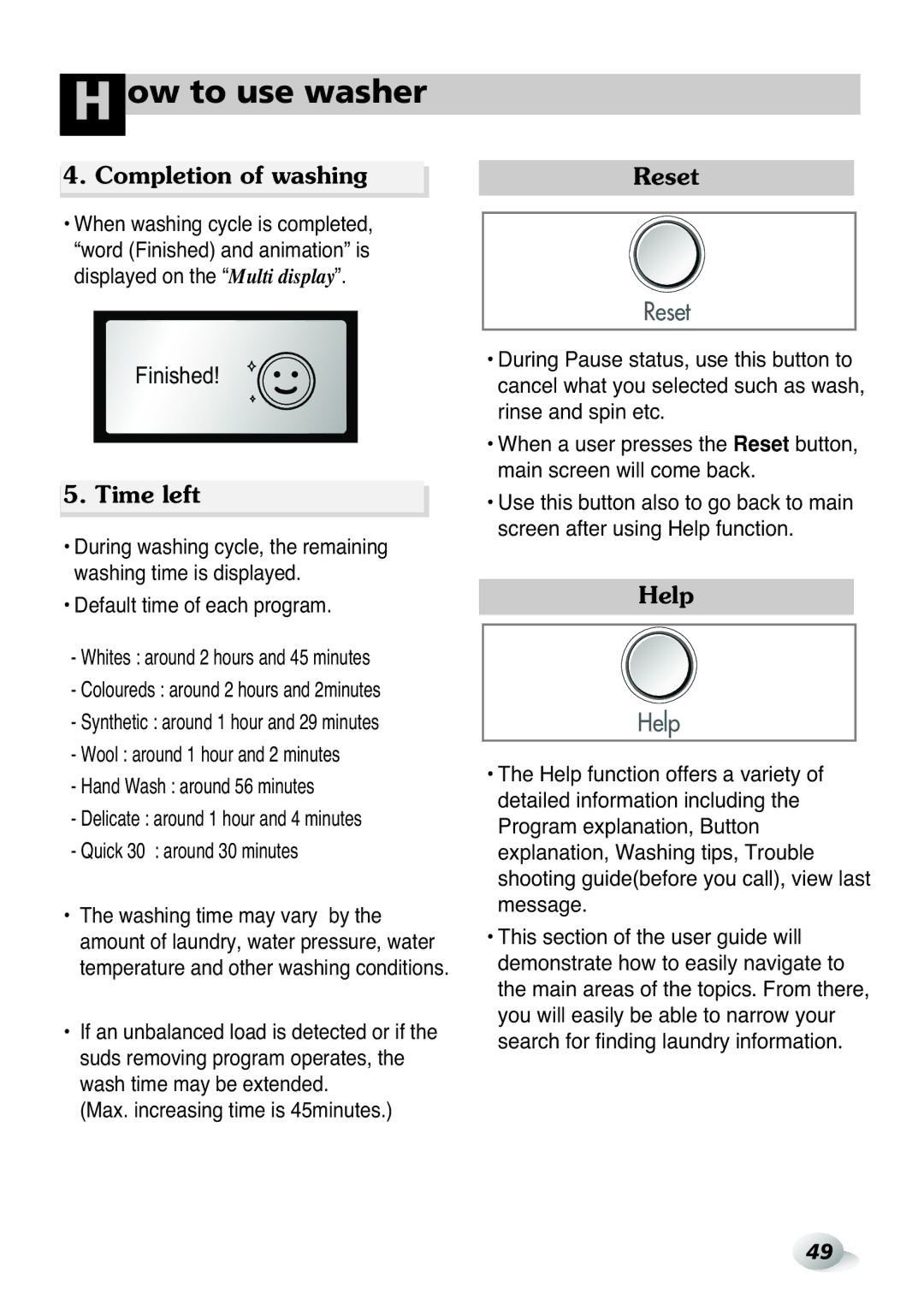WD(M)-14100FD, WD(M)-16105FD, WD(M)-16100FD, WD(M)-14105FD specifications
LG Electronics offers a diverse range of washing machines known for their innovative features and advanced technologies. Among the popular models are the WD(M)-14105FD, WD(M)-16100FD, WD(M)-16105FD, and WD(M)-14100FD, each designed to deliver exceptional performance while maximizing convenience for users.The WD(M)-14105FD is a front-loading washing machine that combines a sleek design with a 14 kg capacity, making it ideal for larger households. It employs LG's Smart Inverter technology, which adjusts energy consumption according to the load size, leading to significant savings on energy bills. This model also features a 6 Motion Direct Drive, which utilizes varying wash motions to gently clean garments while maintaining their integrity.
The WD(M)-16100FD, another standout model, boasts a 16 kg capacity, catering to those who often tackle larger laundry loads. It incorporates TurboWash technology, allowing users to cut washing time by up to 30 minutes without compromising cleaning performance. This model ensures a thorough clean even in shorter cycles, making it particularly suitable for busy households. Additionally, its AI DD technology automatically detects fabric types and weight, optimizing wash motions accordingly for enhanced cleaning efficiency.
The WD(M)-16105FD serves as a versatile option, providing users with a well-rounded 16 kg capacity and similar advanced features. It supports Wi-Fi connectivity, allowing users to control and monitor laundry cycles through a smartphone app. The ability to download additional wash programs further enhances its versatility. The convenience of remote monitoring ensures users can manage their laundry from anywhere, making it perfect for modern lifestyles.
Finally, the WD(M)-14100FD model, with a 14 kg capacity, combines efficiency and functionality. It features a steam cleaning option that removes allergens and sanitizes fabrics, making it an excellent choice for sensitive skin. Its TurboWash feature offers speedy wash cycles, and the enhanced drum design protects garments from wear and tear during washing.
Together, these LG models emphasize energy efficiency, user convenience, and cutting-edge technologies, making them exceptional choices for consumers seeking reliable washing solutions. With features tailored to accommodate varying household needs, LG's WD(M) series exemplifies modern laundry innovation.