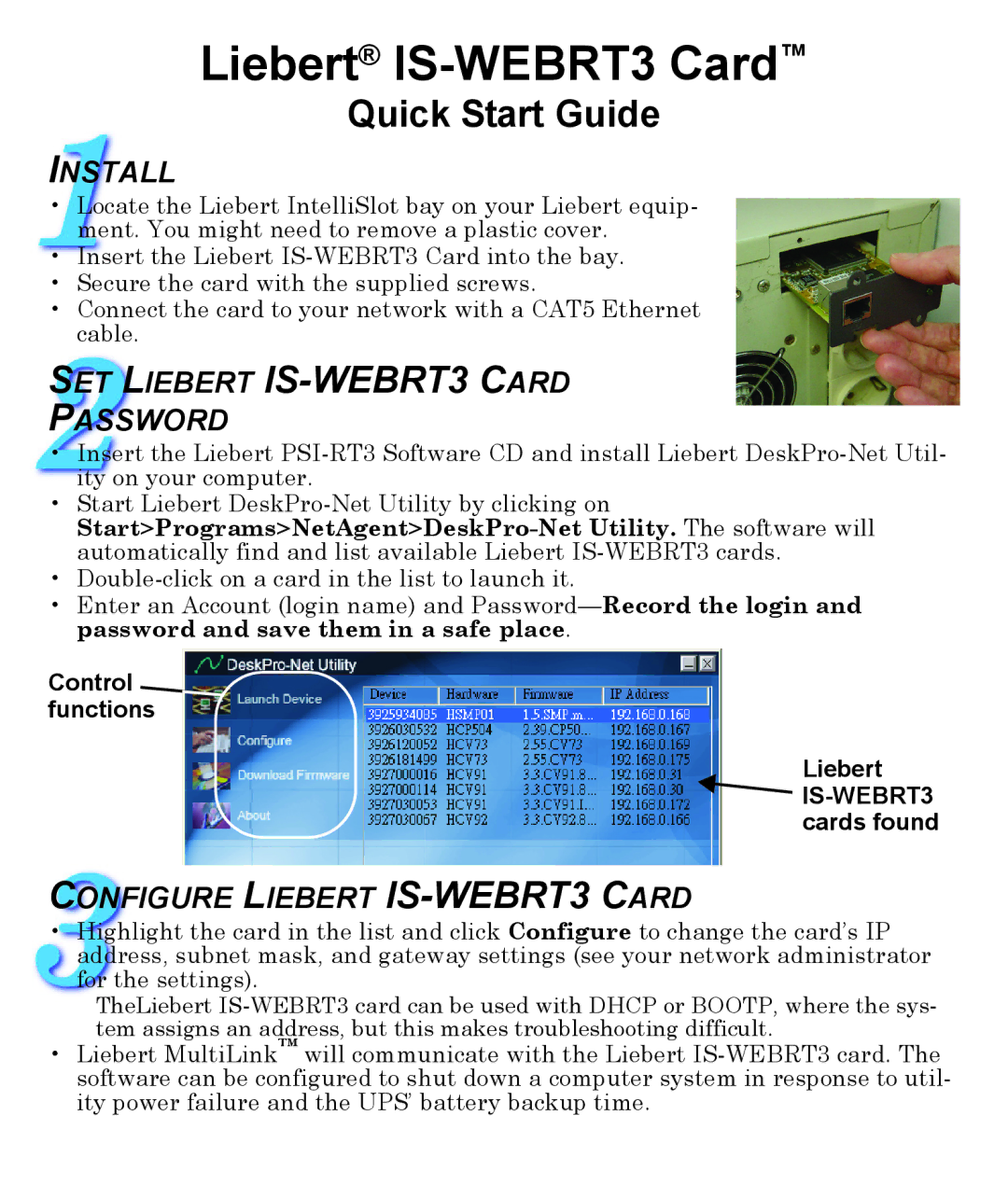IS-WEBRT3 specifications
The Liebert IS-WEBRT3 is a state-of-the-art remote monitoring and management solution designed to enhance the monitoring capabilities of critical infrastructure like data centers, telecommunications facilities, and industrial environments. As a part of Emerson’s Liebert product line, this device is engineered to provide comprehensive insights into system performance, enabling operators to ensure optimal conditions for their equipment.One of the primary features of the Liebert IS-WEBRT3 is its advanced monitoring capabilities. It allows users to monitor multiple Liebert cooling systems and other compatible devices through a single interface. The device supports SNMP (Simple Network Management Protocol), which enables seamless integration with existing network monitoring systems. This feature is essential for operators looking to maintain situational awareness and respond swiftly to any environmental changes or potential issues.
The IS-WEBRT3 is equipped with a user-friendly web interface, simplifying access to essential data. Users can easily view real-time information, including temperature, humidity, and power consumption, which are critical for maintaining the proper operating conditions in sensitive environments. The web interface allows for remote access, meaning operators can monitor their systems from virtually anywhere, enhancing flexibility and responsiveness.
Another critical characteristic of the Liebert IS-WEBRT3 is its alert and notification system. Operators can configure custom alerts based on specific threshold limits for temperature and humidity, ensuring they are informed of any deviations from normal operating conditions. This proactive approach enables timely interventions and minimizes the risk of equipment failure or downtime.
The device also features robust data logging capabilities, which are essential for generating historical reports and analyzing trends over time. This information assists facilities in making informed decisions about energy efficiency improvements and equipment maintenance schedules.
Power redundancy is another hallmark of the Liebert IS-WEBRT3. It includes dual power inputs to ensure continuous operation, even if one power source fails. This added layer of reliability is crucial for mission-critical applications.
In conclusion, the Liebert IS-WEBRT3 is an indispensable tool for maximizing the efficiency and reliability of critical infrastructure. Its advanced monitoring features, user-friendly interface, customizable alerts, comprehensive data logging, and power redundancy make it a leading choice for anyone looking to safeguard their equipment and ensure optimal operational efficiency.