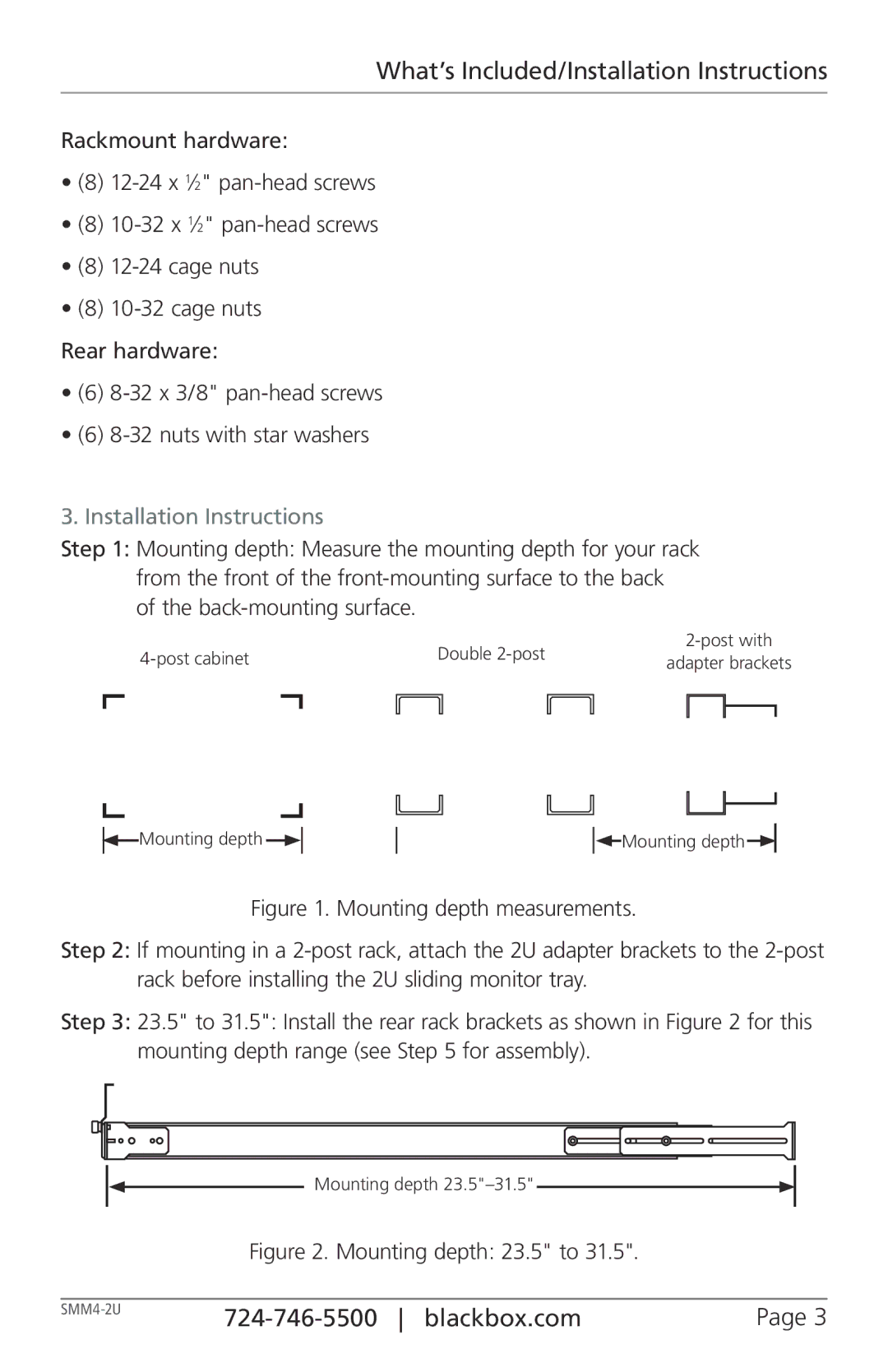What’s Included/Installation Instructions
Rackmount hardware:
•(8)
•(8)
•(8)
•(8)
Rear hardware:
•(6)
•(6)
3. Installation Instructions
Step 1: Mounting depth: Measure the mounting depth for your rack from the front of the
|
| Double | |||||
|
| adapter brackets | |||||
|
|
|
|
|
|
|
|
|
|
|
|
|
|
|
|
![]() Mounting depth
Mounting depth ![]()
![]()
![]()
![]() Mounting depth
Mounting depth![]()
![]()
Figure 1. Mounting depth measurements.
Step 2: If mounting in a 2-post rack, attach the 2U adapter brackets to the 2-post rack before installing the 2U sliding monitor tray.
Step 3: 23.5" to 31.5": Install the rear rack brackets as shown in Figure 2 for this mounting depth range (see Step 5 for assembly).
Mounting depth
Figure 2. Mounting depth: 23.5" to 31.5".
| Page 3 | |
|