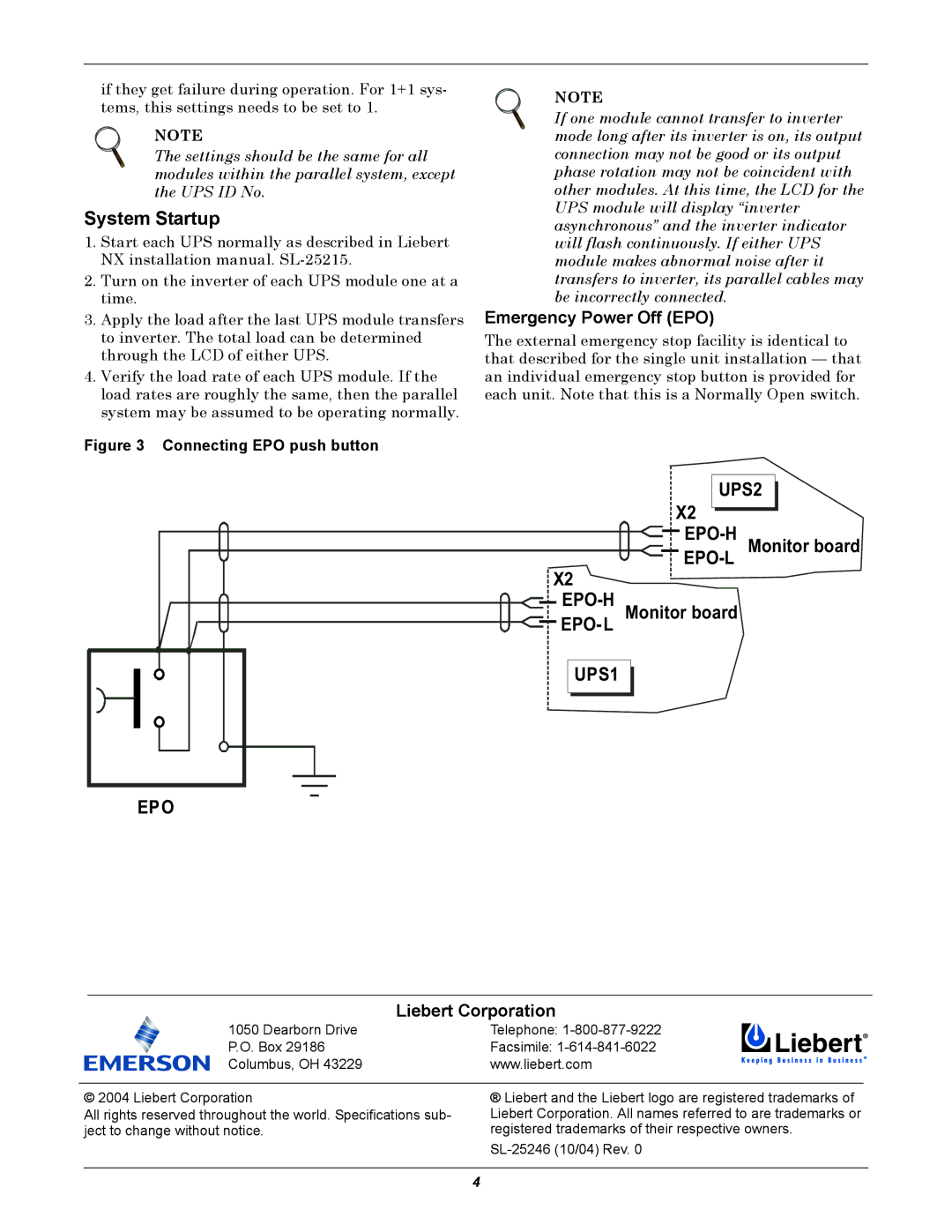if they get failure during operation. For 1+1 sys- tems, this settings needs to be set to 1.
NOTE
The settings should be the same for all modules within the parallel system, except the UPS ID No.
System Startup
1.Start each UPS normally as described in Liebert NX installation manual.
2.Turn on the inverter of each UPS module one at a time.
3.Apply the load after the last UPS module transfers to inverter. The total load can be determined through the LCD of either UPS.
4.Verify the load rate of each UPS module. If the load rates are roughly the same, then the parallel system may be assumed to be operating normally.
Figure 3 Connecting EPO push button
NOTE
If one module cannot transfer to inverter mode long after its inverter is on, its output connection may not be good or its output phase rotation may not be coincident with other modules. At this time, the LCD for the UPS module will display “inverter asynchronous” and the inverter indicator will flash continuously. If either UPS module makes abnormal noise after it transfers to inverter, its parallel cables may be incorrectly connected.
Emergency Power Off (EPO)
The external emergency stop facility is identical to that described for the single unit installation — that an individual emergency stop button is provided for each unit. Note that this is a Normally Open switch.
|
|
| X2 |
| UPS2 |
| |||
|
|
|
|
|
|
| |||
|
|
|
|
|
| ||||
|
|
|
|
| Monitor board | ||||
|
|
|
|
| |||||
X2 |
|
|
| ||||||
|
| ||||||||
|
|
|
|
|
|
|
| ||
| Monitor board |
|
| ||||||
|
|
| |||||||
|
|
|
| ||||||
|
|
| |||||||
UPS1
EPO
Liebert Corporation
1050 Dearborn Drive | Telephone: | |
P.O. Box 29186 | Facsimile: |
|
Columbus, OH 43229 | www.liebert.com | |
|
| |
© 2004 Liebert Corporation | ® Liebert and the Liebert logo are registered trademarks of | |
All rights reserved throughout the world. Specifications sub- | Liebert Corporation. All names referred to are trademarks or | |
ject to change without notice. | registered trademarks of their respective owners. | |
| ||
4