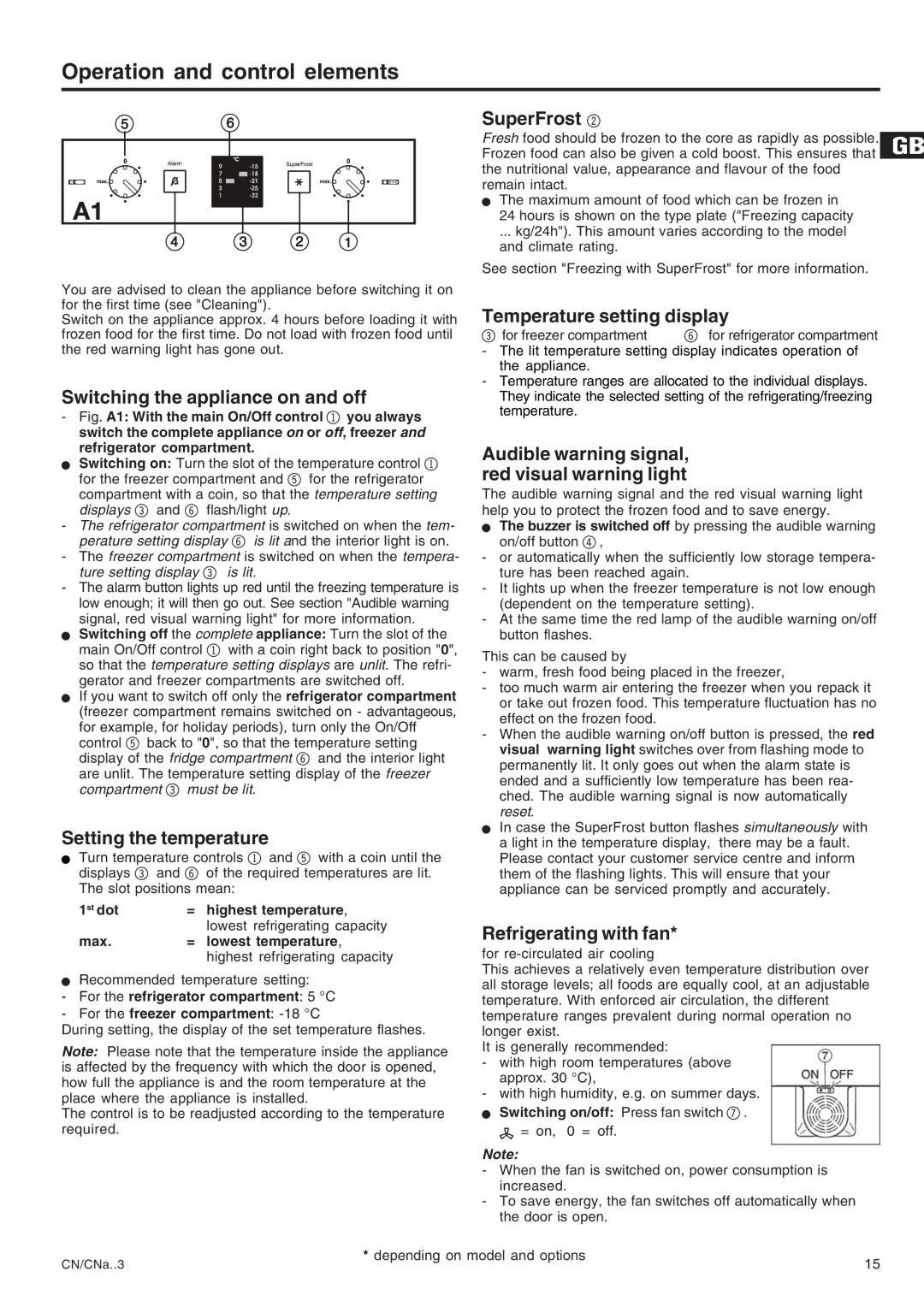Operation and control elements
|
|
|
| SuperFrost 2 |
| ||
|
|
|
| Fresh food should be frozen to the core as rapidly as possible. | |||
|
|
|
| Frozen food can also be given a cold boost. This ensures that | |||
|
|
|
| the nutritional value, appearance and flavour of the food | |||
|
|
|
| remain intact. |
| ||
|
|
|
| W The maximum amount of food which can be frozen in | |||
|
|
|
|
| 24 hours is shown on the type plate ("Freezing capacity | ||
|
|
|
|
| ... kg/24h"). This amount varies according to the model | ||
|
|
|
|
| and climate rating. |
| |
|
|
|
| See section "Freezing with SuperFrost" for more information. | |||
You are advised to clean the appliance before switching it on |
|
|
| ||||
for the first time (see "Cleaning"). | Temperature setting display | ||||||
Switch on the appliance approx. 4 hours before loading it with | |||||||
frozen food for the first time. Do not load with frozen food until | 3 for freezer compartment | 6 for refrigerator compartment | |||||
the red warning light has gone out. | - | The lit temperature setting display indicates operation of | |||||
|
|
|
|
| the appliance. |
| |
Switching the appliance on and off | - | Temperature ranges are allocated to the individual displays. | |||||
| They indicate the selected setting of the refrigerating/freezing | ||||||
- | Fig. A1: With the main On/Off control 1 you always |
| temperature. |
| |||
|
|
| |||||
| switch the complete appliance on or off, freezer and |
|
|
| |||
| refrigerator compartment. | Audible warning signal, | |||||
W Switching on: Turn the slot of the temperature control 1 | |||||||
red visual warning light | |||||||
| for the freezer compartment and 5 for the refrigerator | ||||||
| compartment with a coin, so that the temperature setting | The audible warning signal and the red visual warning light | |||||
| displays 3 and 6 flash/light up. | help you to protect the frozen food and to save energy. | |||||
- | The refrigerator compartment is switched on when the tem- | W The buzzer is switched off by pressing the audible warning | |||||
| perature setting display 6 is lit and the interior light is on. |
| on/off button 4, |
| |||
- | The freezer compartment is switched on when the tempera- | - | or automatically when the sufficiently low storage tempera- | ||||
| ture setting display 3 is lit. |
| ture has been reached again. | ||||
- | The alarm button lights up red until the freezing temperature is | - | It lights up when the freezer temperature is not low enough | ||||
| low enough; it will then go out. See section "Audible warning |
| (dependent on the temperature setting). | ||||
| signal, red visual warning light" for more information. | - | At the same time the red lamp of the audible warning on/off | ||||
W Switching off the complete appliance: Turn the slot of the |
| button flashes. |
| ||||
| main On/Off control 1 with a coin right back to position "0", | This can be caused by |
| ||||
| so that the temperature setting displays are unlit. The refri- |
| |||||
| - | warm, fresh food being placed in the freezer, | |||||
| gerator and freezer compartments are switched off. | ||||||
| - | too much warm air entering the freezer when you repack it | |||||
W If you want to switch off only the refrigerator compartment | |||||||
| or take out frozen food. This temperature fluctuation has no | ||||||
| (freezer compartment remains switched on - advantageous, |
| |||||
|
| effect on the frozen food. |
| ||||
| for example, for holiday periods), turn only the On/Off |
|
| ||||
| - | When the audible warning on/off button is pressed, the red | |||||
| control 5 back to "0", so that the temperature setting | ||||||
|
| visual warning light switches over from flashing mode to | |||||
| display of the fridge compartment 6 and the interior light |
| |||||
|
| permanently lit. It only goes out when the alarm state is | |||||
| are unlit. The temperature setting display of the freezer |
| |||||
|
| ended and a sufficiently low temperature has been rea- | |||||
| compartment 3 must be lit. |
| |||||
|
| ched. The audible warning signal is now automatically | |||||
|
|
|
|
| |||
|
|
|
|
| reset. |
| |
Setting the temperature | W In case the SuperFrost button flashes simultaneously with | ||||||
| a light in the temperature display, there may be a fault. | ||||||
W Turn temperature controls 1 and 5 with a coin until the |
| Please contact your customer service centre and inform | |||||
| displays 3 and 6 of the required temperatures are lit. |
| them of the flashing lights. This will ensure that your | ||||
| The slot positions mean: |
| appliance can be serviced promptly and accurately. | ||||
| 1st dot | = | highest temperature, |
|
|
| |
|
|
| lowest refrigerating capacity | Refrigerating with fan* |
| ||
| max. | = | lowest temperature, |
| |||
| for |
| |||||
|
|
| highest refrigerating capacity |
| |||
W Recommended temperature setting: | This achieves a relatively even temperature distribution over | ||||||
all storage levels; all foods are equally cool, at an adjustable | |||||||
- For the refrigerator compartment: 5 °C | |||||||
temperature. With enforced air circulation, the different | |||||||
- For the freezer compartment: | temperature ranges prevalent during normal operation no | ||||||
During setting, the display of the set temperature flashes. | longer exist. |
| |||||
Note: Please note that the temperature inside the appliance | It is generally recommended: |
| |||||
- | with high room temperatures (above | ||||||
is affected by the frequency with which the door is opened, | |||||||
| approx. 30 °C), |
| |||||
how full the appliance is and the room temperature at the |
|
| |||||
- | with high humidity, e.g. on summer days. | ||||||
place where the appliance is installed. | |||||||
W Switching on/off: Press fan switch 7. | |||||||
The control is to be readjusted according to the temperature | |||||||
required. |
|
|
| = on, 0 = off. |
| ||
|
|
|
| Note: |
| ||
|
|
|
| - When the fan is switched on, power consumption is | |||
|
|
|
|
| increased. |
| |
|
|
|
| - To save energy, the fan switches off automatically when | |||
|
|
|
|
| the door is open. |
| |
CN/CNa..3 |
| * depending on model and options | 15 | ||||
|
|
|
| ||||