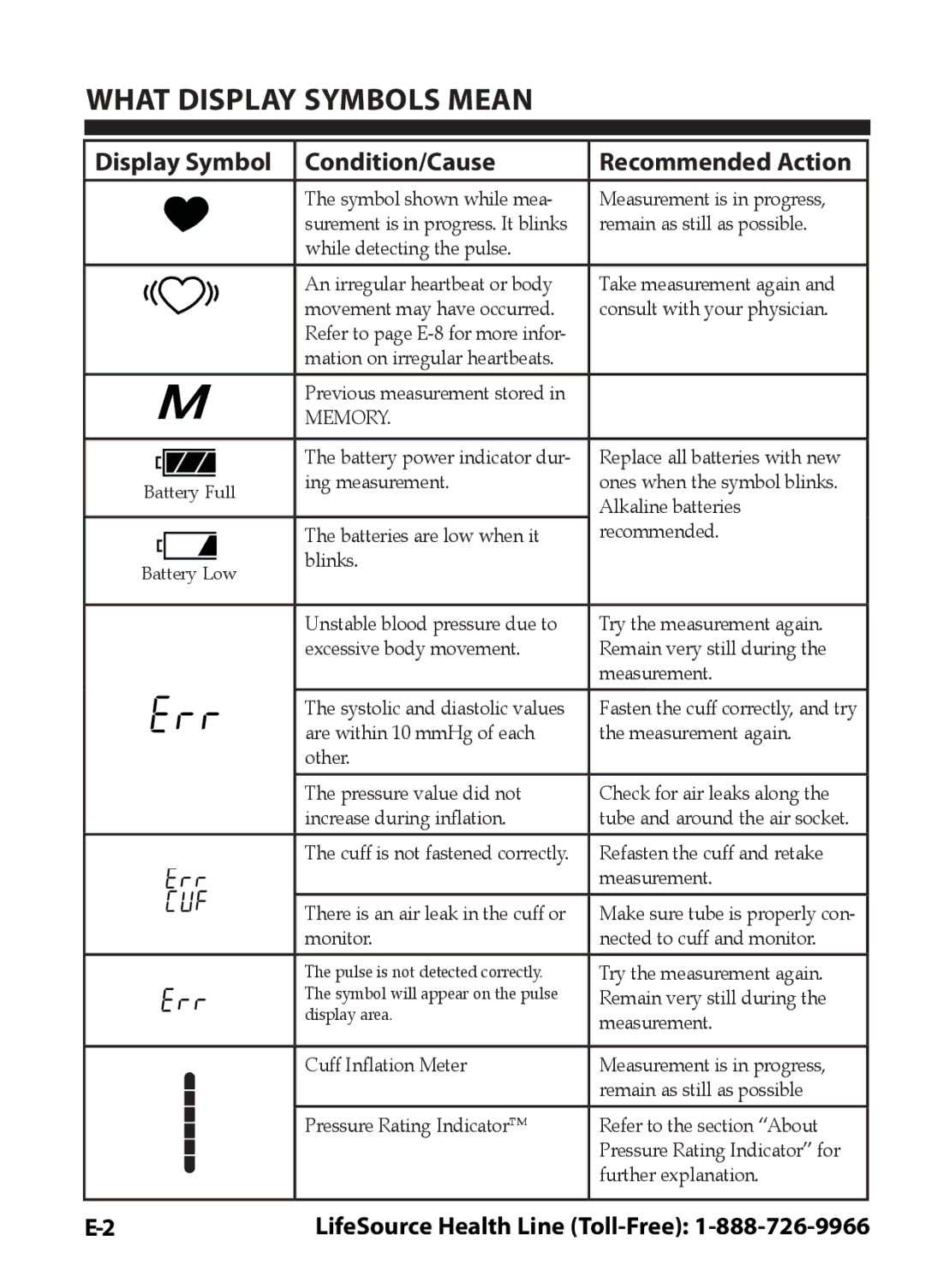WHAT DISPLAY SYMBOLS MEAN
Display Symbol | Condition/Cause | Recommended Action | ||
|
|
| The symbol shown while mea- | Measurement is in progress, |
|
|
| surement is in progress. It blinks | remain as still as possible. |
|
|
| while detecting the pulse. |
|
|
|
| An irregular heartbeat or body | Take measurement again and |
|
|
| movement may have occurred. | consult with your physician. |
|
|
| Refer to page |
|
|
|
| mation on irregular heartbeats. |
|
|
|
| Previous measurement stored in |
|
|
|
| MEMORY. |
|
|
|
|
|
|
|
|
| The battery power indicator dur- | Replace all batteries with new |
Battery Full | ing measurement. | ones when the symbol blinks. | ||
| Alkaline batteries | |||
|
|
|
| |
|
|
| The batteries are low when it | recommended. |
Battery Low | blinks. |
| ||
|
| |||
|
|
|
|
|
|
|
| Unstable blood pressure due to | Try the measurement again. |
|
|
| excessive body movement. | Remain very still during the |
|
|
|
| measurement. |
|
|
| The systolic and diastolic values | Fasten the cuff correctly, and try |
|
|
| are within 10 mmHg of each | the measurement again. |
|
|
| other. |
|
|
|
| The pressure value did not | Check for air leaks along the |
|
|
| increase during inflation. | tube and around the air socket. |
|
|
| The cuff is not fastened correctly. | Refasten the cuff and retake |
|
|
|
| measurement. |
|
|
| There is an air leak in the cuff or | Make sure tube is properly con- |
|
|
| monitor. | nected to cuff and monitor. |
|
|
| The pulse is not detected correctly. | Try the measurement again. |
|
|
| The symbol will appear on the pulse | Remain very still during the |
|
|
| display area. | measurement. |
|
|
|
| |
|
|
|
|
|
|
|
| Cuff Inflation Meter | Measurement is in progress, |
|
|
|
| remain as still as possible |
|
|
|
| |
|
|
| Pressure Rating Indicator™ | Refer to the section “About |
|
|
| ||
|
|
|
| Pressure Rating Indicator” for |
|
|
|
| |
|
|
|
| further explanation. |
|
|
|
|
|
LifeSource Health Line |