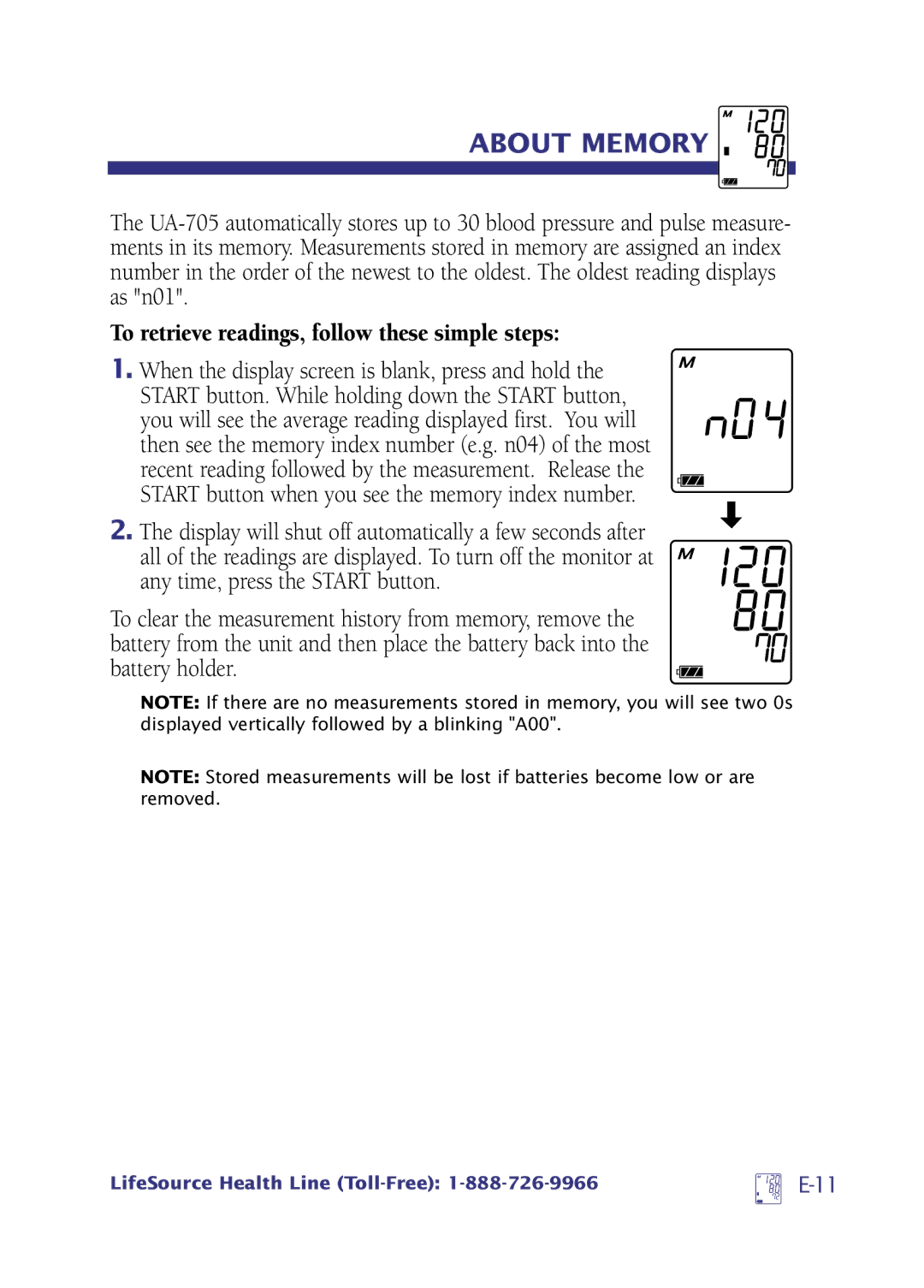ABOUT MEMORY 
The
To retrieve readings, follow these simple steps:
1. When the display screen is blank, press and hold the START button. While holding down the START button, you will see the average reading displayed first. You will then see the memory index number (e.g. n04) of the most recent reading followed by the measurement. Release the START button when you see the memory index number.
2. The display will shut off automatically a few seconds after all of the readings are displayed. To turn off the monitor at any time, press the START button.
To clear the measurement history from memory, remove the battery from the unit and then place the battery back into the battery holder.
NOTE: If there are no measurements stored in memory, you will see two 0s displayed vertically followed by a blinking "A00".
NOTE: Stored measurements will be lost if batteries become low or are removed.
LifeSource Health Line |